
5.Managing Products ↑ Back to Top
What can you view in the Product section?
The section facilitates you to upload the Shopify products to eBay in a few simple steps. Overview of all the features is stated below:
Perform Actions
- CSV actions: The actions let you update the details of the product in bulk via the CSV Export & import process.
- Shopify Actions: The action fetches the details from Shopify and sync with the app.
- eBay Actions: The action syncs the details from the app to the eBay marketplace.

Applying Filters
You can filter your products by applying filters based on various conditions. The search bar lets you search for a particular product.
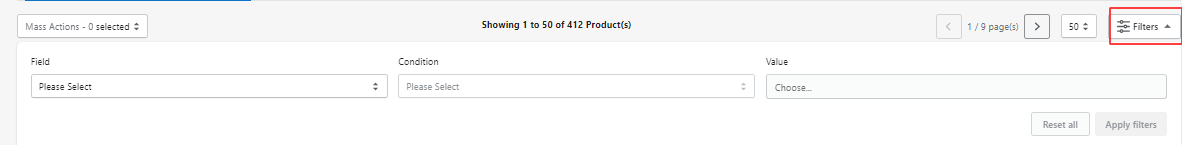
Product Status
- All products: This shows you all the products that have been imported to the app from your Shopify store.
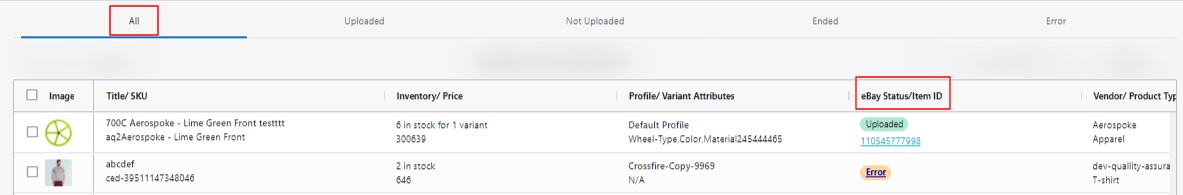
- Uploaded Products: The section shows the list of products that have been uploaded to eBay.
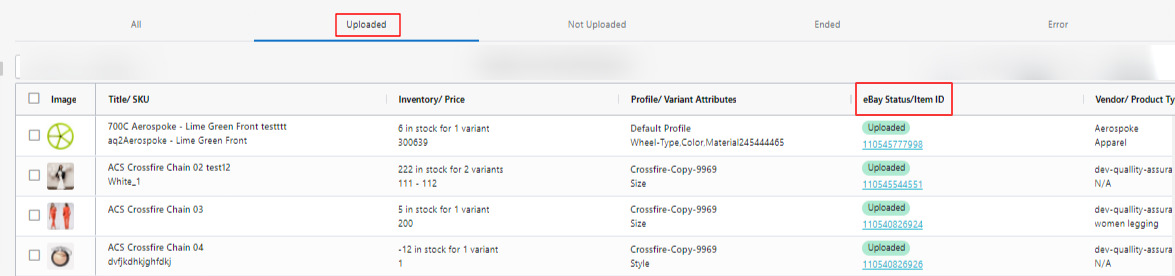
- Not Uploaded Products: The section shows the list of products that have been uploaded to the app but are yet to upload on eBay.
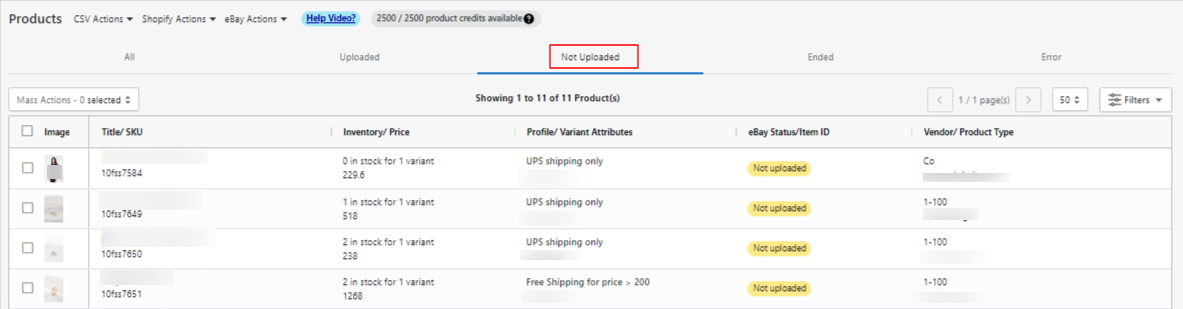
- Ended: The listings that have ended are displayed under the ended section.
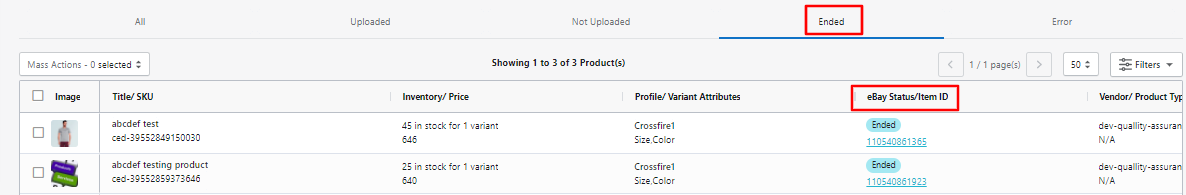
- Errors: The products that could not get uploaded to the app.
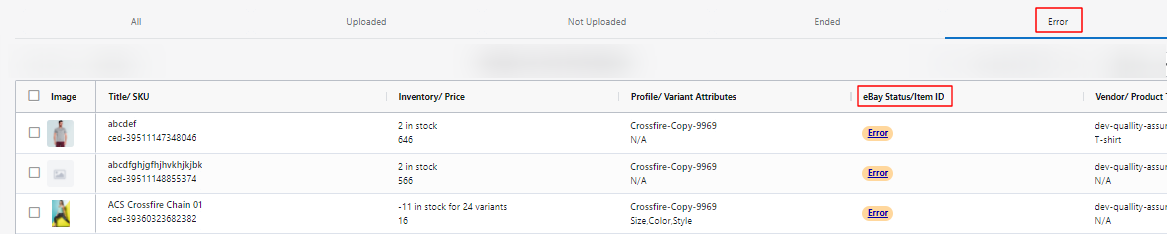
Product Details
- Image: Displays the product image that has been assigned to a given product.
- Title/ SKU: The SKU and the Product title assigned to each product can be seen under the given section.
- Inventory/ Price: Lets you see the inventory available in your shopify store along with the price of the product.
- Profile/ Variant Attributes: Shows the profile that has been assigned to the product along with variant attributes.
- eBay Status/eBay Item ID: Shows you the status of the products also, you can view the respective errors and item ID for the products.
- Vendor/ Product Type: Displays the vendor name and the product type.
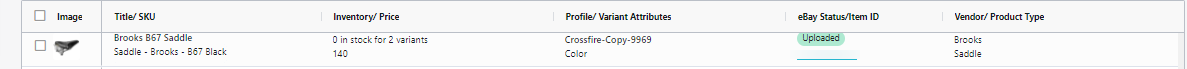
×












