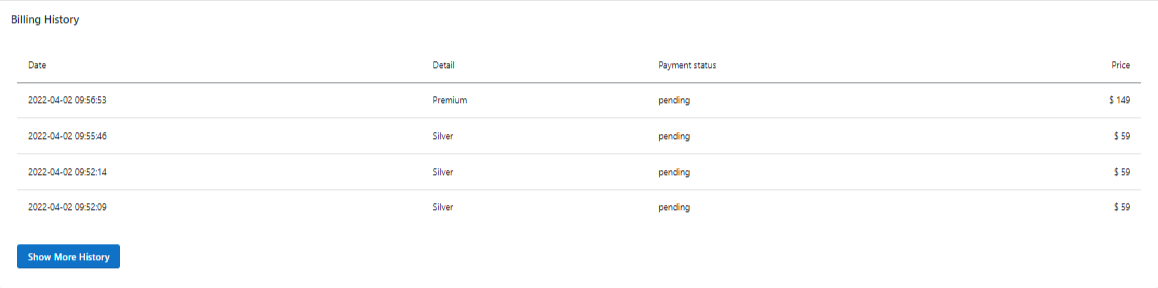4.How to View the Account Details ↑ Back to Top
The top-right thumbnail has the following section:
![]()
Reconnect Account
ReConnect: The tab is to be used for Reconnecting your eBay account in case you update the login credentials for your seller account or if you wish to connect a new eBay seller account (with the same region).
eBay User Details: The section facilitates you to check your eBay account User detail (as stored on the app). Click on the More Details button to view all the details.
Refresh Details: The refresh details help you to fetch the updated eBay account details in the app.
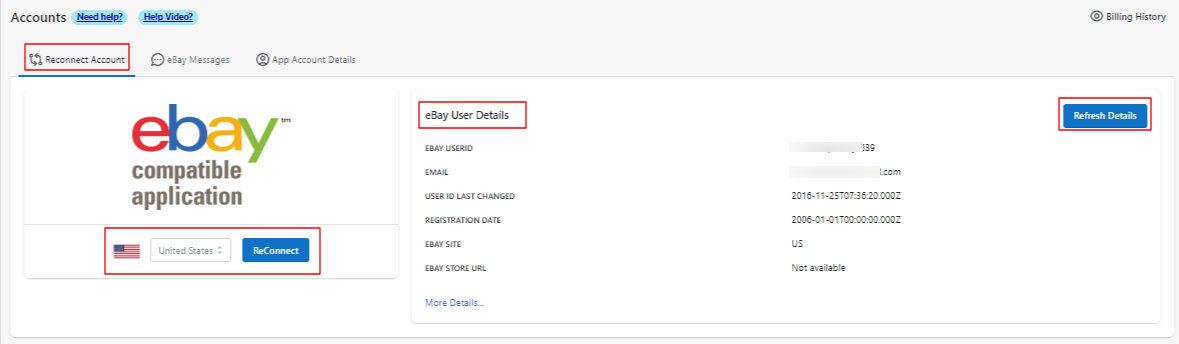
eBay Messages
The notifications and messages received on your eBay seller account get displayed under the tab of eBay Messages.
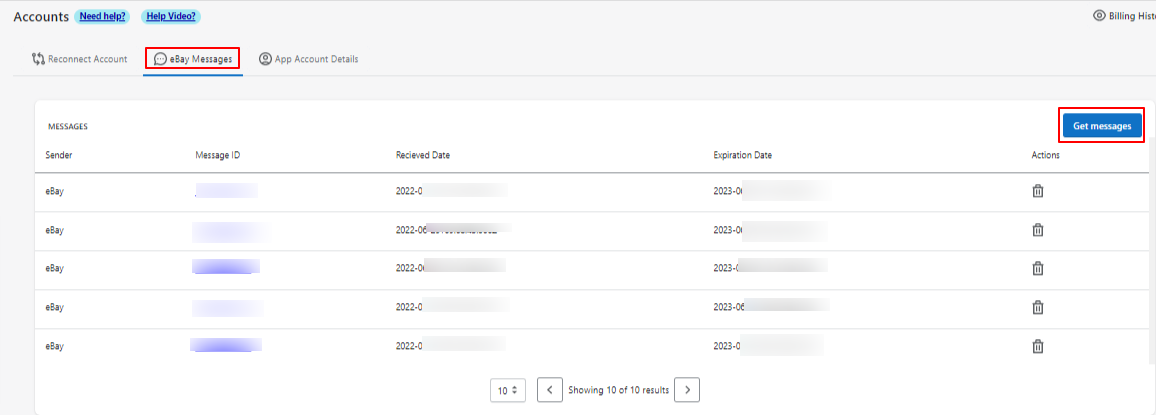
App Account Details
Find the complete details for your Account. The tab displays details about your Shopify Username, Full Name, and Mobile number that was used to register your account.
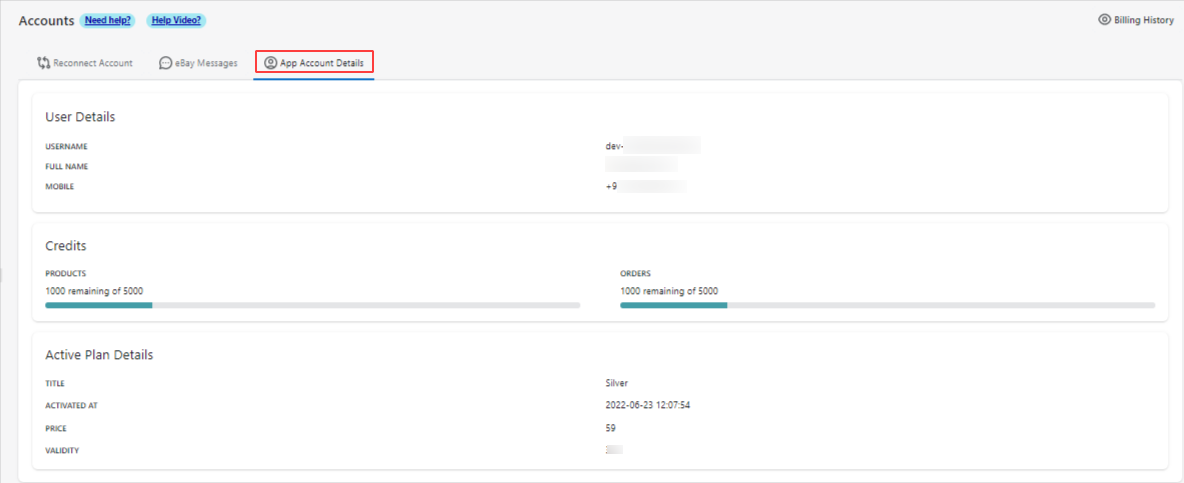
Billing History
The tab provides you with a complete list of all the necessary information about your current active plans like the name of the plan you opted for, date of plan activation, its price, and payment status.
![]()
You can view your Billing History details once you click on the Billing History.