
5.2.3.2.How to Perform Shopify Actions? ↑ Back to Top
Shopify actions
These actions cater to fetching details from Shopify and syncing with the app.
- Import products: Import products from Shopify to the app.
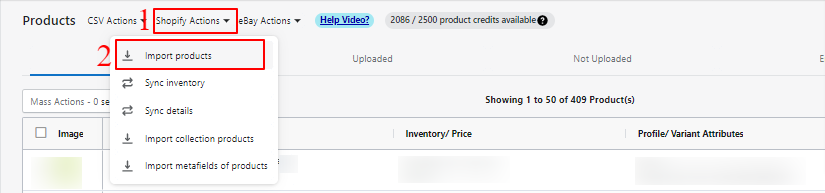 A dialog box will appear asking for the confirmation to process the product import from Shopify to the app. If you press Yes the products will import in the app in a few minutes.
A dialog box will appear asking for the confirmation to process the product import from Shopify to the app. If you press Yes the products will import in the app in a few minutes.
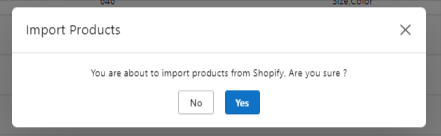
- Sync inventory: Bring the updated product quantity details from Shopify to the app.
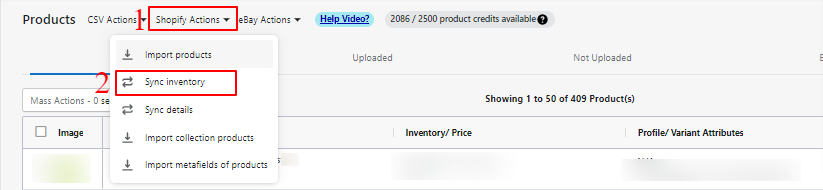
A dialog box will appear asking for the confirmation to process to sync Shopify inventory to the app for all the products. If you press Yes the inventory will be synced in a few minutes.
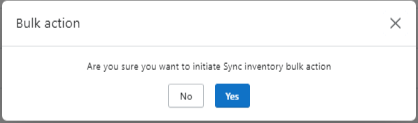
- Sync details: Syncs the details of the product (title, SKU, price, variation attributes, images, etc.) you wish to update on the app by syncing their updated status from Shopify to the app. The action picks the fields selected under the App setting tab in the configuration section.
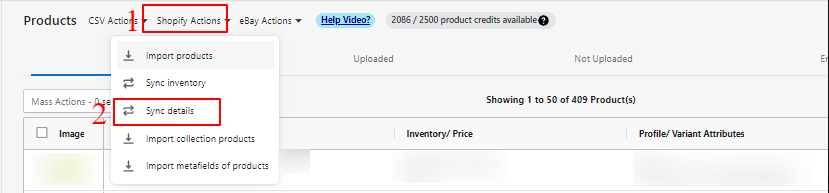
A dialog box will appear asking for the confirmation to process to sync the updated details of the products from Shopify to the app. If you selected Yes the products detail will be synced in a few minutes.
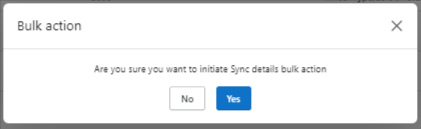
- Import collection products: The feature lets you import the products based on the selected collections in the seller preference settings under the Configuration section.
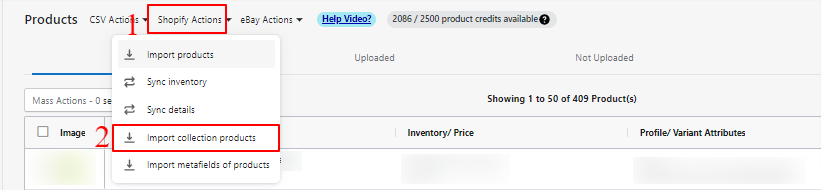
A dialog box will appear asking for the confirmation to process to import the products of the selected collections. If you selected Yes the products will get imported in a few minutes.
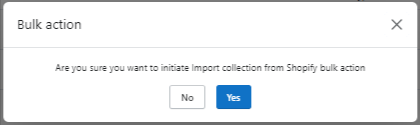
- Import meta fields of products: Products meta fields can be imported from Shopify to the app and further you can map them with the eBay attributes.
[Note: whenever update or add new meta fields to the products in Shopify import the meta fields manually by initiating the action.]
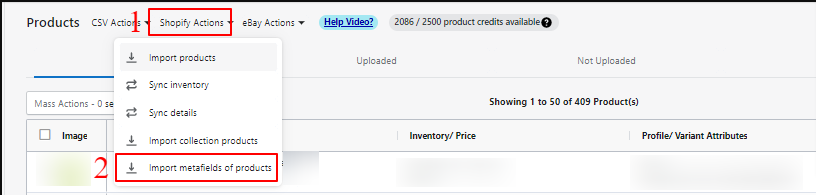
A dialog box will appear asking for confirmation to process the import of the meta fields of the products. If you selected Yes the meta fields will be imported in a few minutes.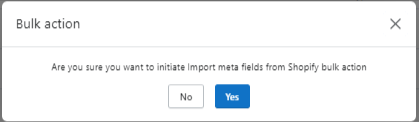
×












