
1.Overview ↑ Back to Top
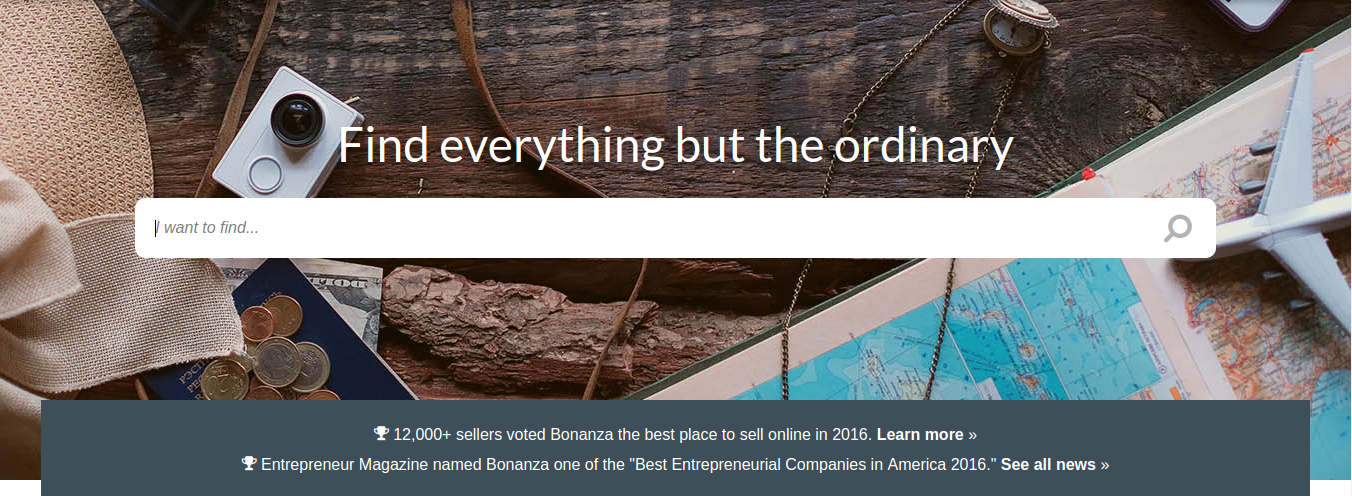
Bonanza is the Most Recommended Marketplace. It is a congregation of entrepreneurs which offers products in almost all the categories thus embodying the tagline Find everything but ordinary.
Also, Bonanza continuously makes it to the list of top publishers like Time, Entrepreneur, PandoDaily, and CNN etc. for all the good reasons like the best customer-centric marketplace.
Bonanza Shopify Integration App by CedCommerce allow you to integrate your Shopify Store with Bonanza Marketplace.
Key Features are as follows:
And to automate the manual functionalities, there are several features which make the process seamless.
- Bulk Upload System: Among the core issues that make manual selling a cumbersome task is handling the large number of SKUs, and for that, you can Upload all the products in one-go in Bonanza Shopify Integration app.
- Shopify Orders Creation: When an order placed on bonanza.com that will automatically create on Shopify store with all the required details.
- Update Order Status on Bonanza: As soon as you ship the order from your Shopify store, the app syncs all the details like, tracking information and update the order status on Bonanza Seller Panel.
- Automated Shipment Process: Admin can automate the shipment process with Shipstation and Shipwork if installed, else, the merchant can ship the product manually as usual.
- Additional Attribute: A seller can add values to the attribute which generate automatically when mapping category during profile creation. These attribute are known as Item Traits and shows on product page on Bonanza along with these assigned values
- Complete Synchronization: The key and the most striking feature all your changes done on Shopify for the uploaded products get updated on Bonanza automatically at regular intervals. The syncing works automatically and the app allows you to manage all your product related activities from Shopify
- Advanced Attributes: If you have provided any additional attribute for your products on your Shopify store in meta-field, App will sync that attributes and on Bonanza Marketplace.
- Variant Product Support: App has been made compatible to support both Simple and Variant Product Uploading. Please note Bonanza supports only two variant option like Size and Color, Color and Material etc.
- Send Custom Inventory to Bonanza: You can send custom Inventory Values to Bonanza than set on Shopify based on values assigned under Minimum and Maximum Threshold Inventory. It is quite useful when you are selling on multiple marketplaces and don’t want to lose any order from any marketplace.
- Error Notification: For all the failed products upload, corresponding errors appear. It enables the store owner to view the errors, rectify them to re-upload the products immediately.
- User-Friendly for Shopify Users: The App uses terminologies that are familiar with Shopify Users. This makes it friendly for users to understand the App and process all its functions easily.
What are the pre-requisites to use Bonanza Shopify Integration app?
The pre-requisites to use the Bonanza Shopify app are:
- Shopify App Store.
- Seller Account on Bonanza.
- Active Booth
What is a Booth?
Booth is a shop or account which each individual creates in the process to list their products on Bonanza. In other terms, seller’s internal shop on Bonanza where all of their products are listed and the unique ID corresponding to each booth is termed as Booth ID.
Steps to use Bonanza Shopify Integration app:
Once you’ve both – booth & Shopify app store, you can begin the process of installing the app and begin using it. The installation steps are as follows –
- Sign into your Shopify Admin
- Visit the Apps Section on the Shopify Admin Panel
- Visit the Apps Store and install the Bonanza Integration app in the Shopify app store.











