
5.1.How to Use the Filters? ↑ Back to Top
Applying Filters
You can filter your products by applying filters based on various conditions. The search bar lets you search for a particular product.
Once you click on the filter, a dialogue box will appear, as shown below.
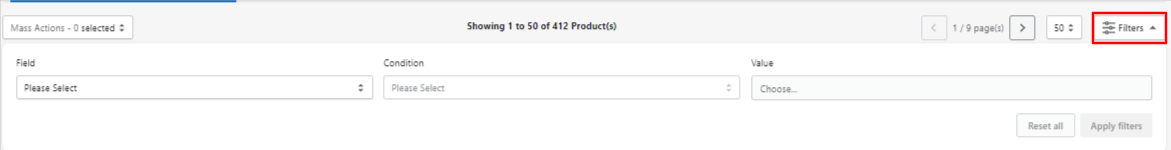
The first dropdown lets you set the fields that need to be utilized when applying the filter. It includes options like:
- Title
- Product Type
- Price
- Inventory
- SKU
- eBay Item ID
- Tag
- Profile
- Vendor
- Variation Attribute
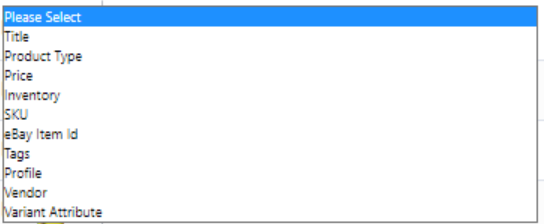
The second dropdown lets you set the conditions that can be utilized when applying the filter. It includes options like:
- Equals
- Not Equals
- Contains
- Does Not Contain
- Starts with
- Ends with
- Greater than or Equal to
- Less than or Equal to
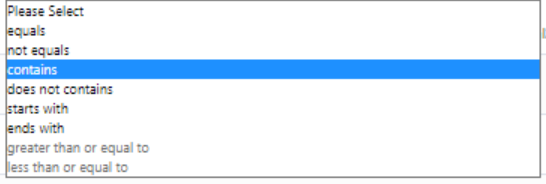
Once you’ve made the required selection, enter the value you wish to apply the filter for.
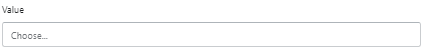
Once the condition is set click on the “Apply Filters” button. The “Reset all” button is used to rest the applied filters.
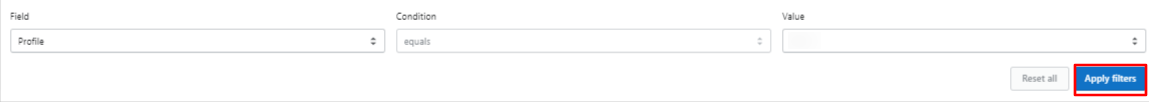
×












