
3.2.Assigning a Ticket ↑ Back to Top
When the customer has created a Ticket from his panel, it is notified to the admin if the ticket needs to be answered, by admin he can send a reply or even he can Assign the Ticket by clicking on Assign button.
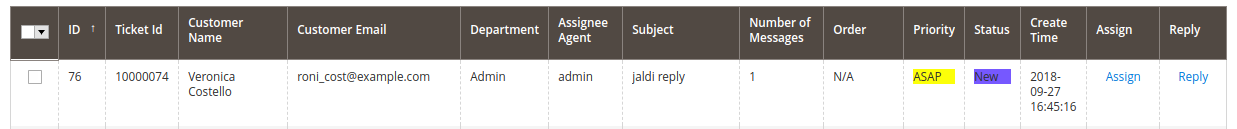
Here Admin can assign the ticket to respective vendor.
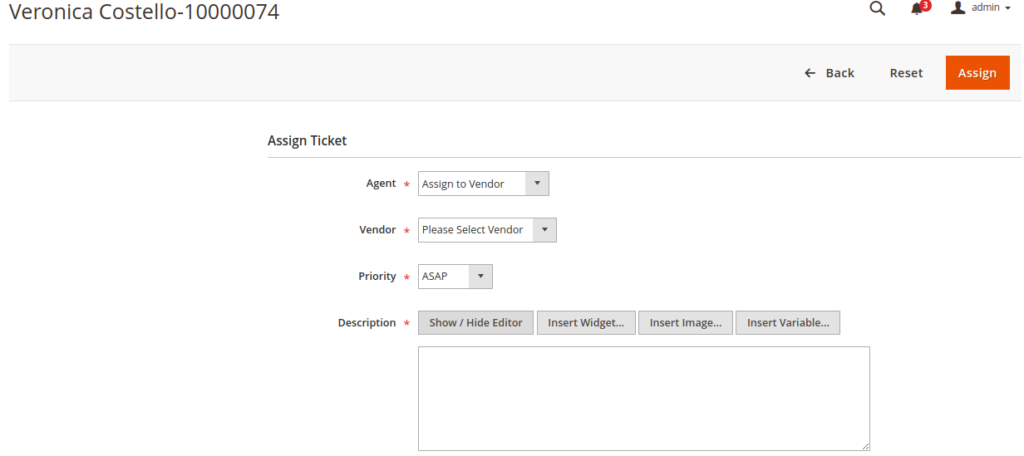
Here admin Assign the ticket
- In the Agent list, select the Vendor to whom the ticket can be assigned.
- In the Priority list, select the priority of the ticket.
- In the Description box, enter the ticket description in detail.
- Click the Show/Hide button to show or hide the editor respectively.
- Click the Assign button.
The ticket is assigned to the selected Vendor with the defined priority and a success message appears on the Ticket Information page. The changes made are reflected on the page.
×












