- Overview
- How To Install Wish Integration App?
- Registration and Configuration Setup
- Product Section
- Manage Product
- Wish Fashion Experience
- Upload Products on Wish
- Disable Product on Wish
- Enable Product on Wish
- Sync Product from Shopify
- Update Shipping on Wish
- Update Inventory on Wish
- Update Status from Wish
- Update Price on Wish
- Delete Product from Wish
- Edit product details
- Upload Product as Simple on Wish
- Edit Product
- Error
- View product
- Enroll In Return
- Manage Product - Filter Options
- Manage Returns
- Not-in App products
- Wish Feeds
- Manage Product
- Templates
- Re-Import Product
- Activities
- Order Section
- Bulk Operations
- Product Boost
- Wish Tickets
- Infractions
- Penalities
- Pricing
- Wish Notifications
- Settings
- Contact Us
- Frequently Asked Question

9.Bulk Operations ↑ Back to Top
‘CedCommerce Wish Integration’ allows you to perform multiple bulk operations in one go. Sellers can import products from Shopify stores through CSV and upload one or multiple products at a time. The app also lets you update and upload products by following some simple steps.
It has two sub-sections –
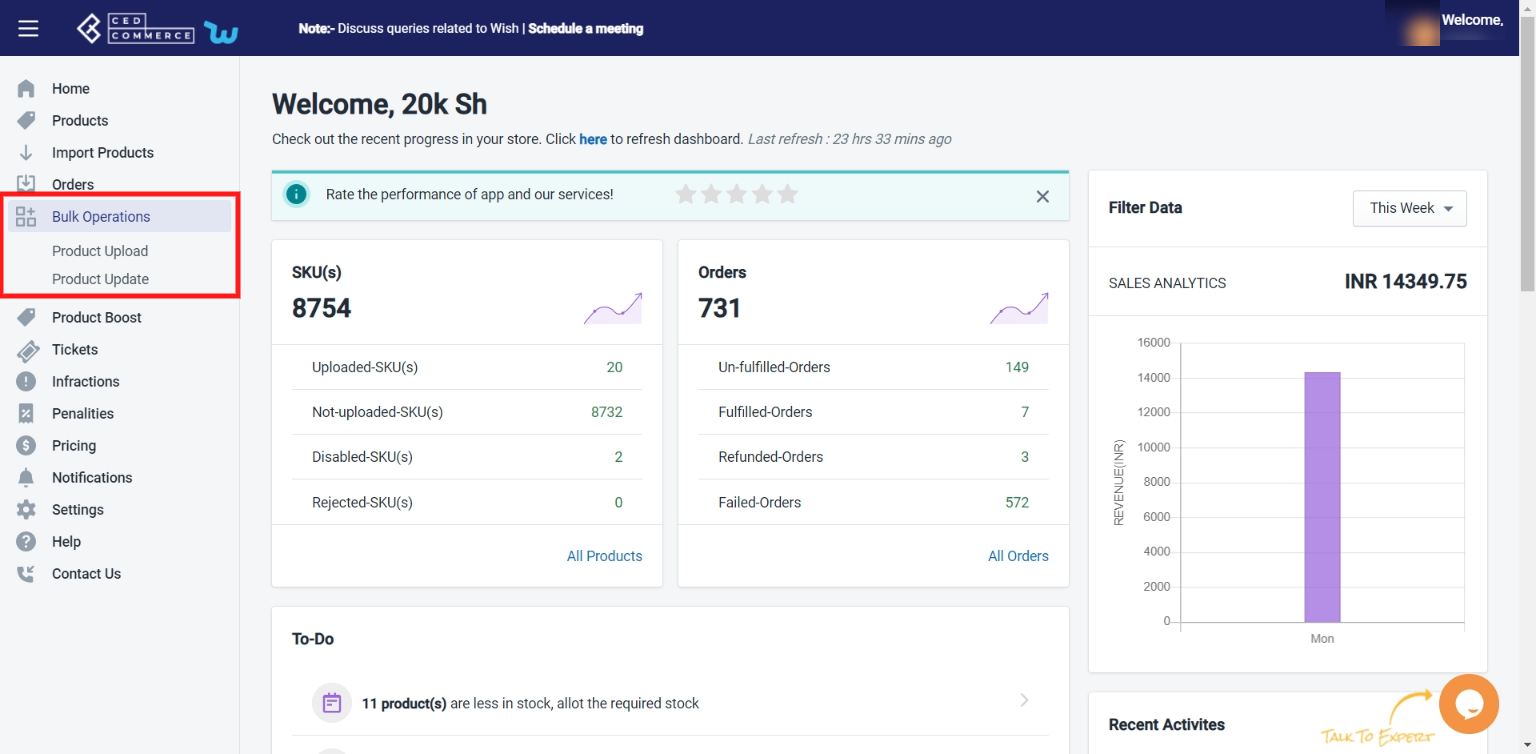
Note: If you want to add/edit size and colour attributes in your products. You can do so by adding it to your CSV file. Even if the product has no variant on Shopify and you want to add variant products on Wish, just add these variants in a CSV file and import the same.
×












