
4.2.View the RMA Details and Chat with the Seller ↑ Back to Top
Once the user has created an RMA, they cannot edit any of the information related to the RMA. They can have a discussion with the seller over the chat window.
To view the RMA details and chat with the seller
- Go to the front-end user panel.
The page appears as shown in the following figure:
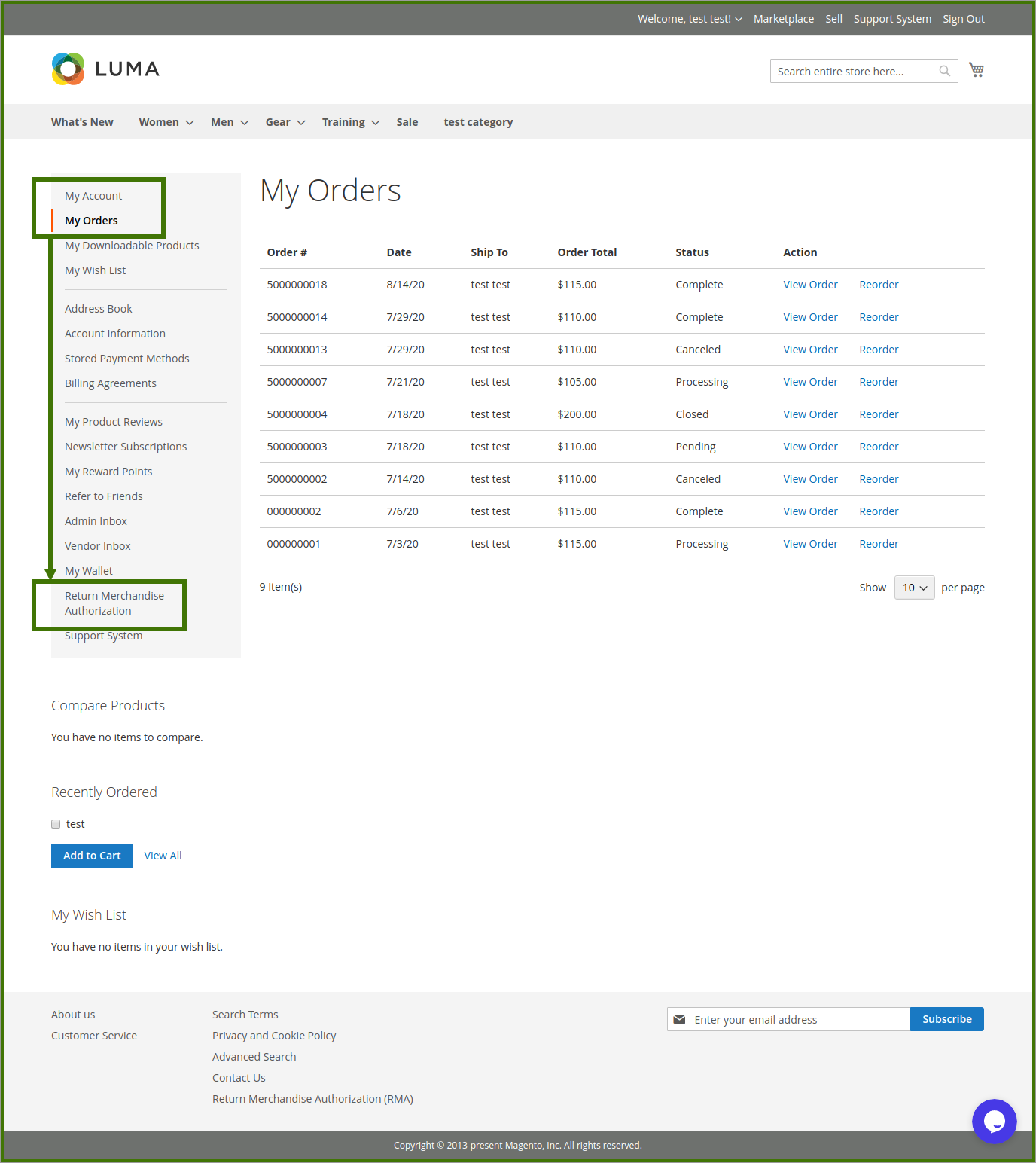
- In the left navigation panel, click the Return Merchandise Authorization menu.
The Return Merchandise List page appears as shown in the following figure:
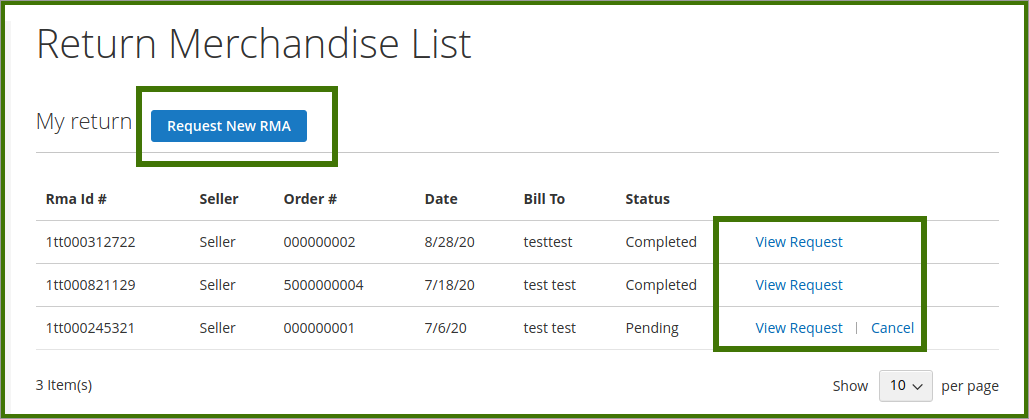
- Click the View Request link.
The relevant RMA details page appears as shown in the following figure:
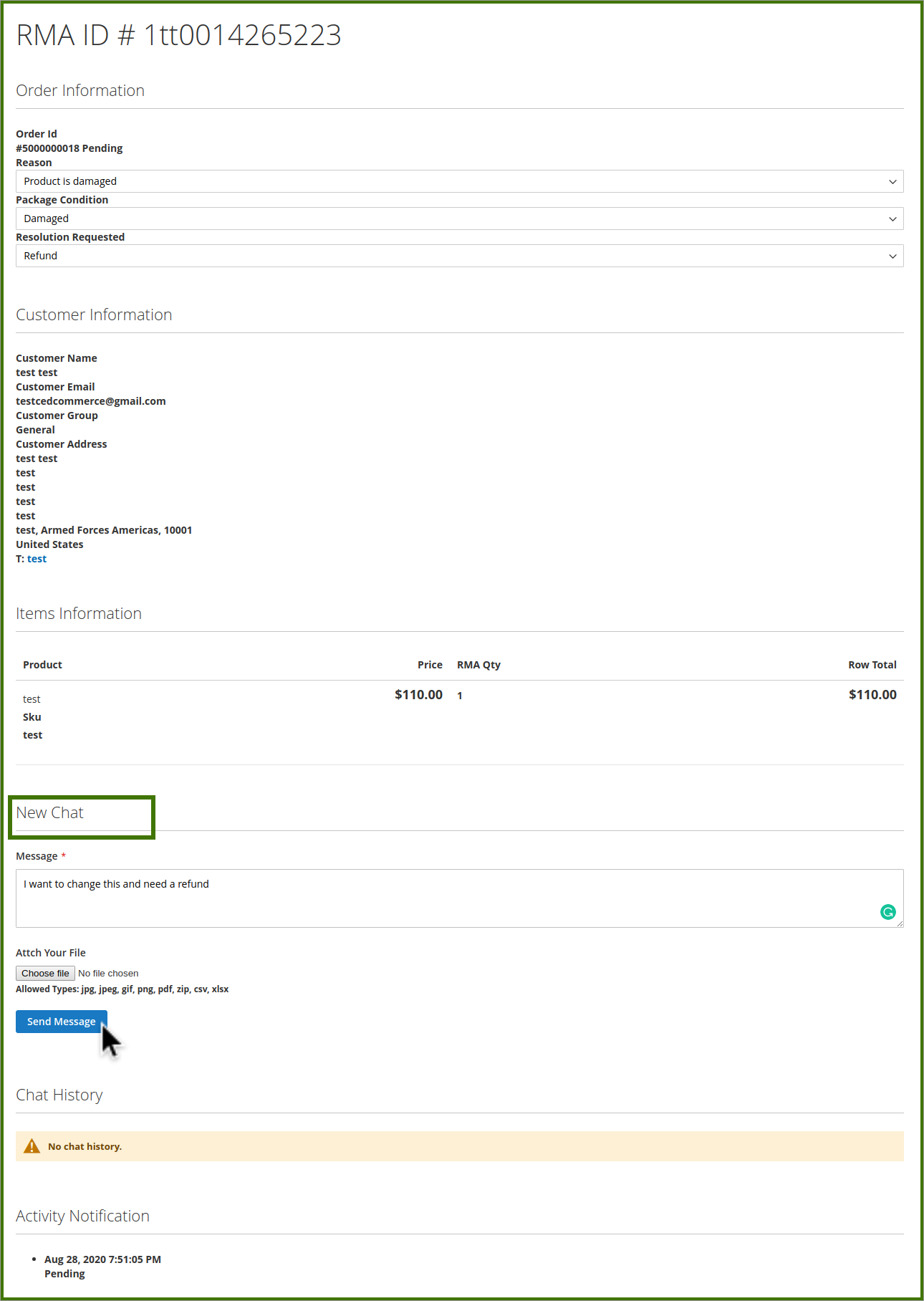
The user can only chat with the seller to get the RMA related queries resolved. Also, the user can provide extra information by providing an attachment with the chat.
- In the Message box, enter the message text.
- Click the Browse button and select the required document to send it to the seller if required.
- Click the Send Message button.
×












