Until the Status of the RMA is Pending, the user can cancel the RMA.
To cancel RMA
- Go to the front-end user panel. select My account.
- In the left navigation panel, click the Return Merchandise Authorization menu.
The Return Merchandise List page appears as shown in the following figure:
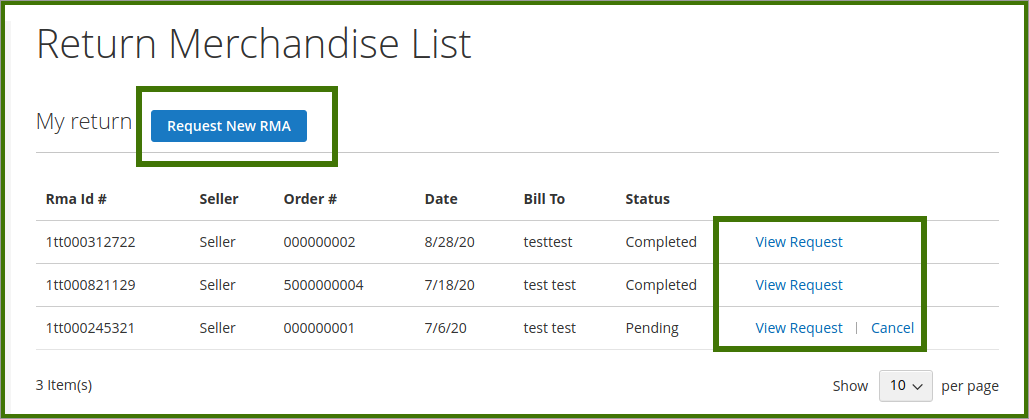
- Click the Cancel link.
A confirmation dialog box appears.
- Click the OK button.
The RMA is canceled.

