
3.2.Lazada Importer Settings ↑ Back to Top
The next part after the Lazada Seller/Developer Settings is Lazada Importer Settings. Upon clicking its tab, it gets expanded and looks like the figure below.
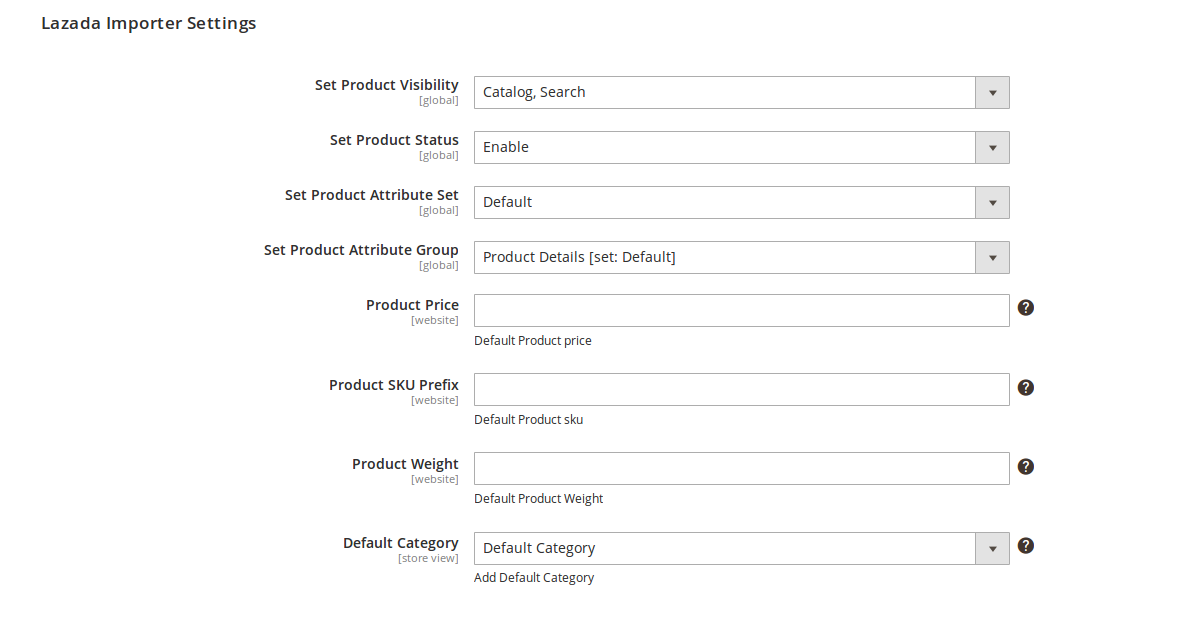
As you can see in the figure, you can customize your Importer settings as per your business needs
- In the Set Product Visibility, select the option which you want and your product will be shown on your Magento store in sync with it. For example, if you use Catalog, Search option, your product will be shown in the front end in the search as well as the catalog.
- In the Set Product Status, select Enable
- In the Set Product Attribute Set, select Default
- In the Set Product Attribute Group, select Product Details [set Default]
- In the Product Price, enter the default price of the product if it’s unfetchable from Lazada
- In Product SKU Prefix, put the prefix that you need for your Lazada products
- Enter the default weight of your product in the Product Weight category if its unfetchable fro the Lazada store
- In Default Category, select the Default Category
After filling all the above details, click on the Save Config button on the top right of the page.
×












