- Overview
- Installation of Extension
- Jet Configuration Settings
- Use Extension With Test API Mode
- Importing Jet Categories and Mapping them With Magento Categories
- Fill Required Product Information
- Selected Product Upload
- Bulk Product Upload
- Selected Product Archive
- Bulk Product Archive
- Selected Product Unarchive
- Bulk Product Unarchive
- Attribute Mapping In Jet Integration
- Add Shipping Exception
- Add Return Exception
- Check Rejected Upload Files
- Import and Acknowledge Order
- Shipment of an Order
- Shipment and Cancellation of Jet Orders
- Failed Jet Orders
- Fetch and Submit Return
- Jet Refund
- Base Knowledge
- Cron Status
- Help and Support

20.Failed Jet Orders ↑ Back to Top
List of Failed jet orders can be viewed by selecting Jet > Jet Orders > Failed Jet Orders from the jet menu. Order cannot be imported from Jet due to the following conditions.
- If any Product in the Jet Order is Out of Stock in Magneto 2.
- If any product in the Jet Order is disabled in Magento 2.
- If any Product does not exist in Magento 2 or deleted on Magneto 2 after product upload on Jet.
- If selected Payment Method in Jet System Configuration Setting is not available in Magento 2.
This section displays the failed orders with their order id and the reason for their failure.
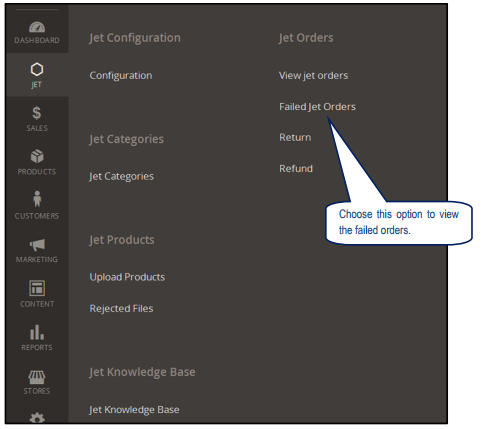
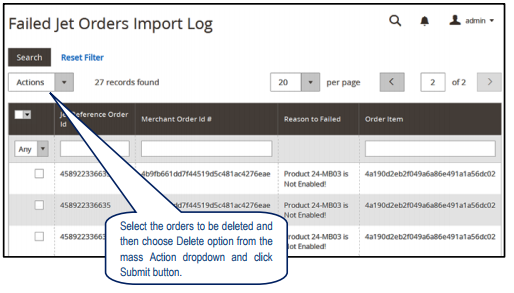
×












