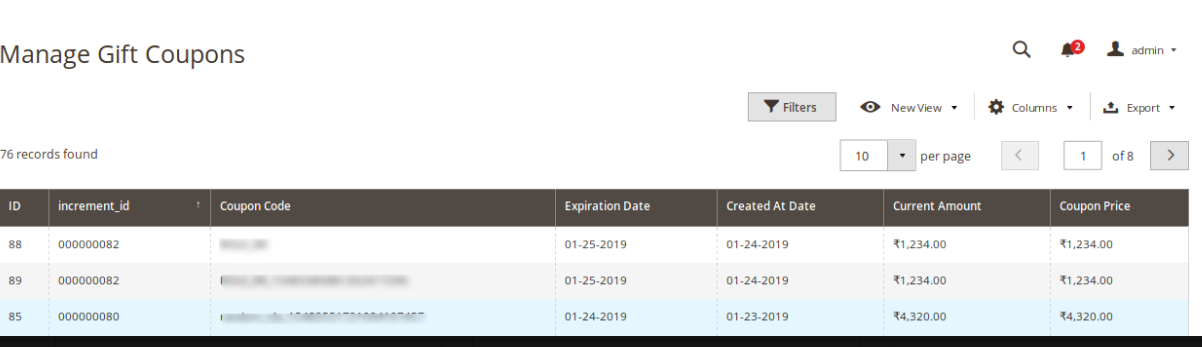4.2.Manage Gift coupons ↑ Back to Top
This will show us the list of gift card coupons that are already assigned to the customer. In order to go to the Manage Gift coupon page, from the admin panel click on Catalog>Manage Gift Coupon.
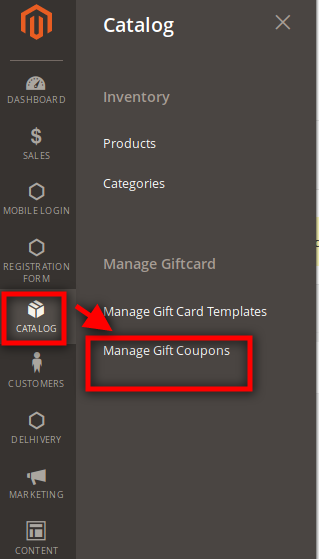
On clicking, we will be redirected to the Manage Gift Coupons page. The gift coupon by default show us the following details:
1. Gift coupon id: It consists of the order for which the coupon is generated
2. Coupon code: It consists of the coupon code that is generated for the particular order.
3. Expiration date: The date when the coupon code will get expired.
4. Created at the date: The date when the coupon code is created.
5. Current amount: This section shows us the amount that is still available in the coupon code.
6. Coupon price: This section shows us what was the price of the coupon while sending to the receiver customer.