
3.Configuration ↑ Back to Top
To Configure Settings,
- Go to the Magento 2 Admin Panel.
- On the left navigation bar, click Amazon Vendor Direct Fulfilment Integration.
The menu appears as shown in the following figure:
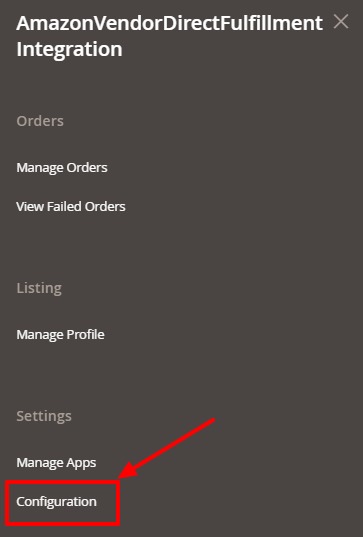
- Click on Configuration.
The Amazon Direct Fulfilment configuration page appears shown below:
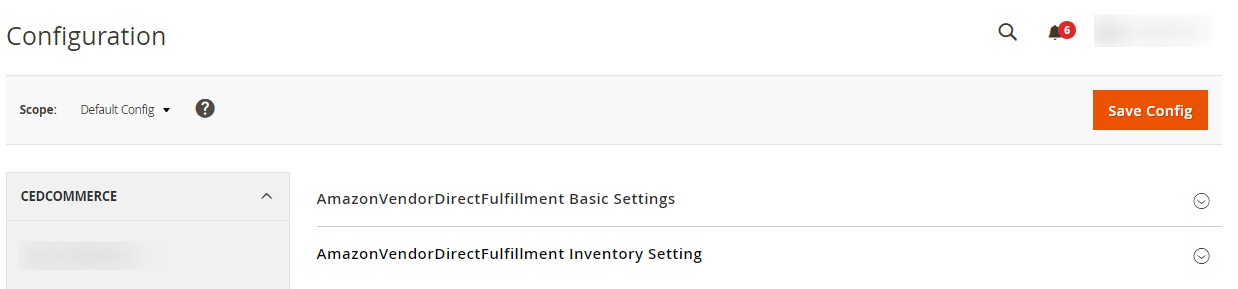
- Click on AmazonVendorDirectFulfilment Basic Settings, the section is expanded as shown below:
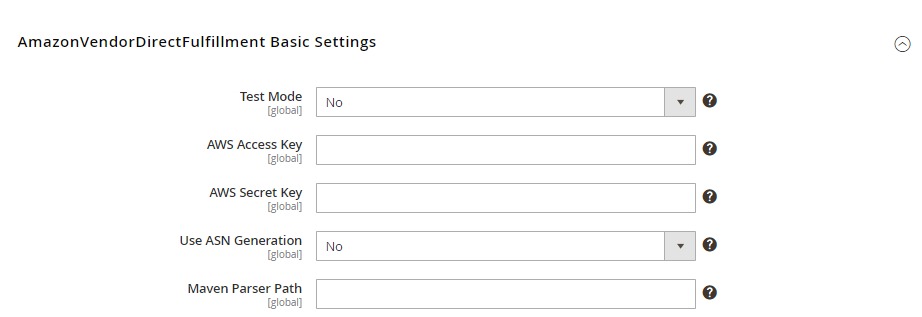
- Under AmazonVendorDirectFulfilment Basic Settings, do the following steps:
- In Test Mode, select Yes to enable the testing mode of the API.
- In AWS Access Key, enter AWS access key from the Amazon vendor panel.
- In AWS Secret key, enter the secret key from the Amazon Vendor Panel.
- In Use ASN Generation, select Yes to enable the Automatic Shipment Notifications for the order information, product description, etc.
- In Maven Parser Path, enter the Absolute path of maven directory from your server that is publically accessible for EDI file conversion. Once you have done this our developer will install it further.
- Now click on AmazonVendorDirectFulfilment Inventory Settings, the section is expanded as:
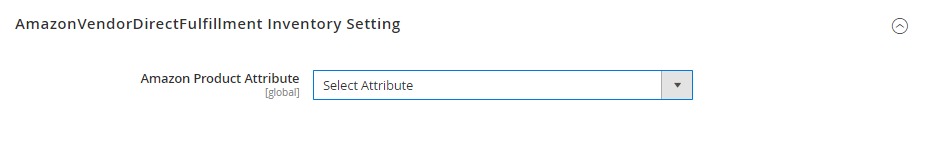
- Under AmazonVendorDirectFulfilment Inventory Settings, do the following steps:
- In Amazon Product Attribute, select the product attribute from the dropdown list.
- Click on Save Config.
The configuration will be saved.
×












