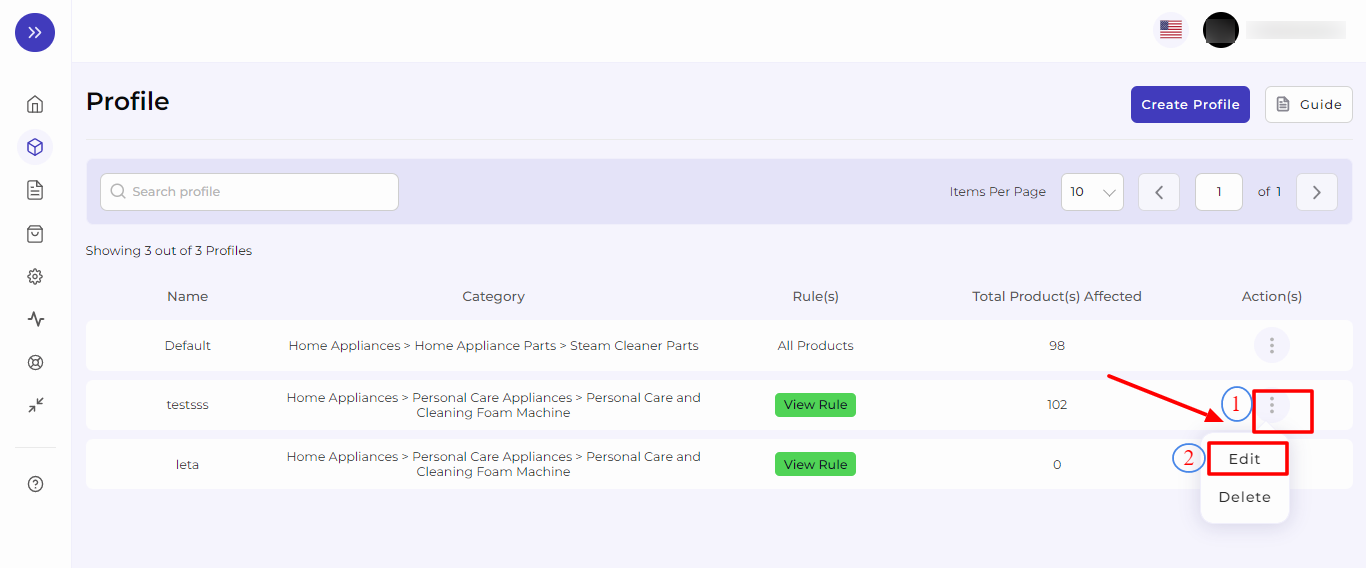5.How to use the Profile section of the App? ↑ Back to Top
What is a Profile?
Profiles refer to products created based on different product properties such as Title, Product Categories, Product Type, etc.
In a profile, one can assign different attributes based on the type of products it will get assigned to. As a seller, if you create feasible profiles, it becomes straightforward for you to upload products on AliExpress.
How to filter and find a specific profile?
- Go to the Profile section.
- Enter the profile’s name in the search box available on the top left part of your screen and hit enter.
- The app will apply the filter and display the requested profile.
Note: You can also perform a broad search using the search bar by entering partial information. For instance, to search for a Profile – Smart Phones, you may enter Smart / Phones / Phone / Ph / Sm and similar combinations to perform a broad search. The app will filter and display results that match your query. The result can then be used to select the profile that suits your needs the best.
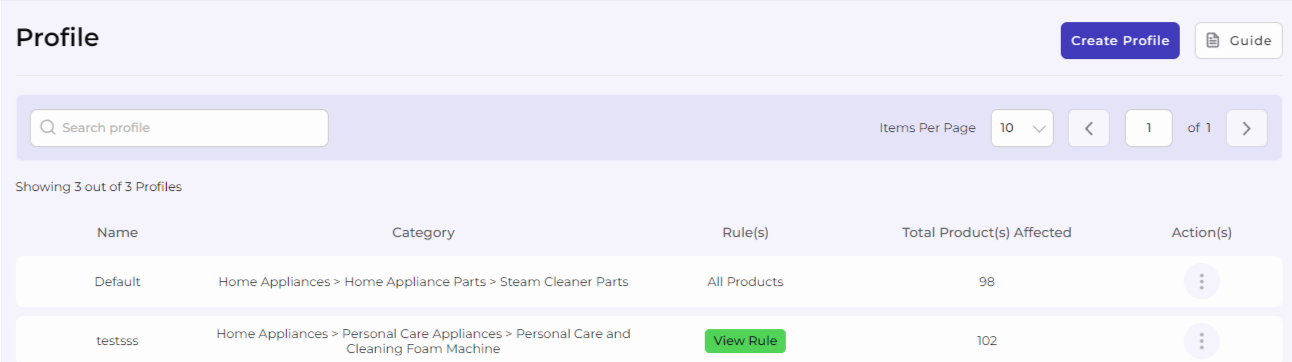
How to increase the number of Profiles displayed per page?
- Go to the dropdown available next to Items per page.
- Use the drop-down to select the number of profiles you want to view on a single page (you can select 5, 10, 20, 50, and 100 profiles).
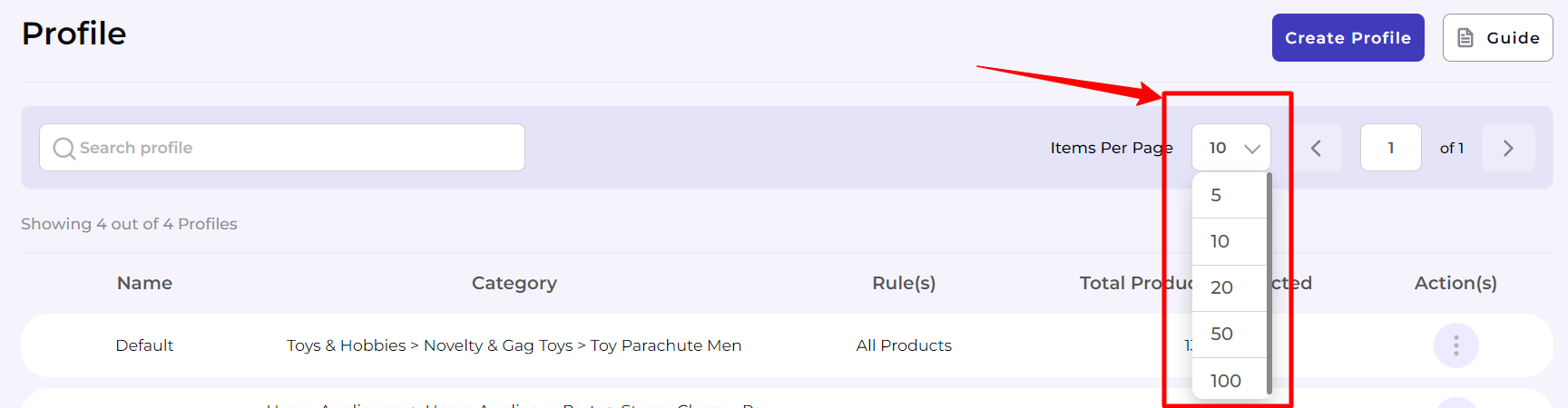
How to Delete a Profile?
- Visit the Profile Section.
- Use the search bar to perform a search.
- Once you have the required profile on your screen use the Kebab Menu available under the Actions tab of the page for the respective profile and select – Delete.
- A confirmation page appears asking, Are you sure you want to delete the Profile?
- Click on the Delete button.
Note: Once you delete a profile the products assigned to it gets assigned to the Default Profile. The Default Profile can not be deleted.
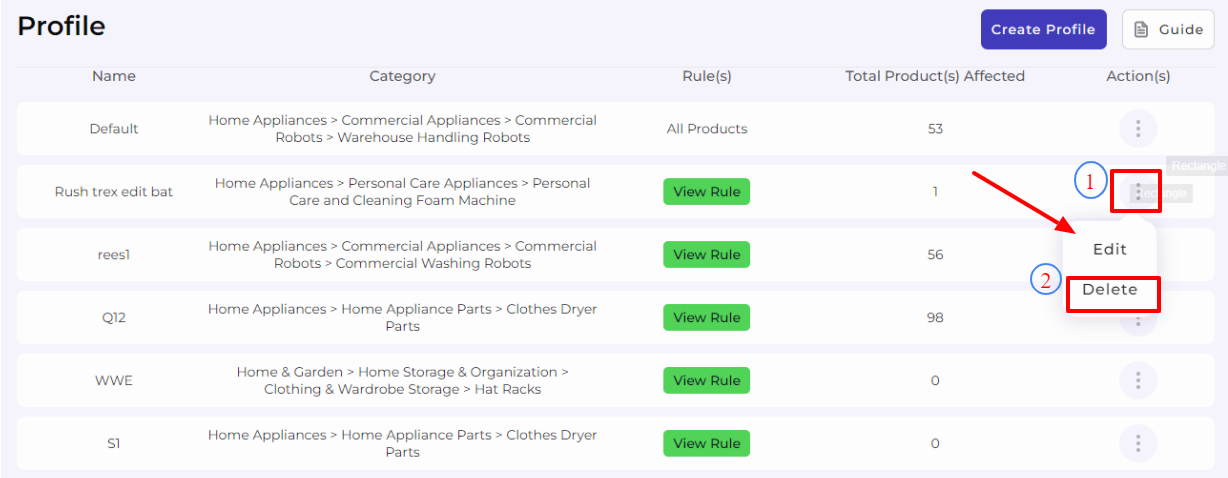
How to Edit / Create a Profile?
The app lets you create as well as modify and edit the available profile you’ve created by using the Profile Section of the App, available at the second position of the app navigation bar on the left side of your screen.
To create a profile,
- Visit the Profile Section.
- Click on the button – Create Profile.
- You’ll land on the Create Profile Page.
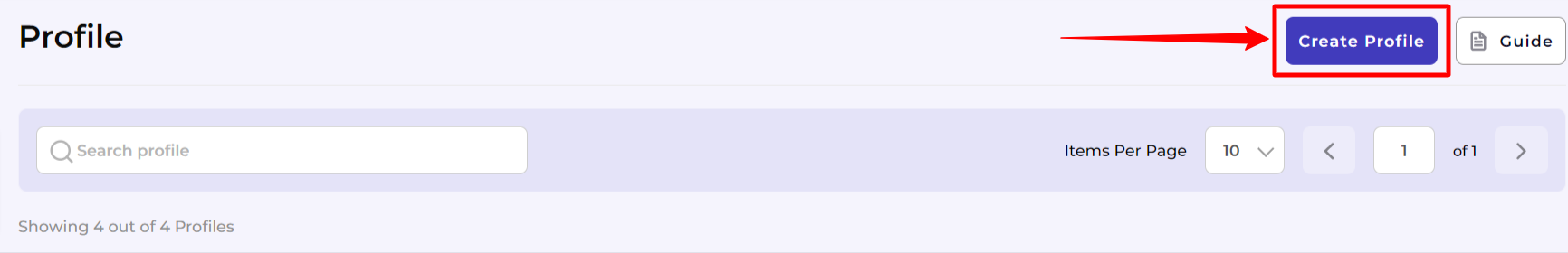
To edit a profile,
- Visit the Profile Section.
- Use the search bar to perform a search.
- Once you have the required profile on your screen use the Kebab Menu available under the Actions tab of the page for the respective profile and select – Edit.
- You’ll land on the Edit Profile Page.