- Overview
- How To Install the Wish Marketplace Integration App
- Wish Configuration Setup
- Product Section
- Upload Product
- Upload Product On Wish
- Disable Products On Wish
- Enable Product On Wish
- Sync With BigCommerce
- Update Shipping On Wish
- Update Inventory On Wish
- Update Status From Wish
- Update Price On Wish
- Delete Product From Wish
- Tag Brands In Your Products
- Sync Modifier
- Sync Products With BigCommerce
- Filter Product Options
- More Actions
- Shipping Template
- Product Settings
- Wish Feed
- Import Products
- Upload Product
- Wish Products
- Manage Ads
- CSV Actions
- Order Section
- Tickets
- Infractions
- Penalty
- Settings

4.1.Upload Products ↑ Back to Top
The Manage Product section helps you to manage all the products. Each product in this section is listed with product details like product IDs, images, titles, price on BigCommerce, status, and actions.
Under Products Tab, you will see the Manage Product option.
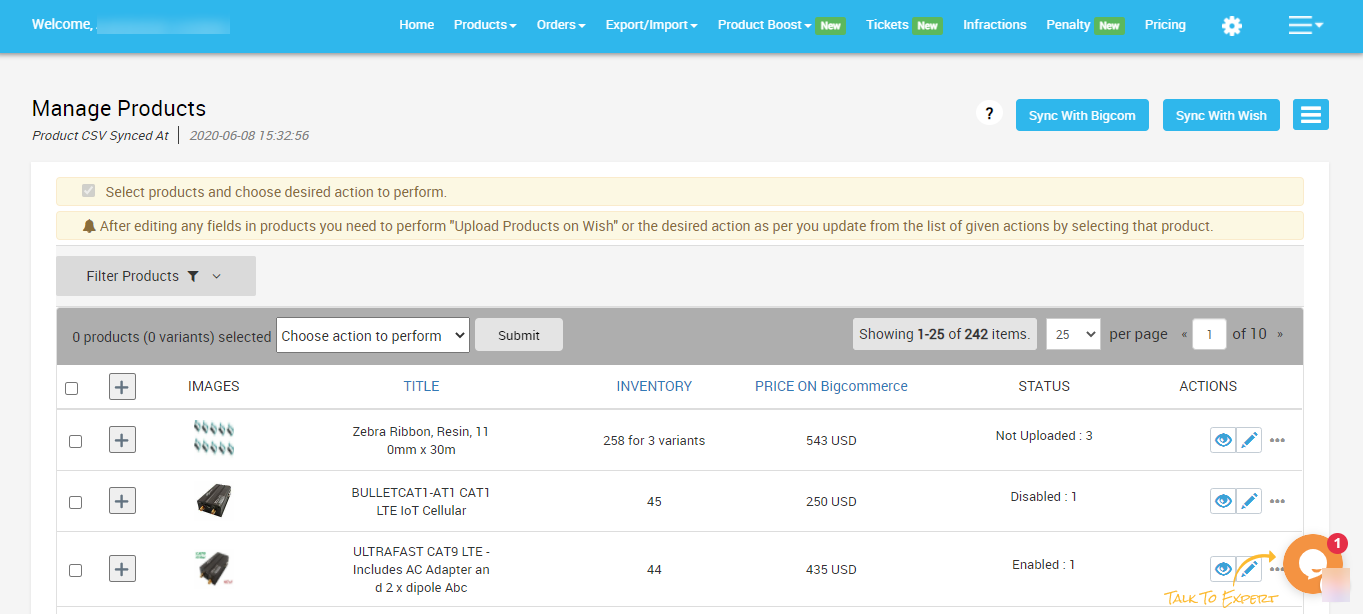
The main function of the Manage Product section is to let select your desired product and perform the following actions-
- Upload product on Wish – This allows you to upload the selected product(s) on Wish.
- Disable product on Wish – The selected product(s) is enabled on Wish.com and you can disable them with the help of this action.
- Enable product on Wish – The selected product(s) is disabled on Wish.com and you can enable that particular product with this action.
- Sync product from BigCommerce – You can sync the selected product(s) information from BigCommerce.
- Update shipping on Wish – It means you can update the shipping status of the selected product(s) on Wish.
- Update inventory on Wish – It means you can update the inventory of the selected product(s) on Wish, i.e., increase or decrease the inventory count.
- Update status from Wish – It means you can update the status of the selected product(s) from Wish.com.
- Update price on Wish – It means you can update the price of the selected product(s) on the Wish marketplace.
- Delete product from Wish – it means the product(s) is uploaded on Wish.com and the action allows you to delete the selected product(s) from the Wish marketplace.
- Tag brand in your products – It means you can tag your desired brand with the selected product(s)
- Sync Modifier – Whenever you wish to create variations as per your needs, all you need to do is to choose the “Sync Modifier” option.
- Remove Product from App –
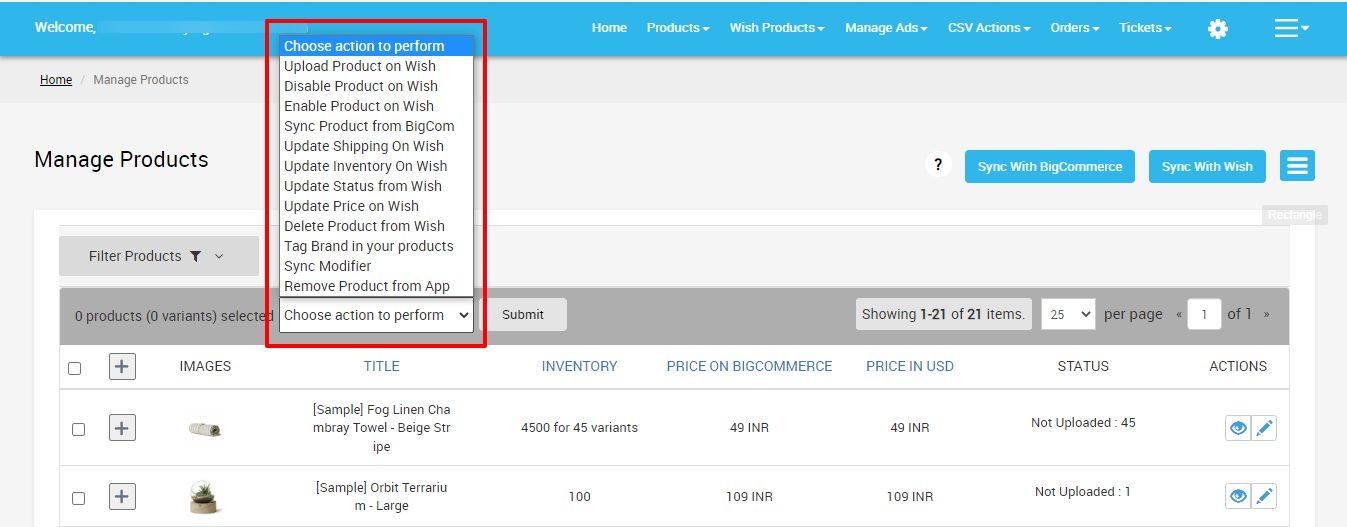
Note: The seller can select more than one product while performing actions from the “Choose actions to perform” dropdown.
Sellers can also perform the following tasks here:
- Filter Products: Filter products on the basis of BigCommerce products, product type, review status, price, weight, and inventory.
- Sync With BigCommerce: Synchronize the recent updates related to your BigCommerce store products to the App.
- Sync with Wish: When you will click on the “Sync With Wish” option, the product status on the Wish marketplace is reflected on the app.
- Bulk Inventory update: You will find this option under the “More Actions” button. The feature enables you to sync inventory on Wish.com in bulk.
- Product CSV from Wish: you will find this option under the “More Actions” button and it is meant to export product CSV from Wish and import the updated CSV.
×












