- Overview
- How To Install the Wish Marketplace Integration App
- Wish Configuration Setup
- Product Section
- Upload Product
- Upload Product On Wish
- Disable Products On Wish
- Enable Product On Wish
- Sync With BigCommerce
- Update Shipping On Wish
- Update Inventory On Wish
- Update Status From Wish
- Update Price On Wish
- Delete Product From Wish
- Tag Brands In Your Products
- Sync Modifier
- Sync Products With BigCommerce
- Filter Product Options
- More Actions
- Shipping Template
- Product Settings
- Wish Feed
- Import Products
- Upload Product
- Wish Products
- Manage Ads
- CSV Actions
- Order Section
- Tickets
- Infractions
- Penalty
- Settings

4.1.11.Sync Modifier ↑ Back to Top
For creating variations in the actions as per your needs, you simply need to choose this option. The Sync Modifier option allows you to create product variations according to the requirements.
How to use Sync Modifier?
- Select the products which you want to upload on Wish
- Click on “Choose Action to perform”
- Choose the “Sync Modifier” option from the dropdown
- And click on the Submit button.
- Once, the action is performed; you will get confirmation and the page will appear as follows-
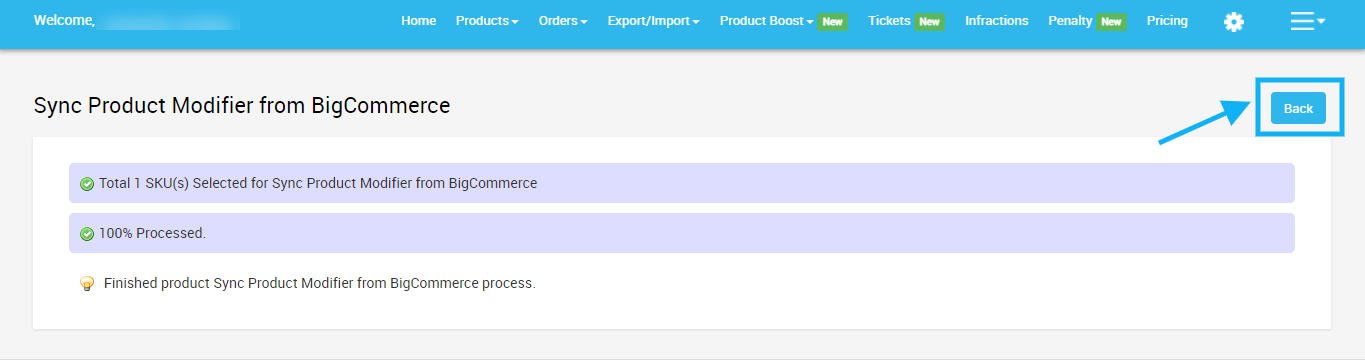
Now, simply click on the “Back” button to go back to the Manage Product page.
×












