- Overview
- How To Install the Wish Marketplace Integration App
- Wish Configuration Setup
- Product Section
- Upload Product
- Upload Product On Wish
- Disable Products On Wish
- Enable Product On Wish
- Sync With BigCommerce
- Update Shipping On Wish
- Update Inventory On Wish
- Update Status From Wish
- Update Price On Wish
- Delete Product From Wish
- Tag Brands In Your Products
- Sync Modifier
- Sync Products With BigCommerce
- Filter Product Options
- More Actions
- Shipping Template
- Product Settings
- Wish Feed
- Import Products
- Upload Product
- Wish Products
- Manage Ads
- CSV Actions
- Order Section
- Tickets
- Infractions
- Penalty
- Settings

4.1.14.More Actions ↑ Back to Top
The tab provides you with two options
- Bulk Inventory update – the option will redirect you to the Wish Feed Status page wherein you can check the status of the bulk inventory feeds that are pending.
- Product CSV from Wish – The option allows you to import the product CSV from Wish.com from here you can check which products are available in your Wish store.
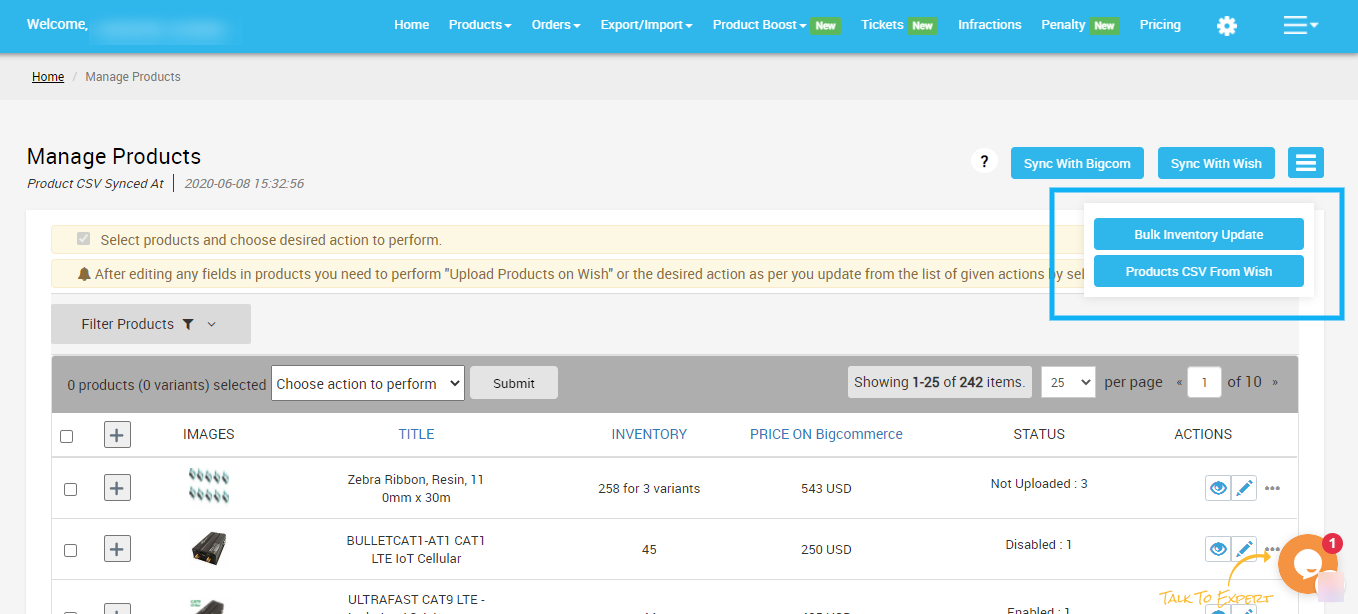
×












