- Overview
- How To Install the Wish Marketplace Integration App
- Wish Configuration Setup
- Product Section
- Upload Product
- Upload Product On Wish
- Disable Products On Wish
- Enable Product On Wish
- Sync With BigCommerce
- Update Shipping On Wish
- Update Inventory On Wish
- Update Status From Wish
- Update Price On Wish
- Delete Product From Wish
- Tag Brands In Your Products
- Sync Modifier
- Sync Products With BigCommerce
- Filter Product Options
- More Actions
- Shipping Template
- Product Settings
- Wish Feed
- Import Products
- Upload Product
- Wish Products
- Manage Ads
- CSV Actions
- Order Section
- Tickets
- Infractions
- Penalty
- Settings

4.1.12.Sync Products With BigCommerce ↑ Back to Top
The “Sync with BigCommerce” tab enables you to sync the recent update of your BigCommerce store products with the app.
It provides you with several attribute options to choose from-
- Title
- Image
- Weight
- Barcode
- Brand
- Description
- SKU
- Inventory
- Price
- Variant option
- BigCommerc Category
- Search Keywords
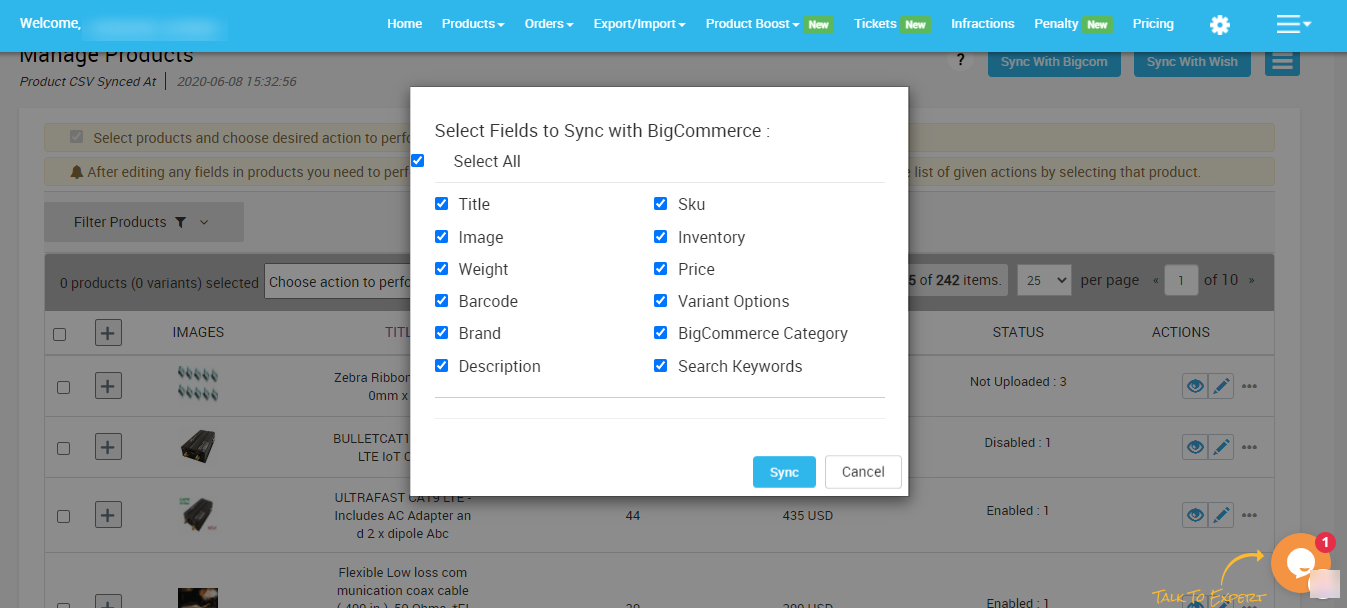
You can either choose all by ticking on “Select all” or can choose your desired options.
After selecting your desired options, all you need is to tap on the “Sync” button. A complete list of BigCommerce products will be synced with the app and displayed on your screen.
×












