
3.ManoMano Configuration Settings ↑ Back to Top
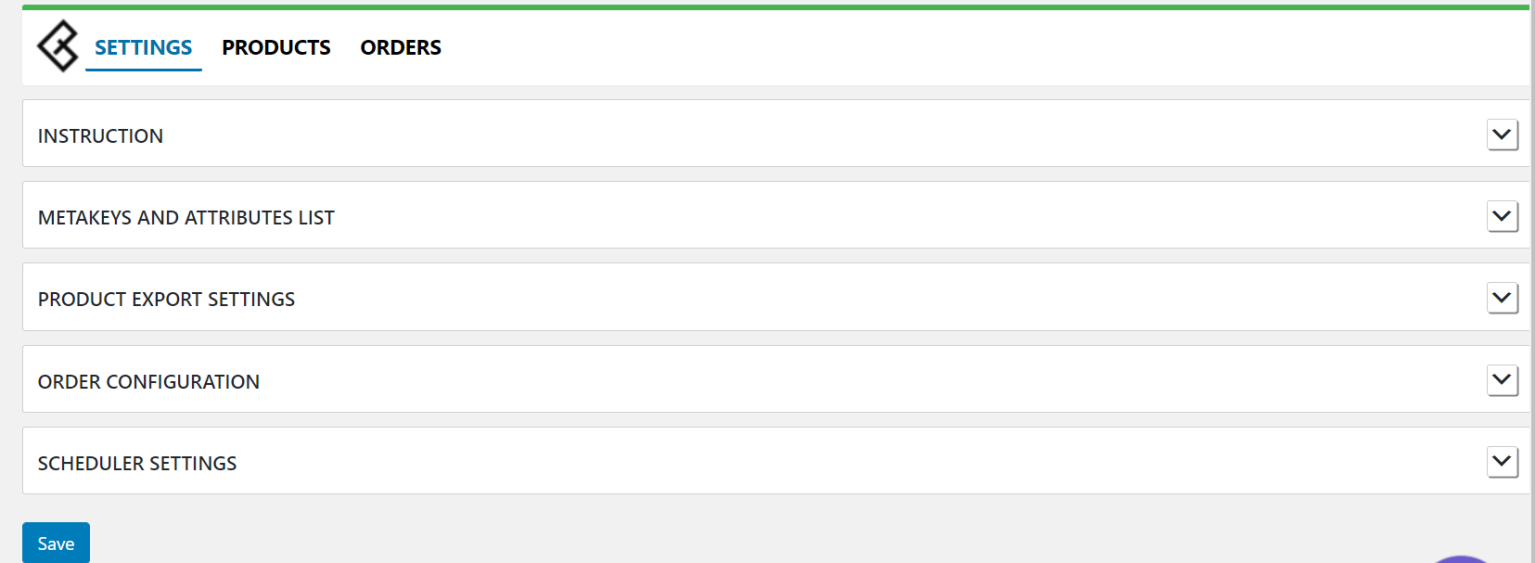
MetaKeys and Attribute List
Under this section, you can search for the product by its title. Mark the checkboxes and click Save.
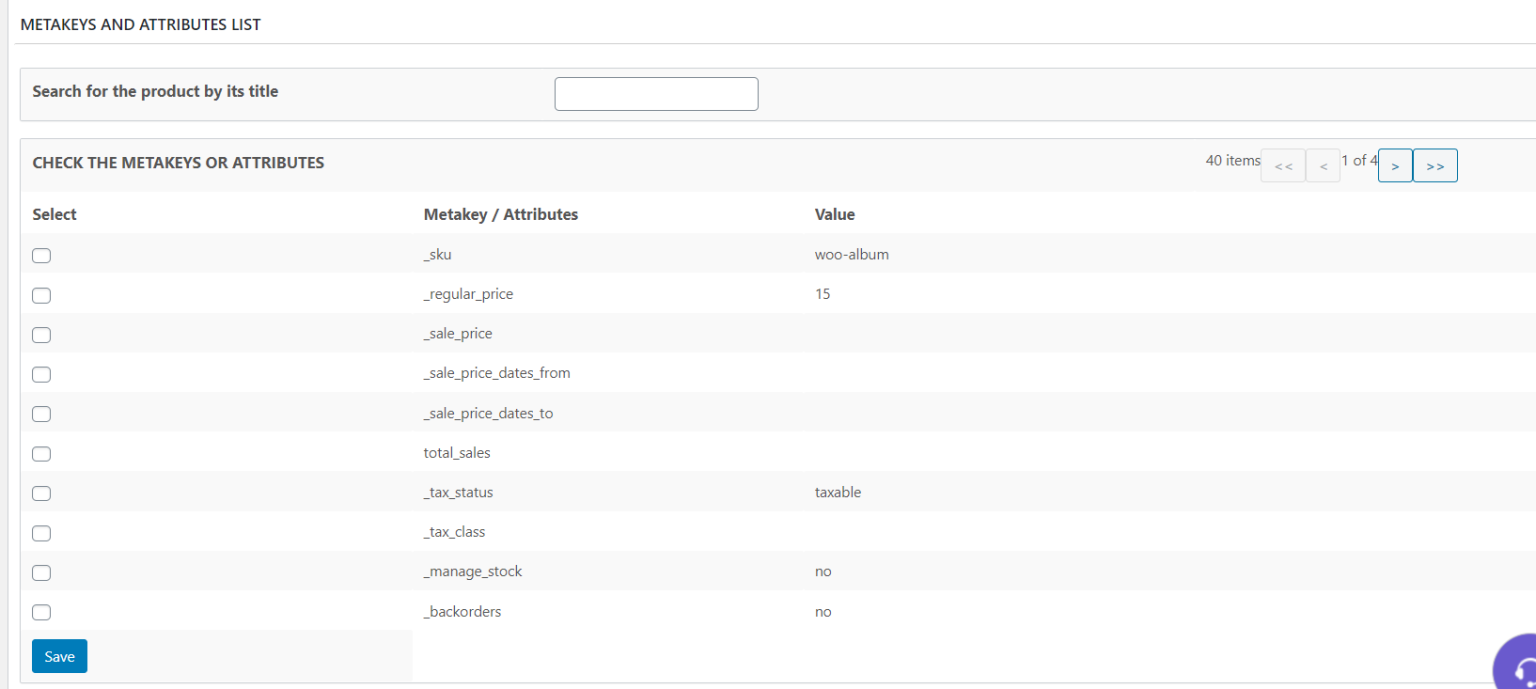
Product Export Settings
This section is divided into two categories:
a) Product Specific
b) Offer Specific
Product Specific:
You can choose to export by product. Fill in all the mandatory fields (noted with an asterisk), for example, SKU, Manufacturer, product title, description, etc. The remaining areas can be left blank.
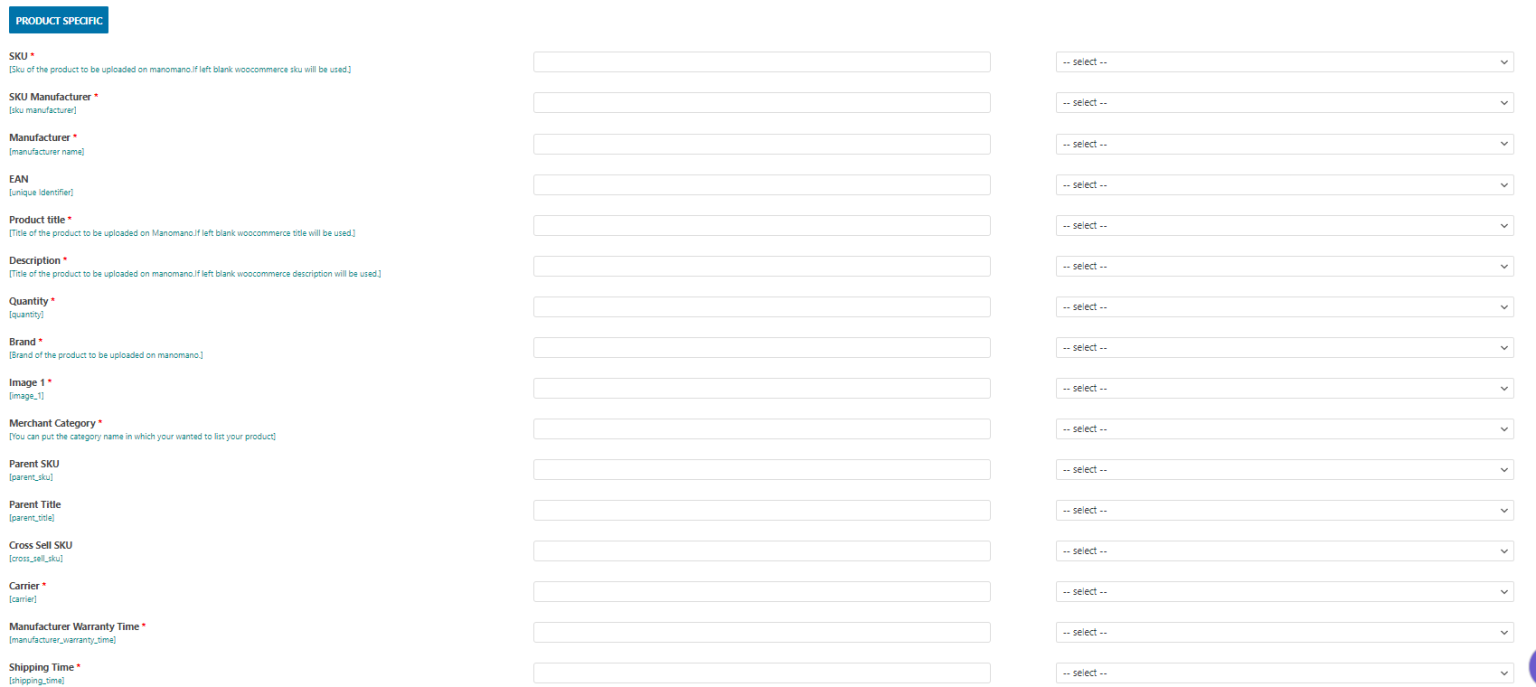
Offer Specific: You can choose to export by to markup price and type. Fill in all of the mandatory fields (noted with an asterisk). The remaining areas can be left blank.
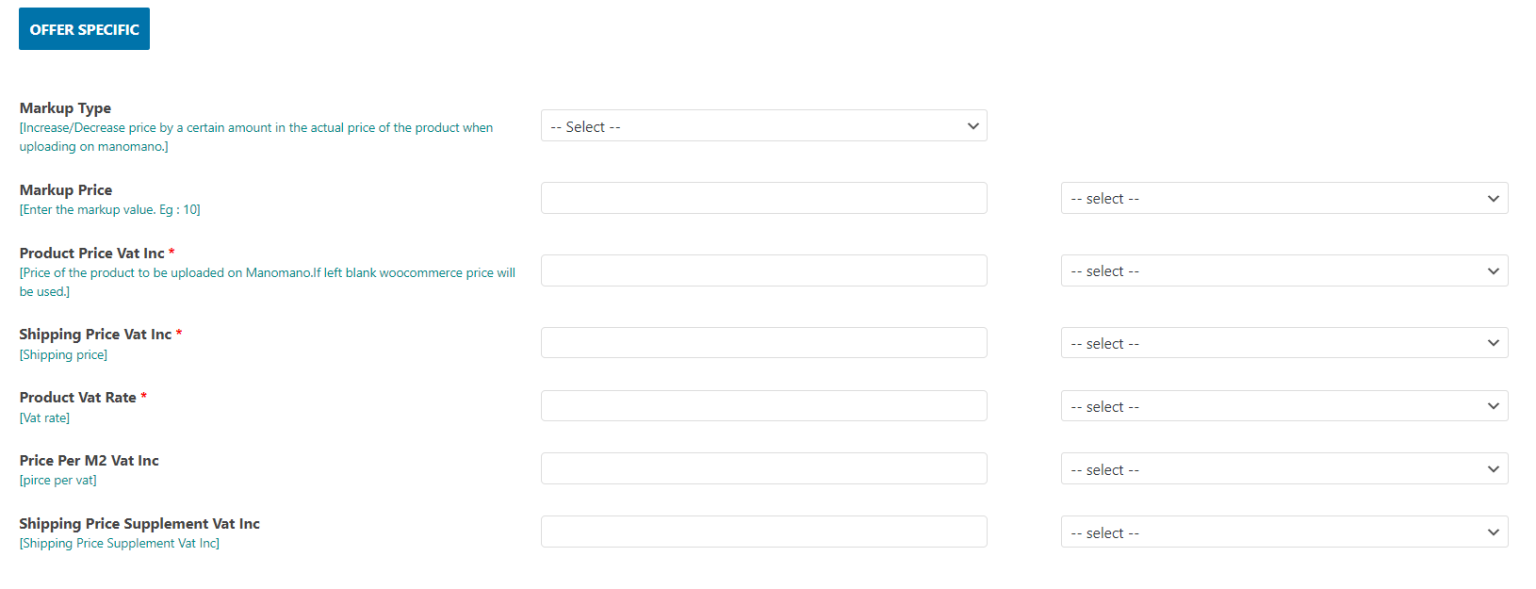
Order Configuration:
Choose the order status to be fetched from ManoMano to WooCommerce. You can select All orders or New orders from the dropdown menu.
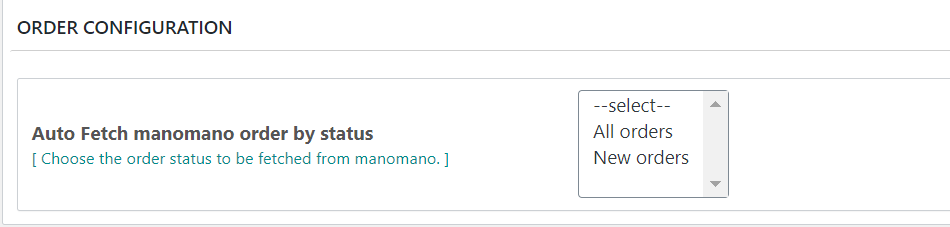
Scheduler Setting:
Choose the scheduler settings for product upload/update, accept the order, and fetch the order.
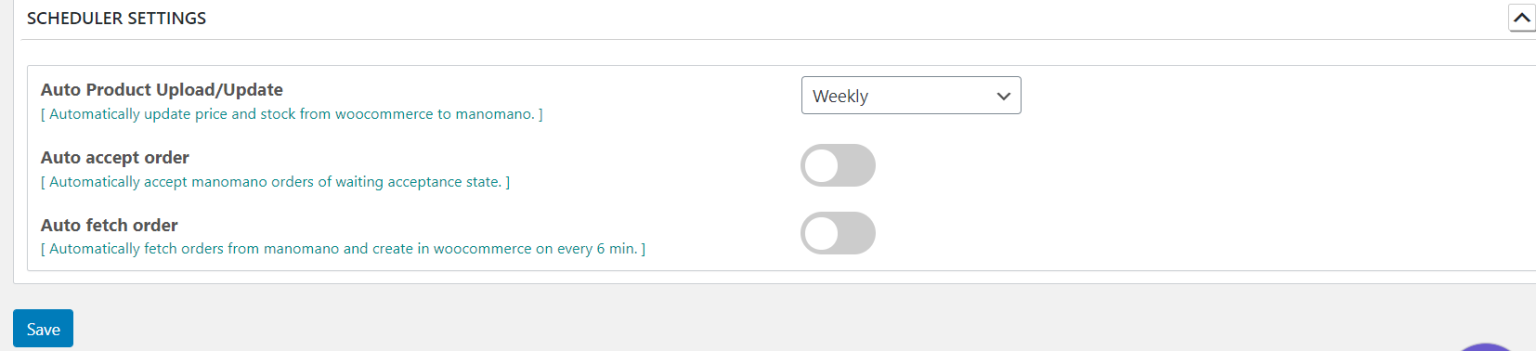
- Auto Product Upload/Update: Automatically update price and stock from WooCommerce to ManoMano. Select the time duration from the dropdown when you want it to upload/update products automatically.
- Auto Accept Order: Automatically accept ManoMano orders by enabling or disabling the accept order status.
- Auto Fetch Order: Automatically fetch orders from ManoMano and create in WooCommerce every 6 minutes by enabling or disabling it.
Click on the Save button.











