
2.How To Get Started With ManoMano Seller Account? ↑ Back to Top
To get started with the plugin:
- Download the .zip file from your WooCommerce Account
- Go to: WordPress Admin > Plugins > Add New and Upload Plugin with the file you downloaded with Choose File.
- Install Now and Activate the extension.
After installation, CedCommerce will display within your admin dashboard. Select ManoMano as shown in the screenshot below:
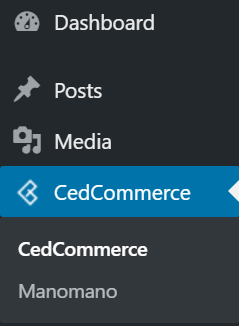
Authorize your ManoMano account by entering your username and password. Obtain a username and password from https://www.manomano.com/
Select the region in which you want to sell.
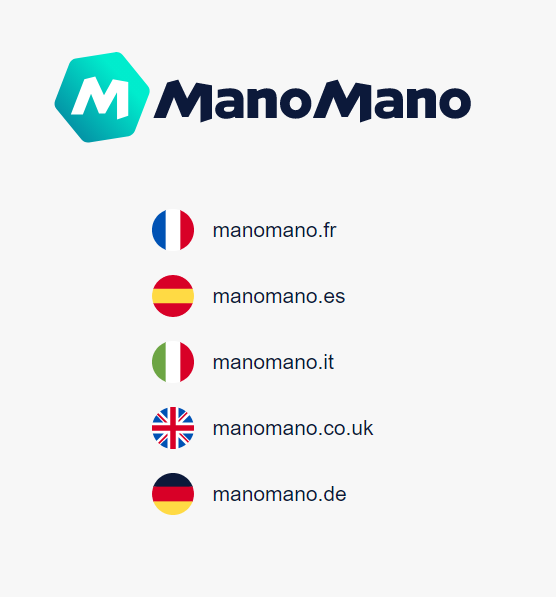
If you are already a seller on ManoMano, log in; otherwise, create a new account.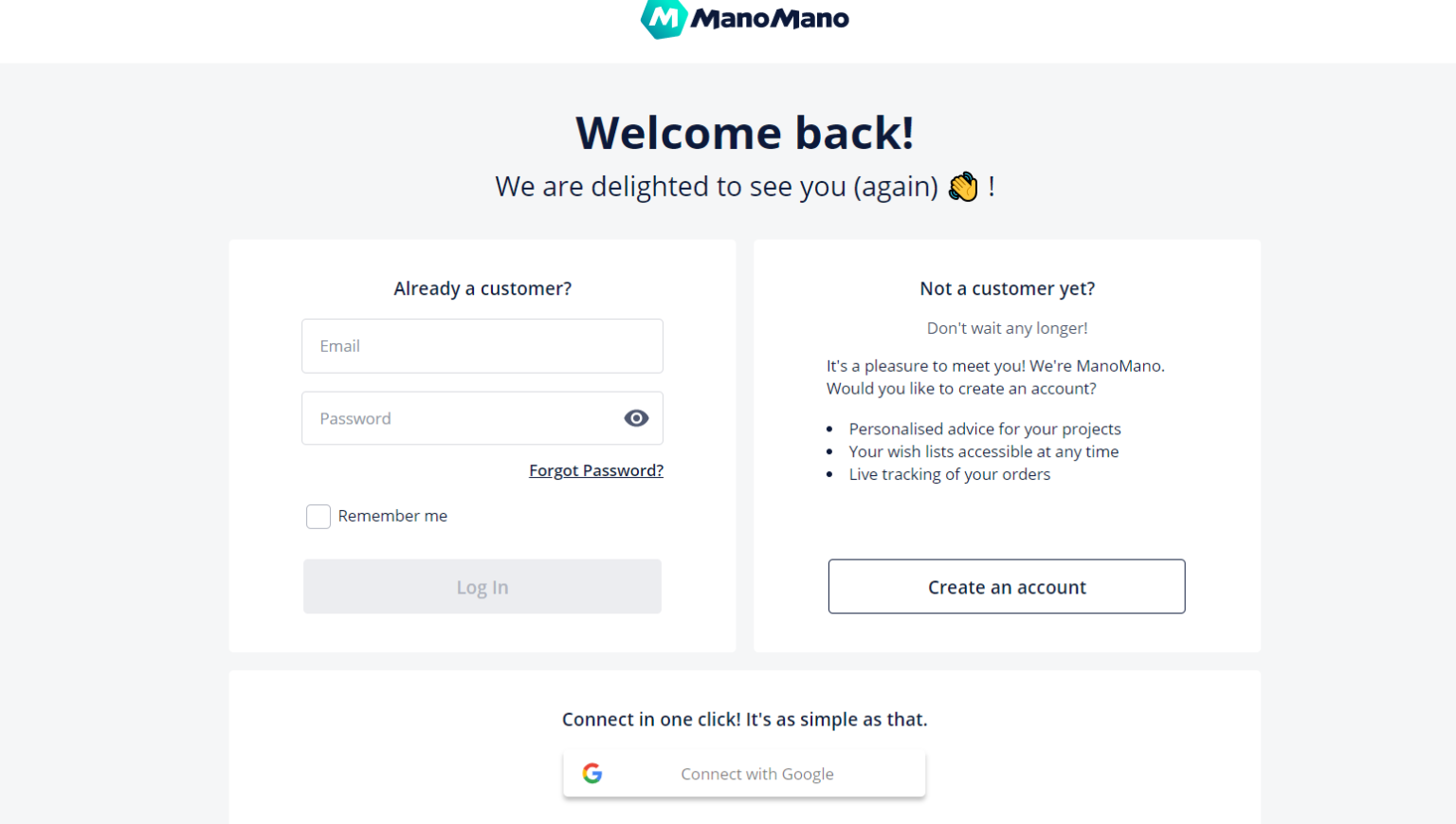
Fill in the obtained username and password, click on Authorize.
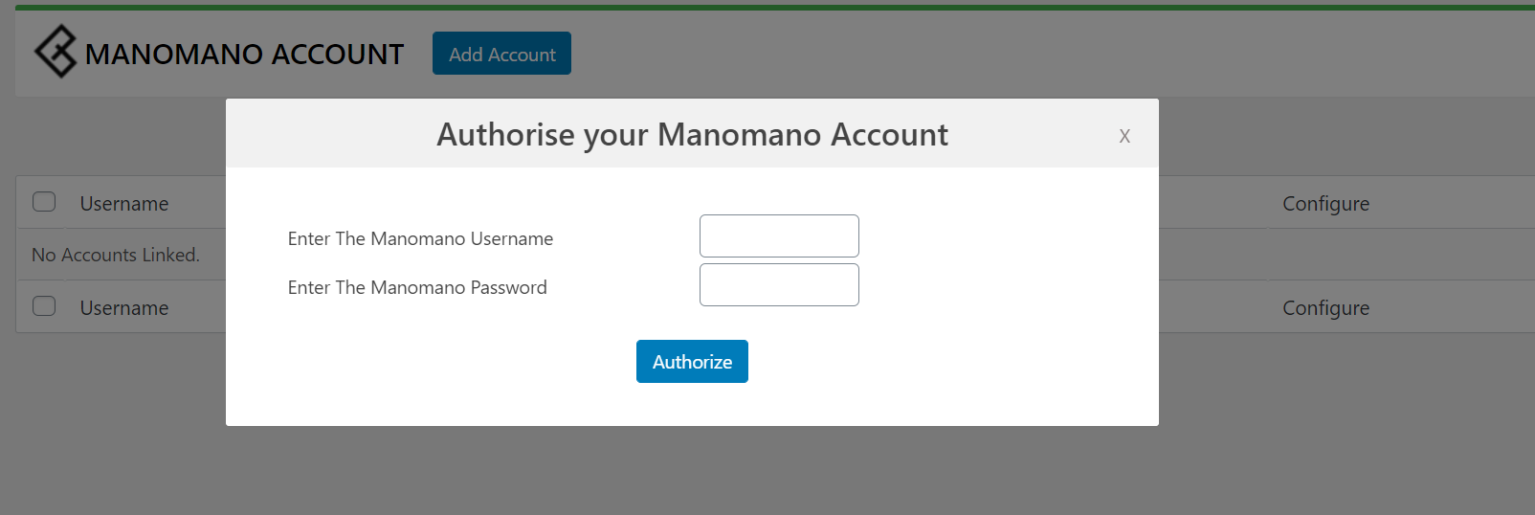
Once the account is added, click on Configure.
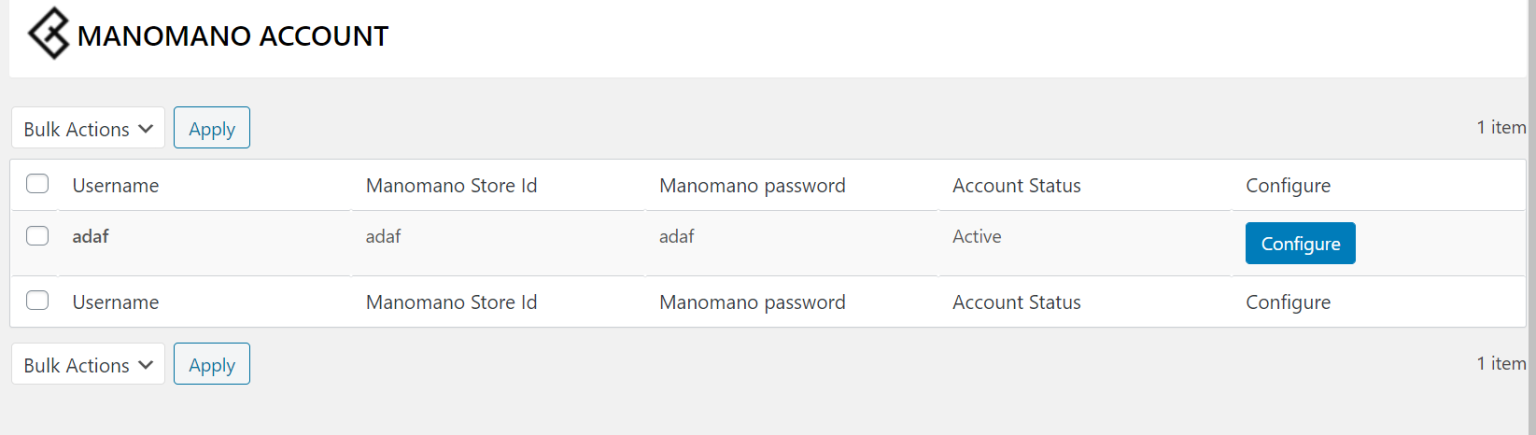
×












