
2.Retrieve API Credentials from Jet.com ↑ Back to Top
Once the extension is successfully installed on the WooCommerce store, the Jet menu appears on the left navigation panel of the WooCommerce Admin Panel. The merchant has to enter the API Key details on the CONFIGURATION DETAILS page of the admin panel.
To retrieve the API Key details from the Jet Partner account
- Go to the https://partner.jet.com/ login.The page appears as shown in the following figure:
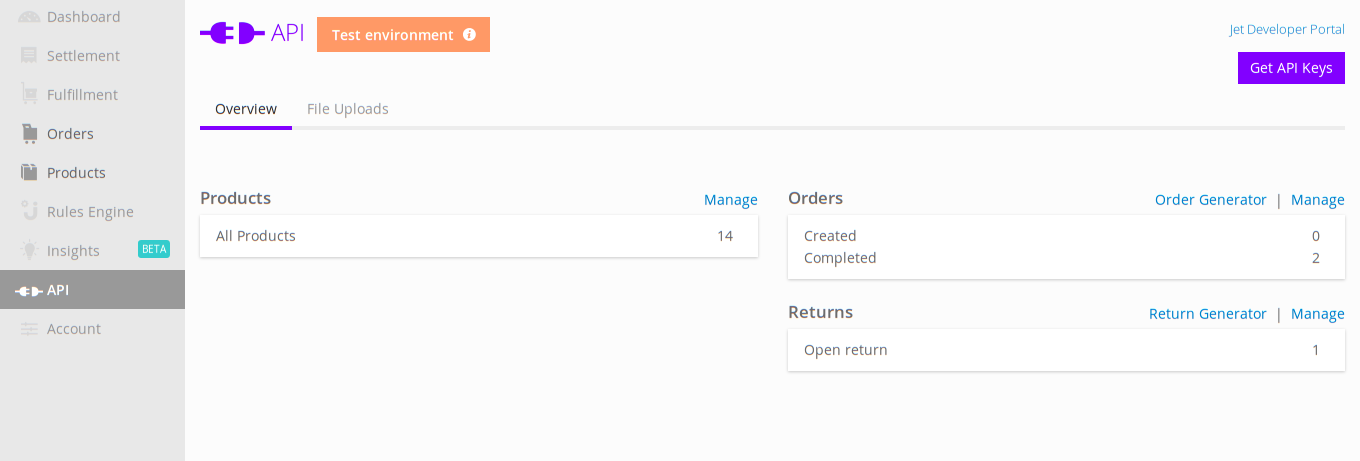
- In the right-upper corner of the page, click the Get API Keys button.
The Sandbox API Keys dialog box appears as shown in the following figure:

- Copy the API user and the Secret key values for further use.
- Click the Close button.
- On the left navigation bar, click the Fulfillment menu.
The Fulfillment Node ID is generated and the page appears as shown in the following figure:
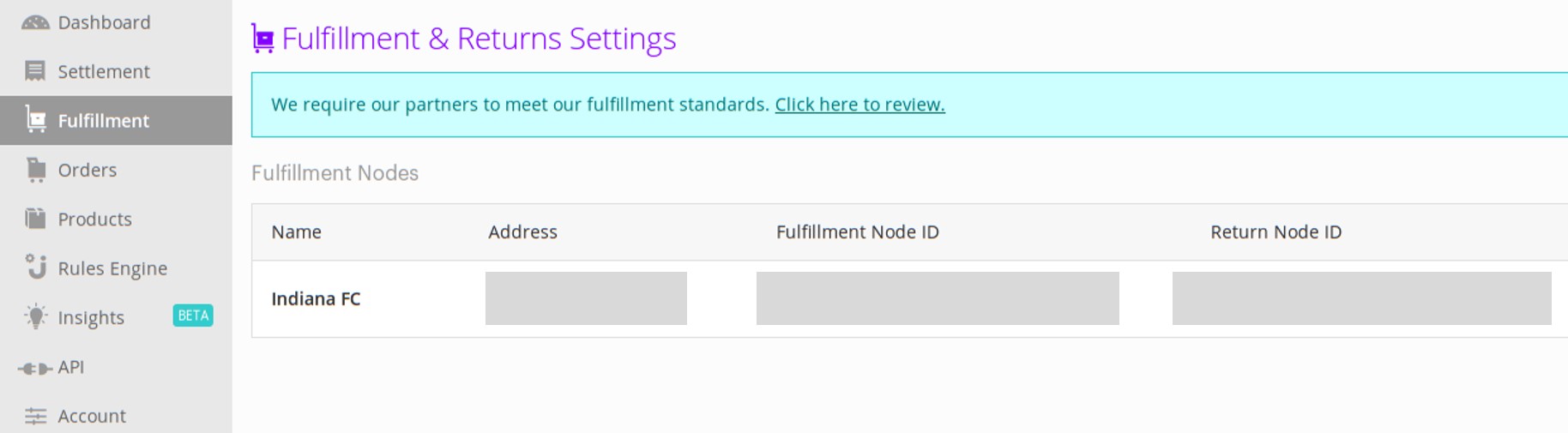
- Copy the Fulfillment Node ID from the Fulfillment Node ID column.
×












