- Overview
- How To Install Wish Integration App?
- Registration and Configuration Setup
- Product Section
- Manage Product
- Wish Fashion Experience
- Upload Products on Wish
- Disable Product on Wish
- Enable Product on Wish
- Sync Product from Shopify
- Update Shipping on Wish
- Update Inventory on Wish
- Update Status from Wish
- Update Price on Wish
- Delete Product from Wish
- Edit product details
- Upload Product as Simple on Wish
- Edit Product
- Error
- View product
- Enroll In Return
- Manage Product - Filter Options
- Manage Returns
- Not-in App products
- Wish Feeds
- Manage Product
- Templates
- Re-Import Product
- Activities
- Order Section
- Bulk Operations
- Product Boost
- Wish Tickets
- Infractions
- Penalities
- Pricing
- Wish Notifications
- Settings
- Contact Us
- Frequently Asked Question

8.Order Section ↑ Back to Top
Whenever a new order is placed on the Wish marketplace, it is instantly fetched on the Wish-Shopify Integration app. The same order is generated for the merchants of the Shopify store to view the details and fulfill them in their native order processing system.
Note: Only the New/Unshipped state orders are imported into the Wish Integration app.
Under this section, the admin can access the following two features-
- Sales Order: under this tab, you will find all data regarding orders created on Wish.com.
- Failed Order: Under this tab, data – order number, reasons for the error, and their date – for all the failed order gets displayed.
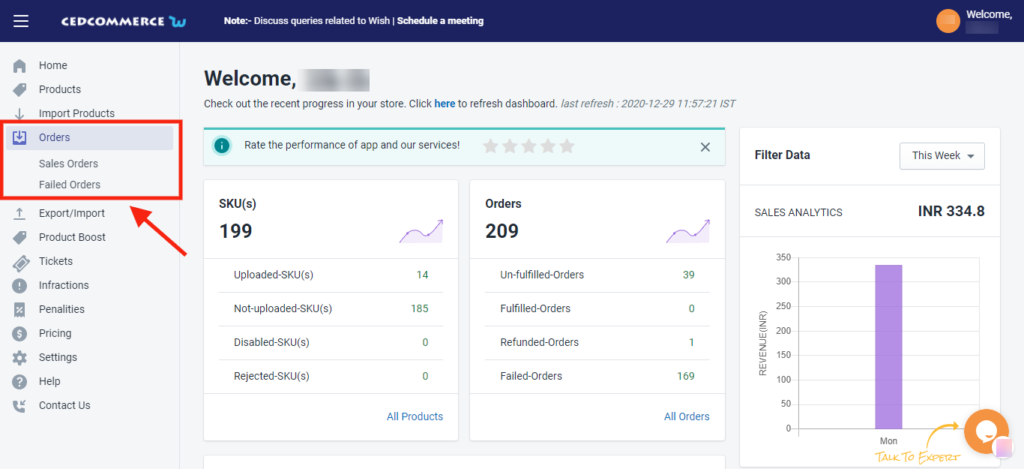
×












