- Overview
- How To Install Wish Integration App?
- Registration and Configuration Setup
- Product Section
- Manage Product
- Wish Fashion Experience
- Upload Products on Wish
- Disable Product on Wish
- Enable Product on Wish
- Sync Product from Shopify
- Update Shipping on Wish
- Update Inventory on Wish
- Update Status from Wish
- Update Price on Wish
- Delete Product from Wish
- Edit product details
- Upload Product as Simple on Wish
- Edit Product
- Error
- View product
- Enroll In Return
- Manage Product - Filter Options
- Manage Returns
- Not-in App products
- Wish Feeds
- Manage Product
- Templates
- Re-Import Product
- Activities
- Order Section
- Bulk Operations
- Product Boost
- Wish Tickets
- Infractions
- Penalities
- Pricing
- Wish Notifications
- Settings
- Contact Us
- Frequently Asked Question

4.1.11.Edit product details ↑ Back to Top
If you want to edit the product details on Wish.com, then you must choose this option.
How to Edit product details on Wish?
- You can either select a product or ‘Select All’ option to choose all products whichever way you want
- Click on “Choose Action to perform”
- Choose the “Edit product details” option from the dropdown.
- And click on the Submit button.
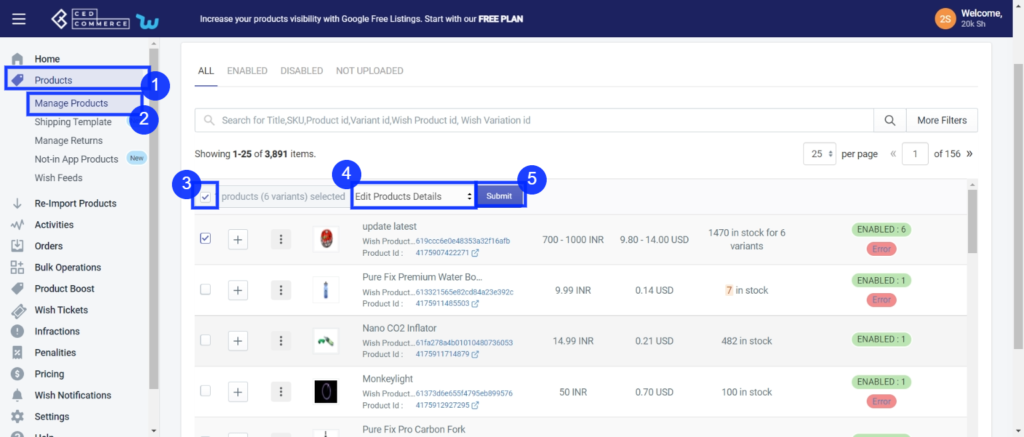
As soon as you select this option and click on the “Submit” button, the pop-up window appears as shown in the following image:
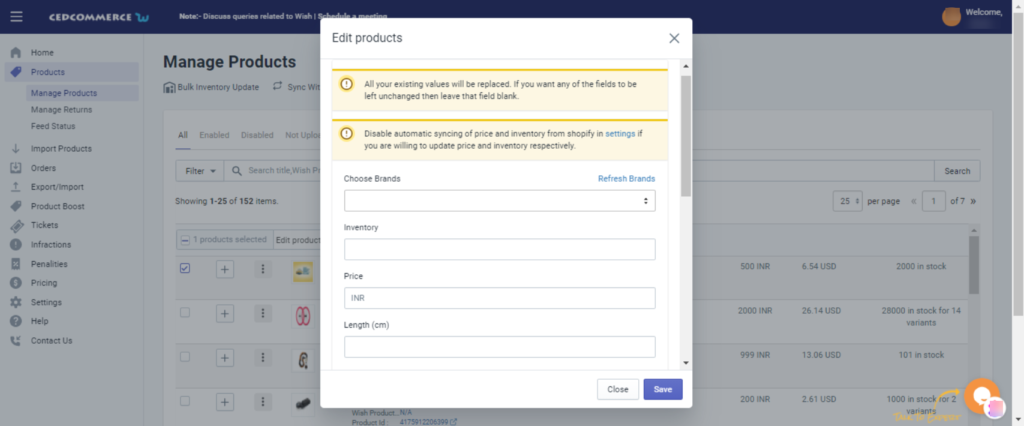
You need to fill in the details in the given sections and then click on the “Save” button to save the details you’ve provided for the product(s).
×












