- Overview
- How To Install Wish Integration App?
- Registration and Configuration Setup
- Product Section
- Manage Product
- Wish Fashion Experience
- Upload Products on Wish
- Disable Product on Wish
- Enable Product on Wish
- Sync Product from Shopify
- Update Shipping on Wish
- Update Inventory on Wish
- Update Status from Wish
- Update Price on Wish
- Delete Product from Wish
- Edit product details
- Upload Product as Simple on Wish
- Edit Product
- Error
- View product
- Enroll In Return
- Manage Product - Filter Options
- Manage Returns
- Not-in App products
- Wish Feeds
- Manage Product
- Templates
- Re-Import Product
- Activities
- Order Section
- Bulk Operations
- Product Boost
- Wish Tickets
- Infractions
- Penalities
- Pricing
- Wish Notifications
- Settings
- Contact Us
- Frequently Asked Question

4.1.12.Upload Product as Simple on Wish ↑ Back to Top
With the new updated feature, you can upload any number of product variants on the Wish marketplace as a simple or standalone item. Meaning if a product has 5 variations, it can now be uploaded as 5 different products with different Product SKUs and Product IDs on the Wish marketplace.
The updated feature will help you overcome the attribute and price restrictions on variable products.
How to upload products as simple on Wish Marketplace?
- Go to the Product section of the app> manage product
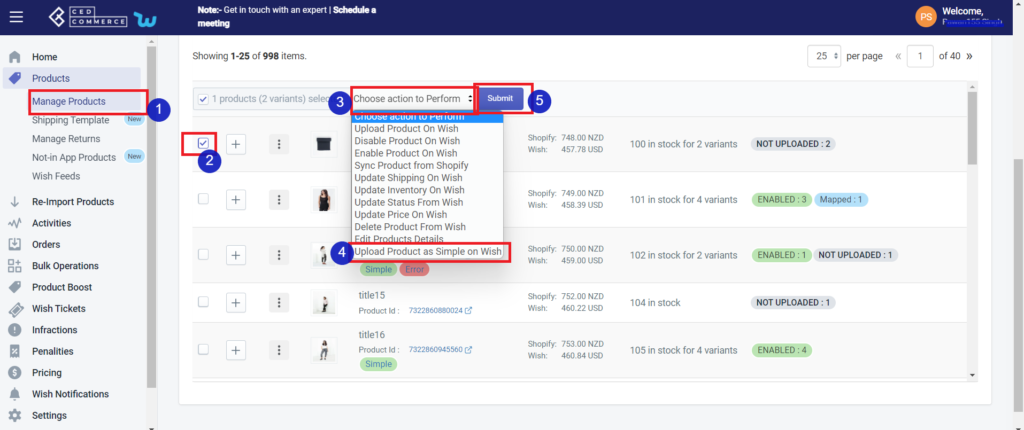
- Select the product/s which you want to upload on Wish Marketplace and choose “Upload product as Simple on Wish” from the drop-down menu.
(Note: Make sure the product is not yet listed on the Wish marketplace as the variant product.)
- Click on the “Submit button,” and you will receive a confirmation popup.
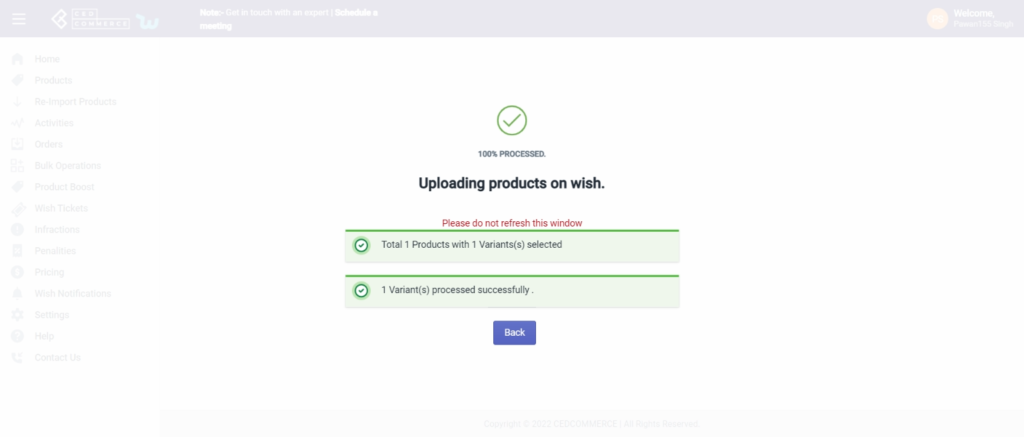
- Congratulations, your Shopify product is successfully listed on Wish Marketplace as a simple product.
Note: You can’t update variant items as simple products if they are already listed on Wish as variant and vice-versa.
×












