
7.3.4.2.Shipment ↑ Back to Top
Streamline your order shipment process and enhance customer satisfaction with the CedCommerce Amazon Channel App’s Shipment Settings. This section empowers you to sync order shipment status, provide tracking details, and align carrier codes between Shopify and Amazon seamlessly.
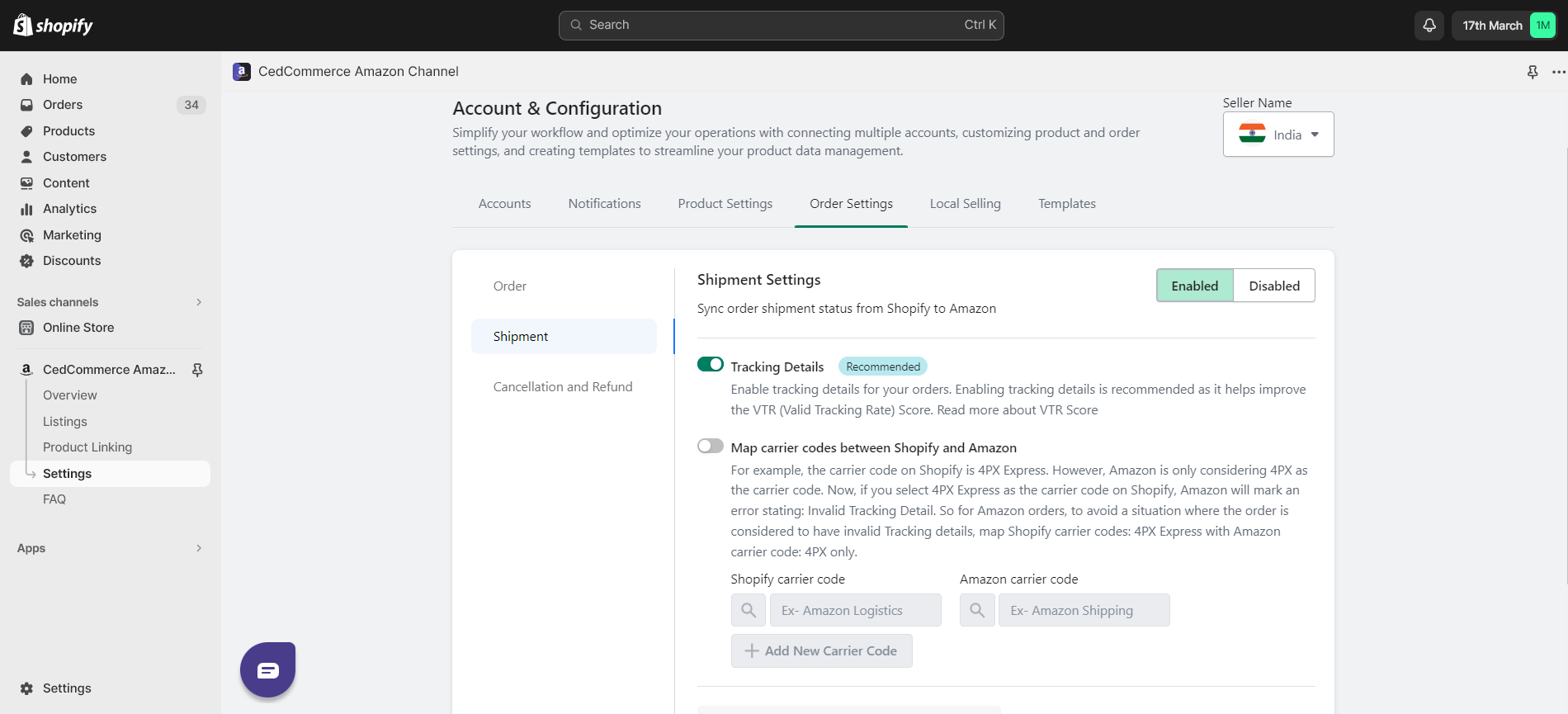
Why This is Important?
Efficient shipment management is pivotal for customer trust and order accuracy. By configuring these settings, you ensure that orders are delivered on time, customers are informed, and tracking information is accurately recorded.
What can you do?
Enable Order Shipment Sync:
- Ensure order shipment status consistency between Shopify and Amazon by enabling the synchronization of order shipment status.
Implement Tracking Details:
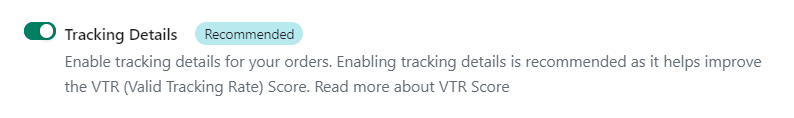
- Enable tracking details for your orders, a recommended practice that contributes to improving the Valid Tracking Rate (VTR) Score.
- Enhanced tracking details offer customers transparency and confidence in their orders.
- Learn more about the VTR Score to optimize order fulfillment.
Map Carrier Codes:
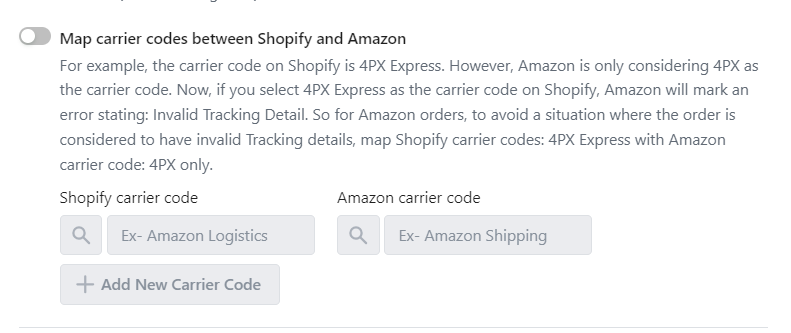
- Strengthen your shipping workflow by establishing precise carrier code mapping between Amazon and Shopify.
- Connect corresponding carrier codes for seamless data exchange.
Set Carrier Code Match:
- For each carrier code, match the Shopify carrier code (e.g., “Amazon Logistics”) with the Amazon carrier code (e.g., “Amazon Shipping”).
- This mapping ensures accurate order tracking and prevents confusion between different carrier systems.
Add New Carrier Code:
- Whenever a new carrier code emerges, promptly include it in your mapping for consistent and accurate order tracking.
- Maintain an up-to-date list of carrier codes for smooth operation.
×












