
7.3.4.3.Cancelation and Refund ↑ Back to Top
Take control of your order management with the CedCommerce Amazon Channel App’s Cancellation and Refund Settings. This section empowers you to synchronize canceled and refunded orders seamlessly between Amazon and Shopify, ensuring accurate data exchange. Moreover, mapping cancellation and refund reasons allows for precise order syncing and customer communication.
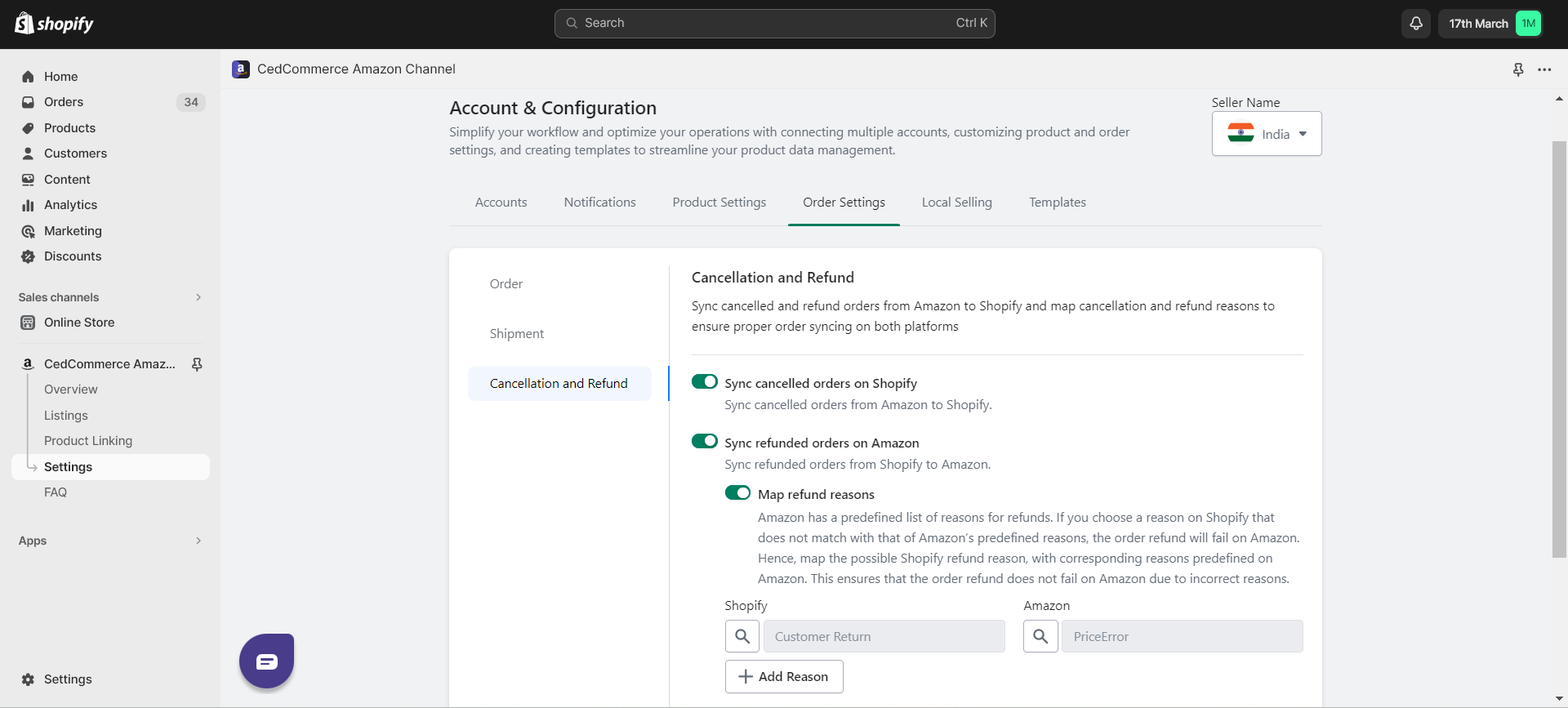
Why This is Important?
Efficiently handling cancellations and refunds contributes to a positive customer experience and streamlined operations. By configuring these settings, you establish a robust foundation for order synchronization and accurate customer communication.
What can you do?
Sync Canceled Orders on Shopify:
- Set up the synchronization of canceled orders from Amazon to Shopify.
- This guarantees that order cancellations are efficiently tracked and updated on your Shopify store.
Sync Refunded Orders on Shopify:
- Establish the synchronization of refunded orders from Amazon to Shopify.
- This ensures that refund transactions are accurately mirrored on your Shopify platform.
Map Refund Reasons:
- By default, the customer name sent to Shopify during order processing for FBA orders is set as “FBA.”
- Create mappings for various reasons such as the reason on Shopify is “Customer Return,” map it to the reason on Amazon as “Amazon Price Error,” and more.
Adding New Reasons:
- Maintain flexibility by adding new refund reasons as required.
- Extend the mapping customization to accommodate unique scenarios.
×












