
3.Registration section ↑ Back to Top
How to register for the Miravia Shopify Connector application?
Before you can start using the connector application to manage your inventory and orders, you must register in the application and create your account.
Step 1: Open the link https://miravia.cifapps.com/auth/register and register in the application.
Step 2: Enter details such as first name, last name, and email ID.
Step 3: Also set the user name and password. The same username and password can be used to log in to the application.
Step 4: Click the “Register” button to save and create an account.
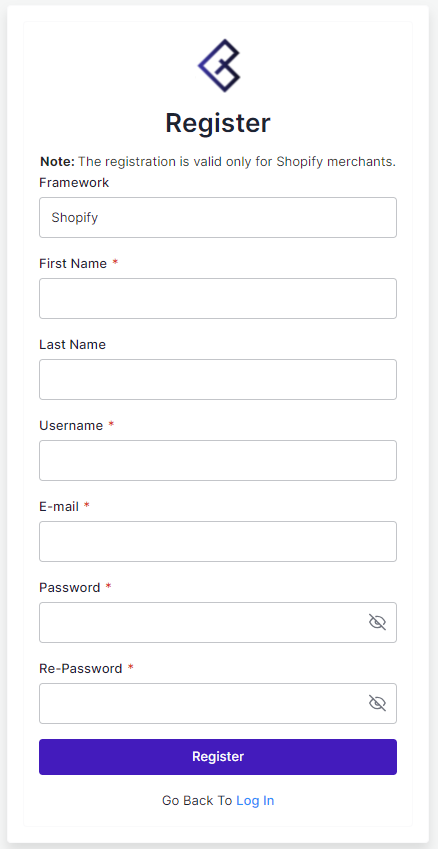
If you already have an account, you do not need to re-register; simply log in with the credentials.
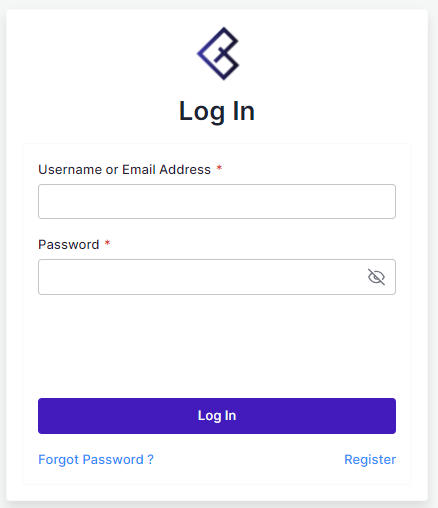
×












