
2.How to create a custom app ↑ Back to Top
Enable custom app development from the Shopify control panel.
Before you can create a custom app for your store, you must enable custom app development. You must be the store owner or a staff member with the Enable App Development permission to enable custom app development.
- From your Shopify dashboard, click on Settings > Apps & Sales Channels.
- Click on Develop Applications.
- Click on Allow custom application development.
Create and install a custom application
The steps to create a custom application are easy and simple. See the steps below with pictures:
- From your Shopify dashboard, click on Settings > Apps & Sales Channels.
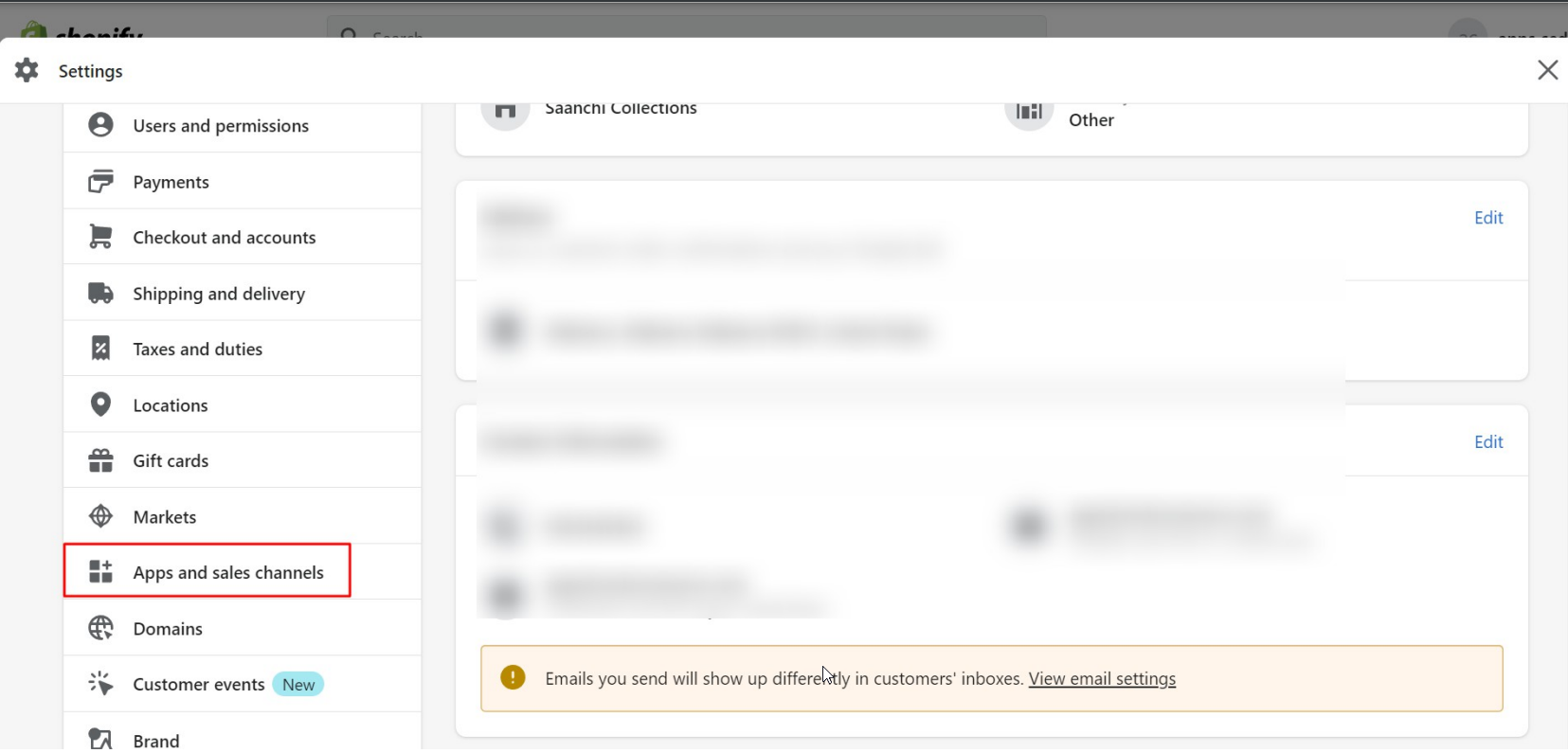
- Click on Develop Apps.
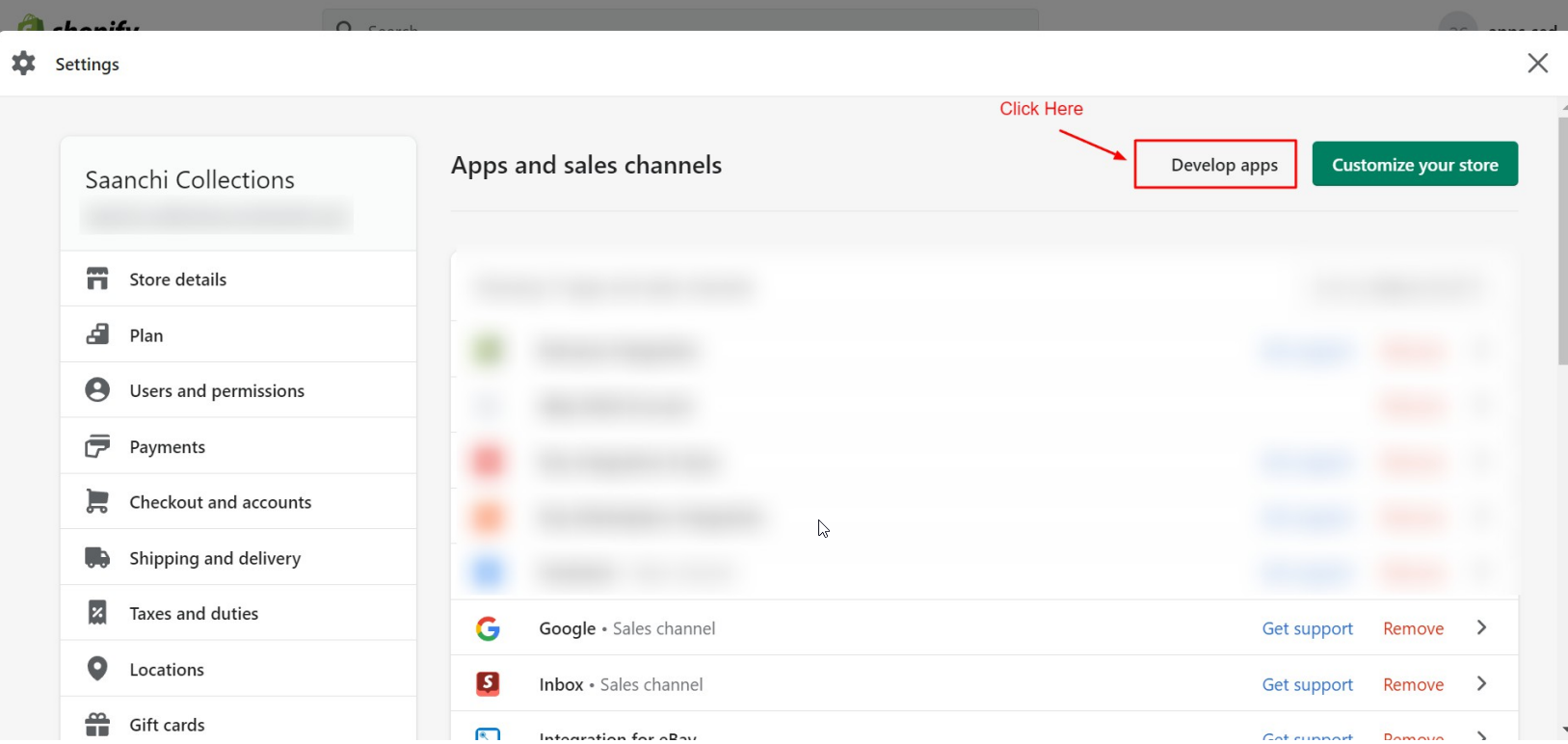
- Click on the Create an App button.
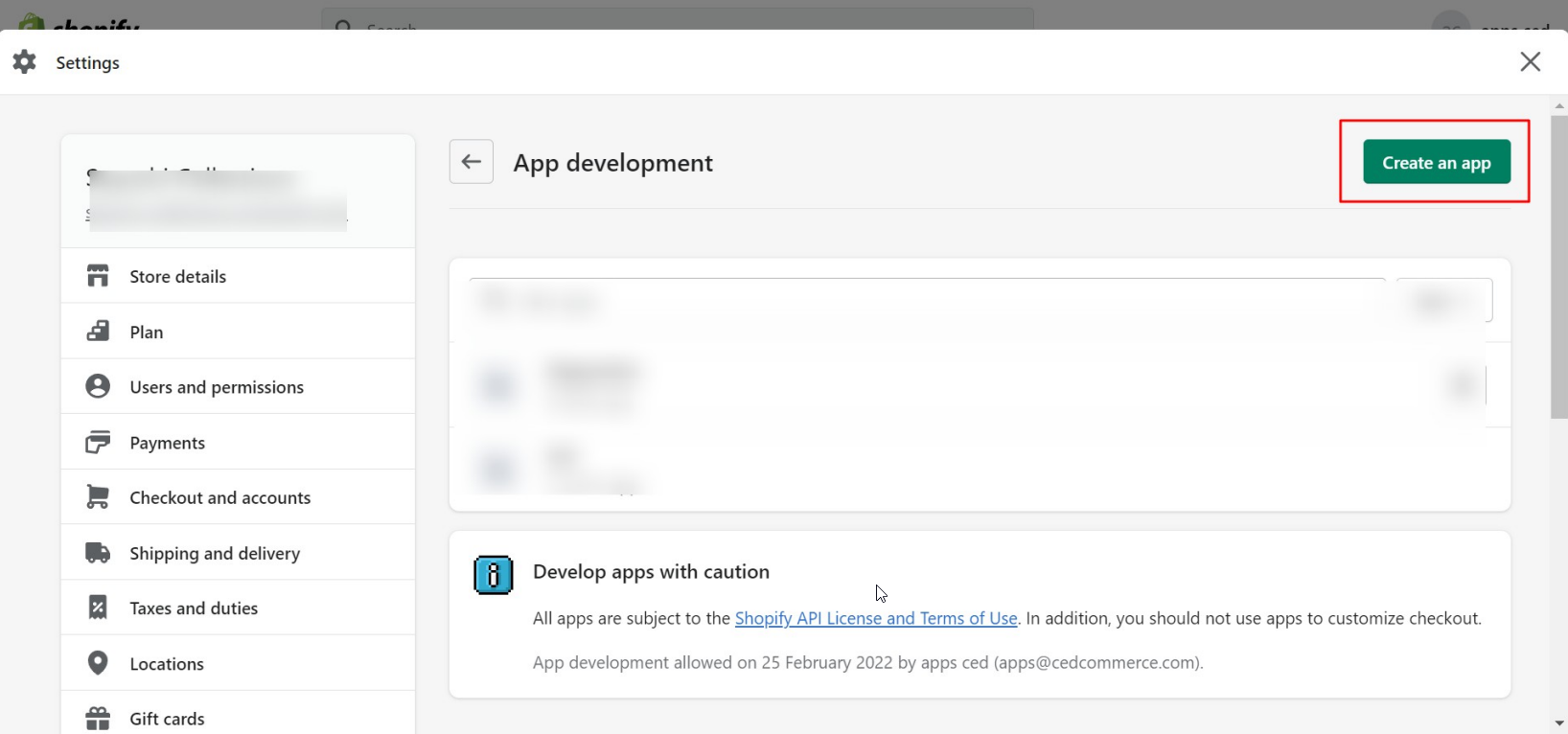
In the modal window, enter the name of the application and click the Create App button.
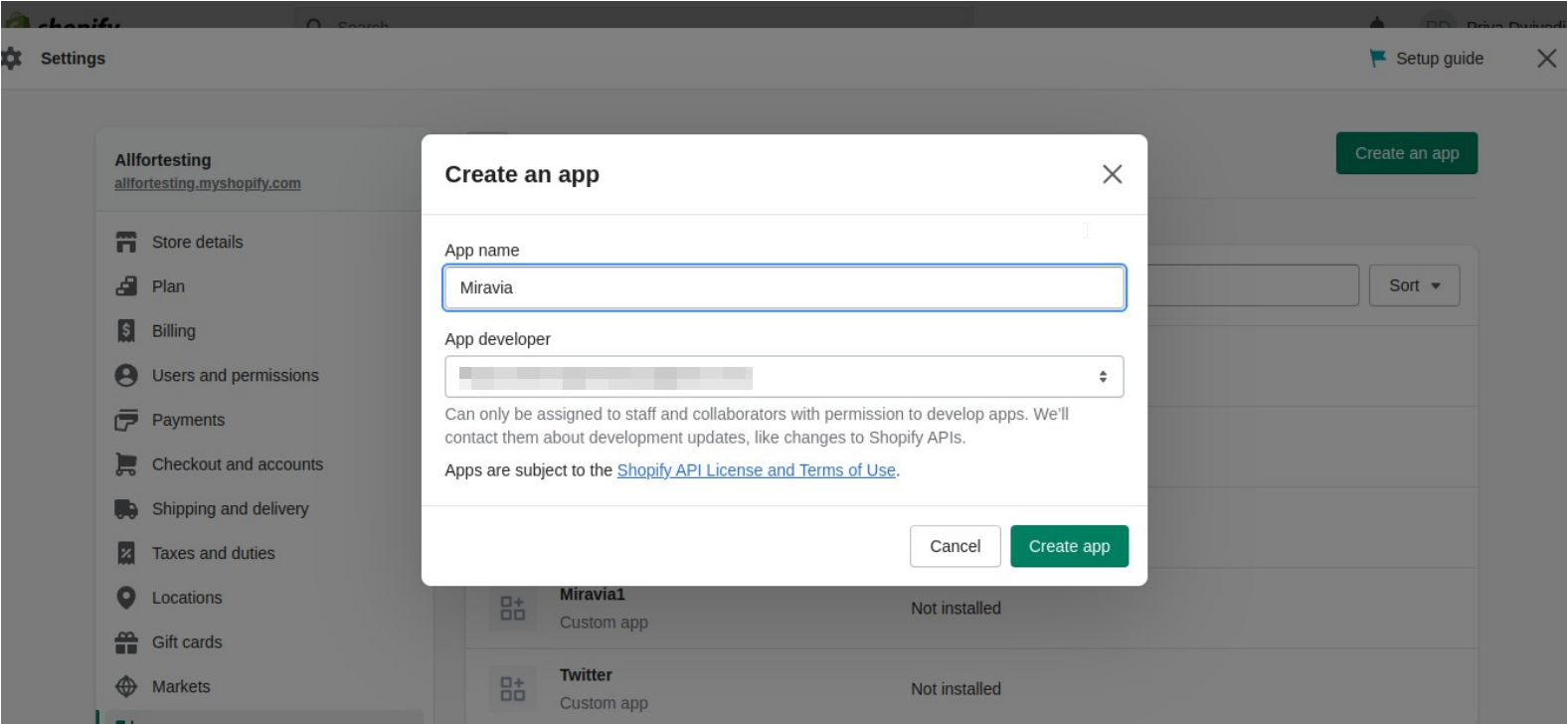
- Then click on Configure Management API Scopes.
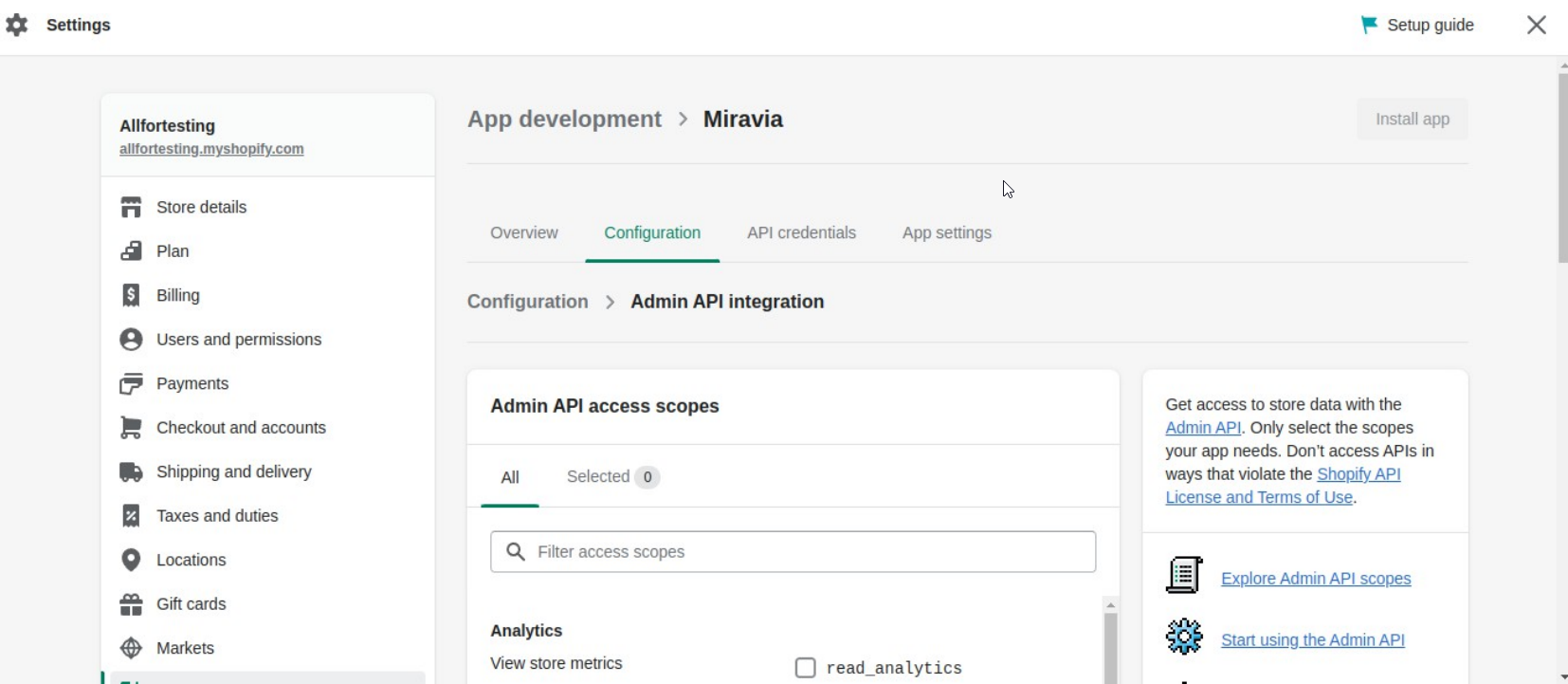
Check the permissions for the following API scopes.
-
- read_products
- read_products_listings
- write_orders
- write_resource_feedbacks
- read_locations
- read_inventory
- read_fulfillments
- write_fulfillments
- write_merchant_managed_fulfillment_orders
- read_merchant_managed_fulfillment_orders
- Click Save and then click Install App.
- Once this is done, you will get the access token, the API key, and the secret key. Copy and save the access token, as it can only be revealed once.
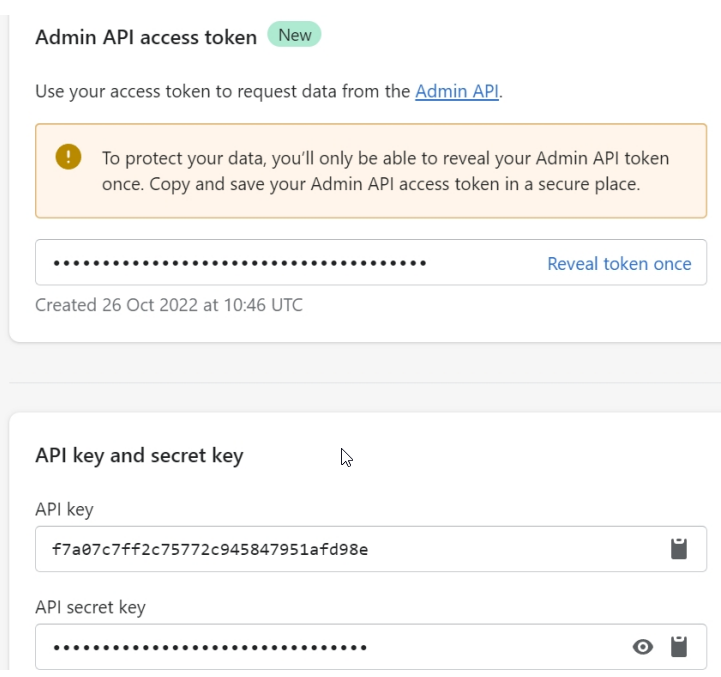
However, if the access token is lost, click on Uninstall App and reinstall it. This way, you will get the new token.
×












