
6.Managing Profiles ↑ Back to Top
Product profiling categorizes Shopify products on Miravia Marketplace appropriately and in the right marketplace category. Product profiling helps create a default setting that is utilized by the connector to upload your Shopify products successfully to the Miravia Marketplace. This product profile works for all your Shopify products by default. A profile includes Miravia Category Selection, product attributes mapping, product price customization, etc.
This enables you to modify/edit all products under that profile in one go. With the help of Profiling, you can apply a certain set of rules and customization to your products. Profiling helps you manage your bulk products to be category-mapped and attribute-mapped all at once. Therefore, in the future, if any product of the same product type or vendor (or following any condition(s) that you have set in Profile) is added, it will auto-map to the default profile. However, you can move any product from default to a custom profile by saving that custom profile again.
To manage product profile:
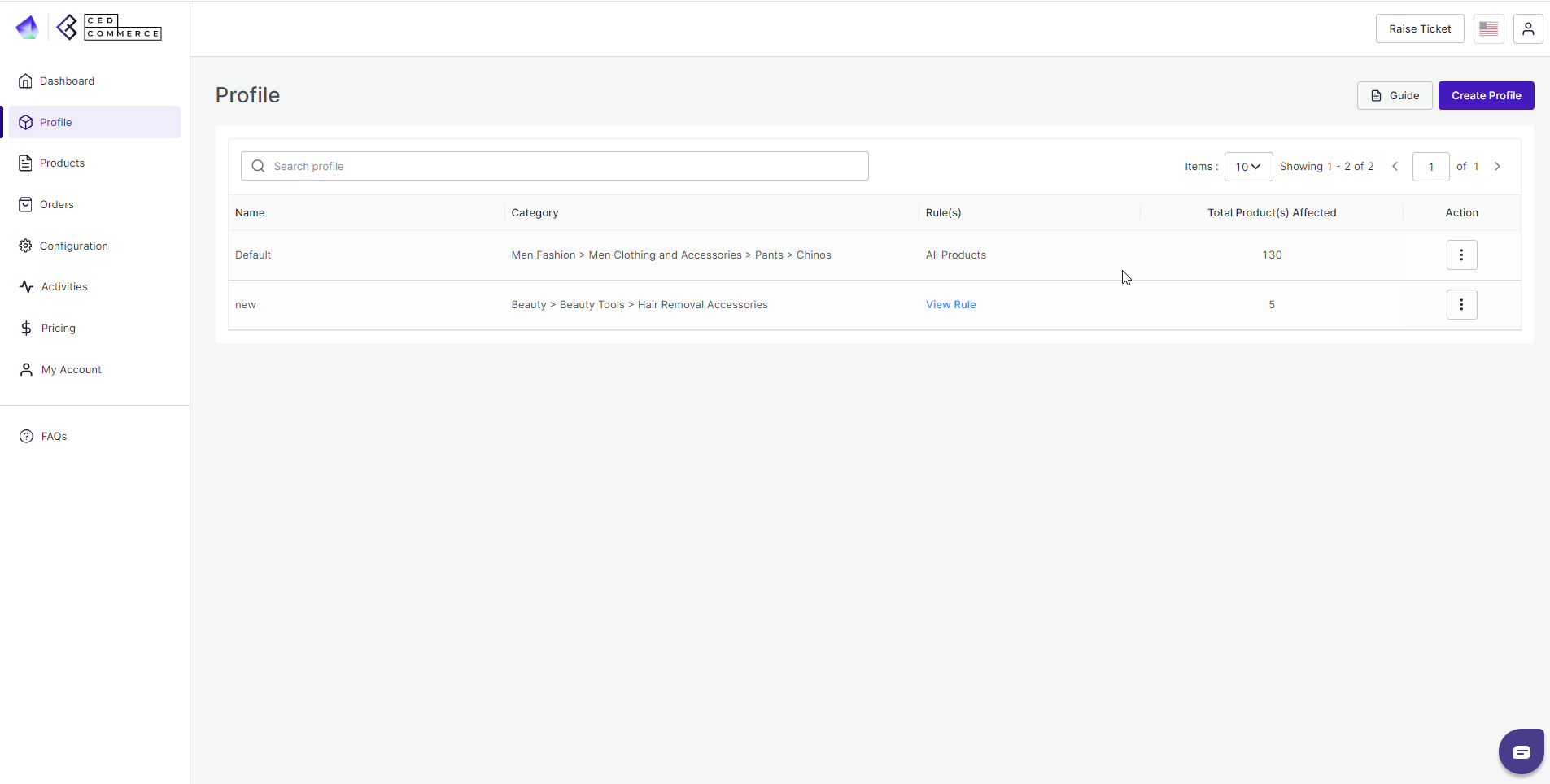
Firstly, go to the “Profile section.”
There are two functions that you can perform:











