
5.Dashboard ↑ Back to Top
The dashboard provides a comprehensive view of your store. It shows basic information about your stores, like products and their statuses, ongoing and completed activities, and much more.
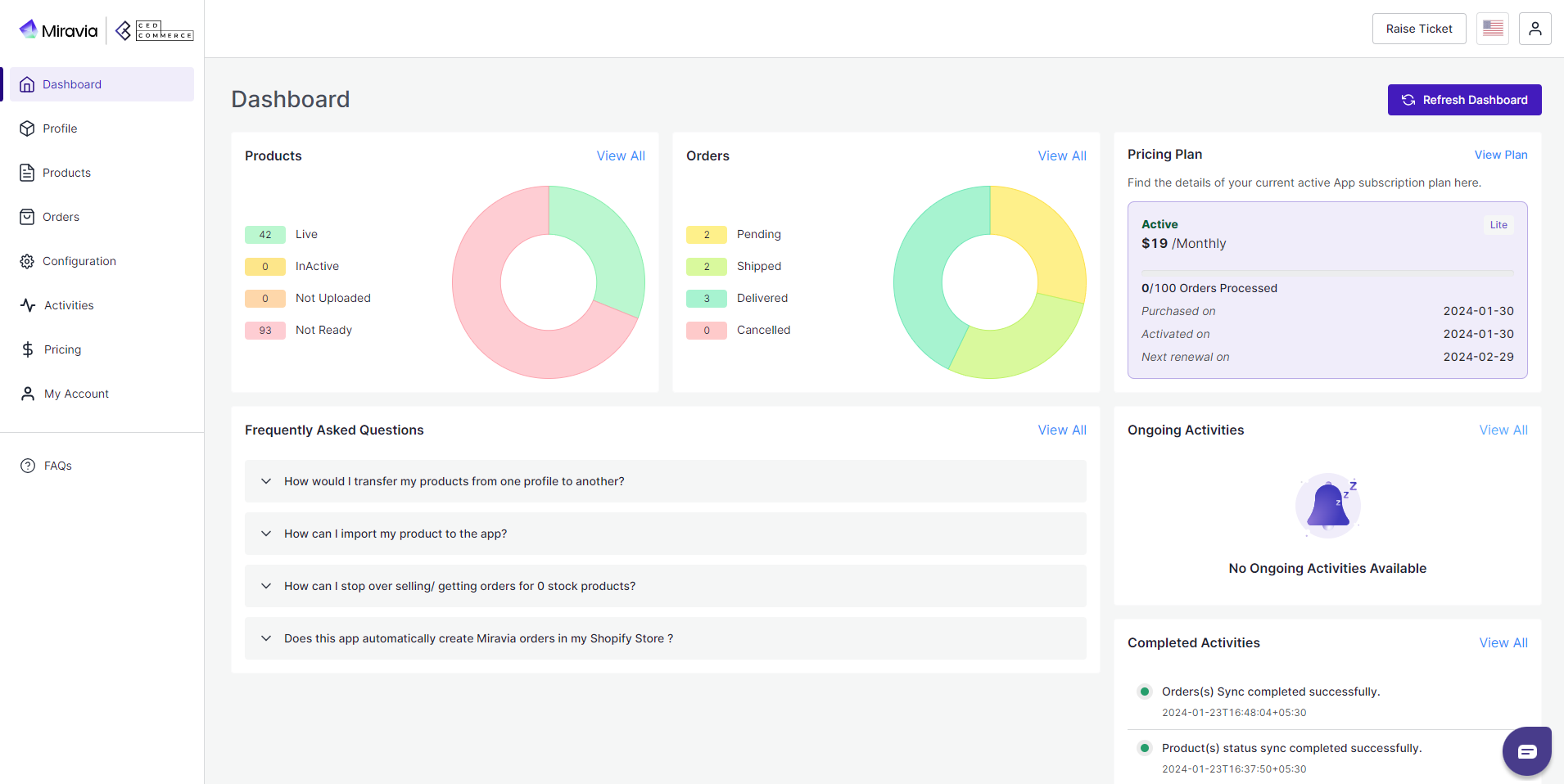
Product
This section provides easy access to all the statuses related to your product stages. All product stages, i.e., “live, inactive, not uploaded, and not ready,” are visible. Here you can check and track all product statuses.
Orders
Here, you can find the current status of your orders along with their numbers. All order stages include “pending, shipped, delivered, cancelled”.
Frequently Asked Questions
In this section, you can find answers to some of the most common queries related to the app’s features and functionalities.
Pricing Plan
Get an overview of your current plan, along with the number of orders remaining and the date of activation here.
Activity
Here all the ongoing & completed activities are listed. You can keep an eye on all the activities that are happening in the connector app, for example, product uploading, status syncing, etc.











