
8.3.4.How to Manage Title Templates? ↑ Back to Top
What is Title Template?
Title template helps you map desired Shopify attributes to Title, subtitle & description for eBay. It lets you pass a combination of Shopify attributes and custom values to the aforementioned eBay attributes.
Let’s see how to create or edit a Title Template,
- Template Name: Edit the template name of your choice.
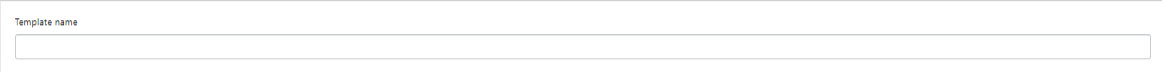
- Title: You can map title to Shopify attributes such as title, description, price, vendor, products type, tags and can also set custom values ahead of the Shopify title.
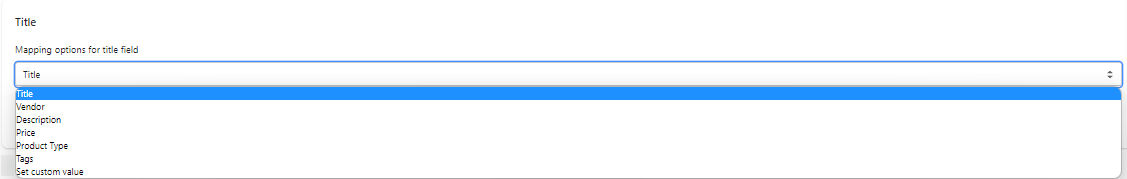
- Trim Title: Enable the option if you want to trim the title if greater than 80 characters. This might make your title absurd so enable the option accordingly.
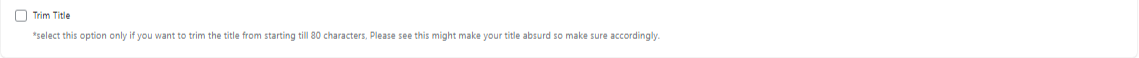
- Sub-title: Facilitate you to add a sub-title for the products on eBay.
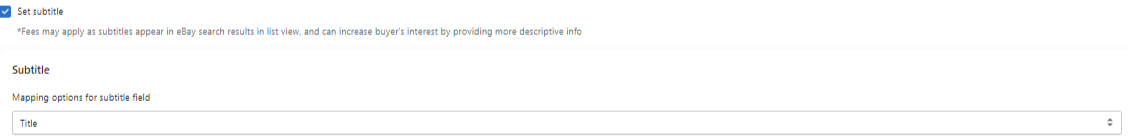
- Description: Description can be mapped with the Shopify attributes such as title, description, price, vendor, products type, tags and can also opt to set custom values option to insert the HTML code for the description.
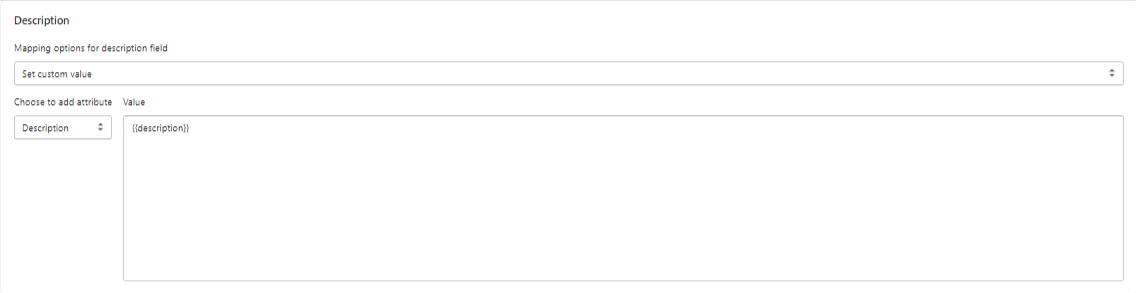
- Product Dimensions: If you wish to charge the shipping cost on the basis of product dimensions like length, width & height you can update the default dimensions for all your products that will be assigned to the given template.

×












