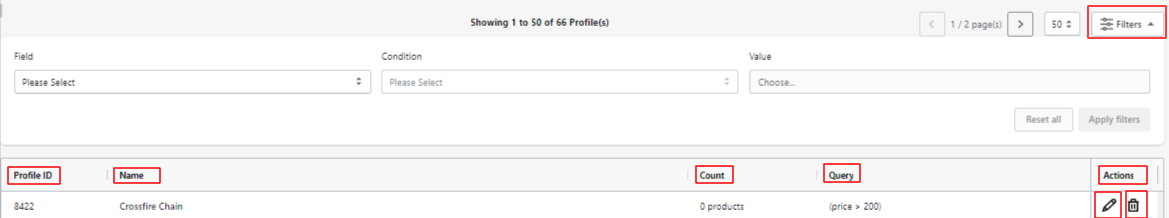9.Managing Profiles ↑ Back to Top
What is a Profile?
Profiles refer to a group of products created, on the basis of different product properties such as title, vendor, etc. In a profile, one can assign different business policies (Return, Payment, Shipping) and templates (Category, Title, Price & inventory). As a seller, if you create feasible profiles, it becomes very easy for you to upload products on eBay.
To create a New Profile or Edit a Profile you need to go to the Profile section available in the 6th position from top to the left of your screen on the app panel.
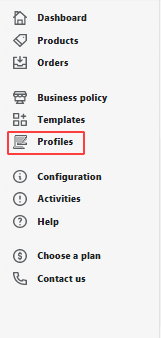
Once you are on the page find the Create button. It is available in the top right corner of the page as shown in the image.
- Click on the Create button.
- You’ll be taken to a new page where you can create the required Profile.
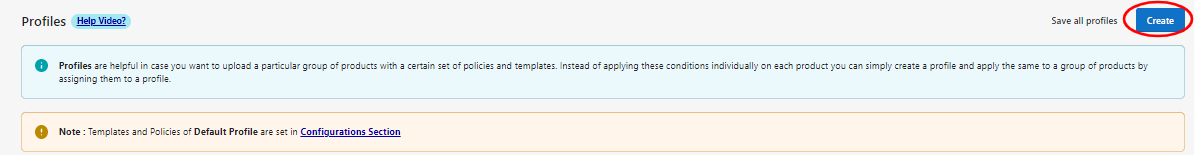
Save all profiles: The profiles may get unassigned to some of the products due to some product specification changes in Shopify. So, the feature helps you to update all the products to their respective profiles in one go.
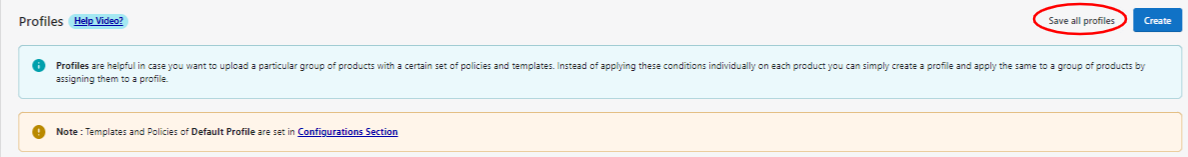
As soon as you open this section of the app, you can see the following relevant details about already existing profiles:
You can find the required profile by applying filters available in the right corner of the page. The panel also lets you edit or delete a selected profile by clicking on the __ or __ to perform the action.
- Profile ID: Can view profile id o each profile.
- Name: View the name of the product.
- Count: Updates you about the number of products assigned to a particular profile.
- Query: This is the condition type used to filter products.
- Action: From here, you can opt to edit or delete the created profiles.