
8.3.2.Auction-style Listing Format ↑ Back to Top
What is Auction Format?
List your item for sale to the highest bidder with an Auction-style listing and choose a fixed length of time. Use Auction-style with Buy It Now listing upgrade to sell at a fixed price. Works well for collectible, uncommon, and unique items, and items can sell for more than expected, due to the bidding wars.
If you choose auction-style, the following price listing format will open up:
- Template Name: Edit the template name of your choice.
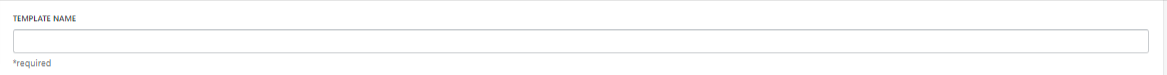
- Round off price: You can choose to round off your product prices by enabling this option.
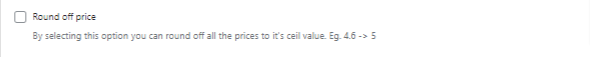
- Configurations: From here, you can choose the method for selling your products as eBay allows selling products at a fixed price or you can auction your products.
- Format (Listing Type): Select “Auction-Style” to list the products in the Auction format.
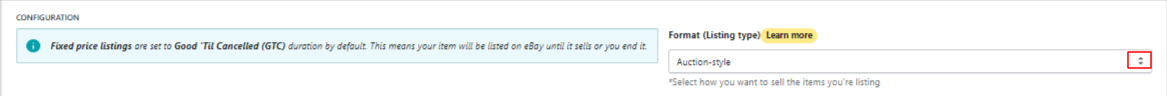
- Listing Duration: Select the days you want to head the action for.
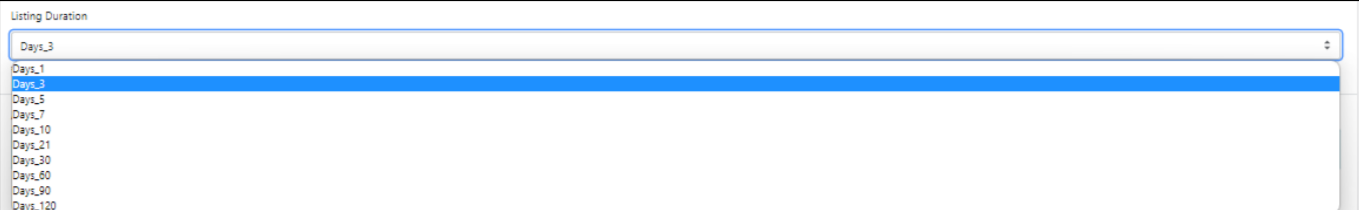
- Auction Listing Format
- Start price: This is the price at which bidding for your product will start.
1. Custom price: Increase/decrease the prices of your products either by a fixed value or a percentage.
2. Flat price: Edit the fixed price that you can set for your product.
3. Default: Select the option to set the price of the products assigned to the given template, as available on Shopify.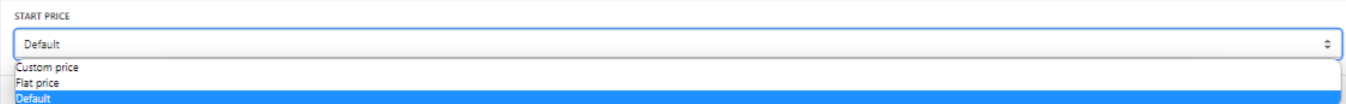
- Buy it now price: By specifying a “Buy It Now” price, allow prospective buyers the opportunity to purchase the item in the auction listing at this price immediately. When a buyer uses the “Buy It Now” option to purchase an item, the auction listing will end immediately. The “Buy It Now” price should at least be 30% above the start price.
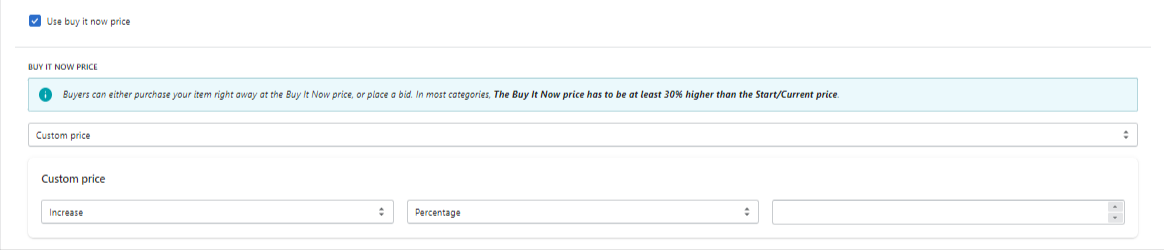
- Reserve price: The lowest price at which a seller is willing to sell an auction item. (Reserve price must be greater than start price).
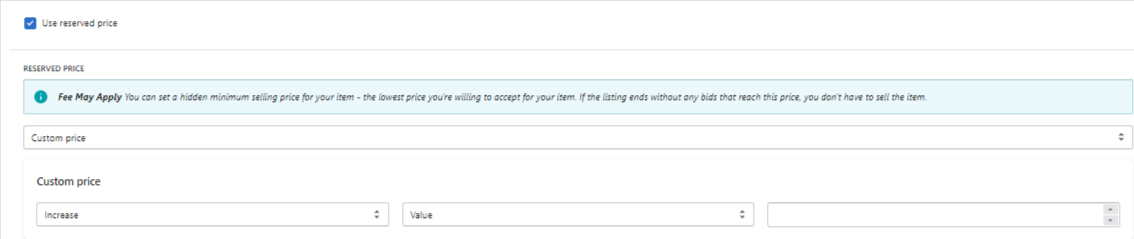
×












