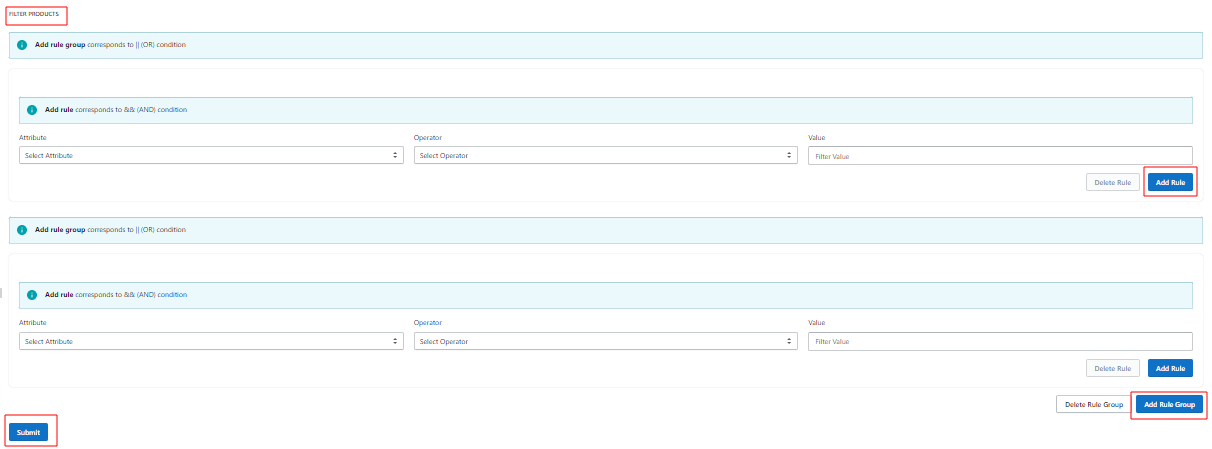9.1.How to Create a Profile? ↑ Back to Top
Necessary fields to fill during profile creation
PROFILE NAME
Fill in the desired name for the profile you are creating.
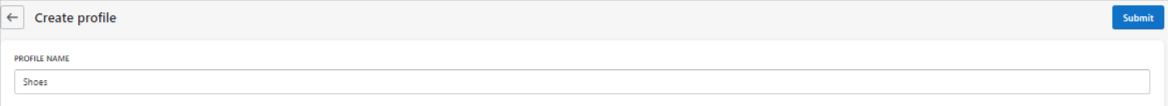
Note: You will find the Business policies & Category Template already selected that you have opted for the Default profile, while the time of the onboarding process but can change them as per your preferences.
BUSINESS POLICIES
These are the policies you may already have if you are an existing eBay seller or must have created during the onboarding process. You need to have business policies to sell on eBay.
The following three types of business policies find existence on eBay:
- Shipping Policy: This policy is concerned with Shipping Configurations such as the number of shipping days, shipping charges, etc.
- Payment Policy: This, majorly, is regarding the mode of payment you want to offer to the buyers.
- Return Policy: This business policy is regarding the number of days within which you will accept the returned products & other related conditions. It is also concerned with money return terms if a buyer returns a product.
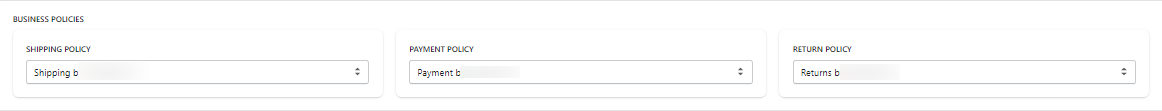
TEMPLATES
This subsection will help you to choose the following templates* for your products:
- Inventory
- Pricing
- Title
- Category
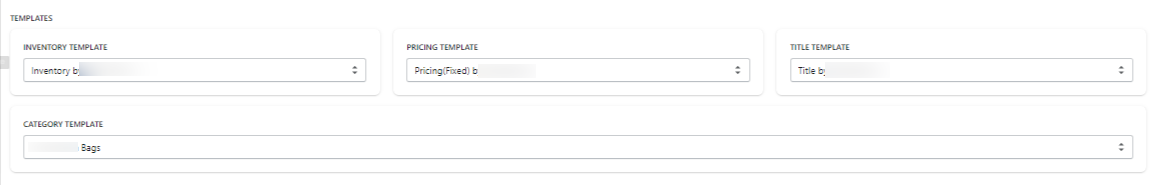
Note: You can edit the templates mentioned above from the succeeding “Templates” section.
PACKAGE-TYPE
Through this section, you can set the package type for your products. This will help you to offer the best shipping option to your buyers. You cannot apply the package type to the flat shipping type.
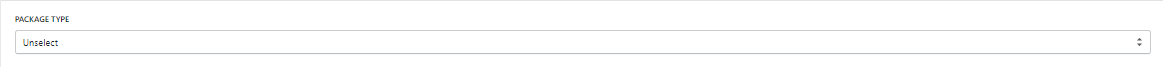
FILTER PRODUCTS
You can filter products that you want to assign to a particular profile.
The app provides feasibility to add conditions based on the following product properties:
- Title
- SKU
- Price
- Description
- Product Type
- Vendor
Usage of Add Rule & Add Rule Group buttons
In the Filter Products section, click on the “Add Rule” button, which will help to add conditions. For example, if you have two conditions edited using the “Add Rule” button, the app will filter your products if both conditions hold true.
If you add conditions using “Add Rule Group”, the app will filter the products if any conditions hold.