
8.2.How to Manage Inventory Template? ↑ Back to Top
What is an Inventory Template?
In an Inventory template you can assign properties like how much should be the inventory, what is its limit (threshold), the restriction per buyer, and whether to delete products when they are out of stock. So by simply assigning an inventory template all of these conditions can be applied while listing on eBay.
Let’s see how to create or edit an Inventory Template
- Template Name: Edit the template name of your choice.
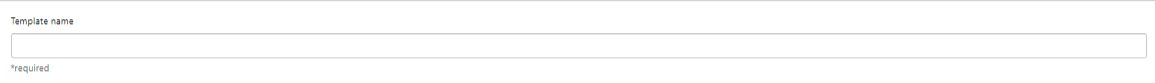
- Fixed Inventory: Th option lets you set the fixed inventory value for the products (that will be assigned with template via profile) if you do not want to send actual Shopify product quantity on eBay.
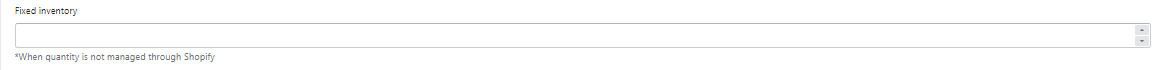
- Send lower Inventory: The option helps to the original inventory value when it is lower than the amount set in fixed inventory.

- Threshold Inventory: Set a minimum quantity for the product that you want to keep reserved for your Shopify store, as soon as product inventory reaches the set minimum value, it will be shown as “out of stock” on eBay. This is really helpful to avoid overselling for the products.
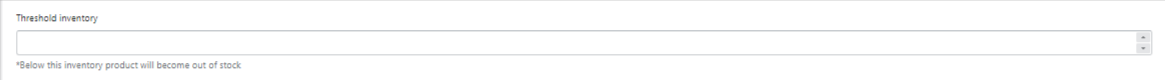
- Customize inventory: The option helps you customize the inventory by increasing or decreasing value.

- Delete out-of-stock products: Enabling the option will END the products from eBay once out of stock in Shopify.
![]()
- Quantity restriction per buyer: You can fix the quantity of a product you want to offer to each buyer. For example, if you enter 2 as a Quantity restriction per buyer in a template, then a single buyer can purchase all the products assigned to this template just twice.
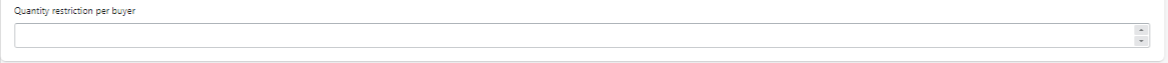
×












