
2.4.1.How to Map eBay & Shopify Fields? ↑ Back to Top
You need to complete the form to start importing products from your Shopify store.
Start by filling out the following details
- Are you already selling on eBay? Answer Yes if selling else opt for No.
If select Yes, it is considered that you are already selling on eBay, the app will map products title or SKUs between eBay and Shopify. This will help the app in recognizing your already existing products on eBay and hence avoiding any sort of duplicity issues. Make sure you have the title(s) or SKU(s) of the products same on both Shopify & eBay.
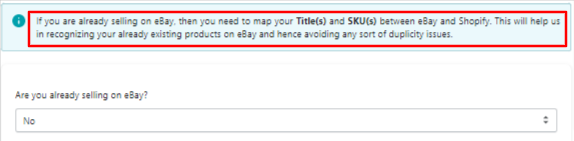
- Click on the Refetch filter if you plan to import products from Shopify. Let it be if you want to complete the importing of products done now.
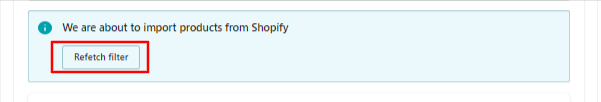
By default, the Published status product of Shopify gets imported in the app but you can also apply the filters to import the products in the app. - Click on Optional Filters to select the filter if you wish to apply any before importing products into the App.
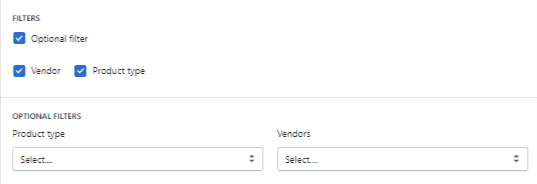
- Finally, you need to select the products based on their status that you want to import into the app. The options you get to select from include:
- Published
- Unpublished
- All
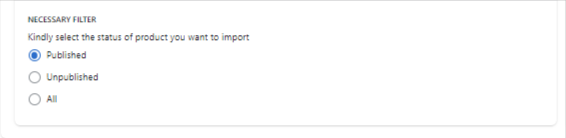
×












