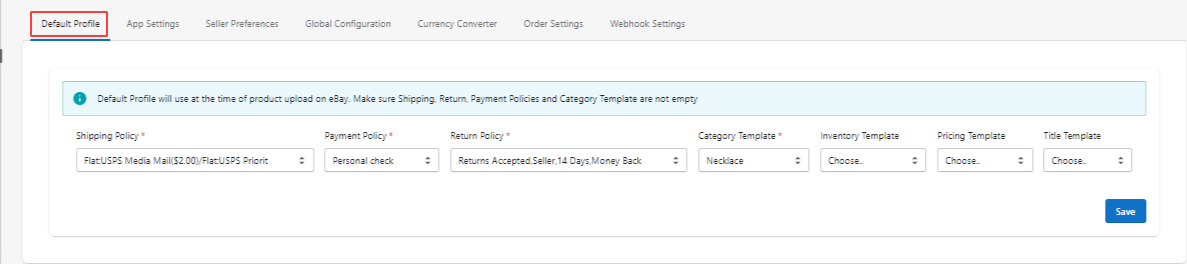10.1.How to Configure the Default Profile? ↑ Back to Top
What is Default Profile?
Before the products get active on eBay Marketplace, eBay mandatorily requires Shipping, Return, and Payment policies & a Category in a product. Therefore, the default profile is introduced in the app. When you onboard the app your products are assigned a default Profile that is editable. It can be changed once you’ve successfully onboarded and are ready to list your products on eBay Marketplace.
The profile gets configured with the policies for Shipping, Return, Payment, and Category Template created while the app onboarding process.
- Shipping Policy: The shipping policy lets you select the shipping options you will provide to shoppers on purchases.
- Payment Policy: Select the payment policy you wish to offer to your shoppers from the dropdown.
- Return Policy: This lets you select the return policy that you will be providing to your shoppers on eBay.
- Category Template: Set the category template for your default profile from the given options.
- Inventory Template: Select the Inventory Template you wish to offer to your shoppers from the dropdown.
- Pricing Template: This Lets you select the Pricing Template that you will be providing to your shoppers on eBay.
- Title Template: Set the title template for your default profile from the given options.
Note: Category Template is mandatory to list your products on eBay while you can use the Inventory, Pricing, and Title Template as an additional option that can be utilized when creating a listing on eBay Marketplace.
Once you’ve selected the respective options from the dropdown for each Policy and Template you can move ahead to save the Default Profile by clicking on the Save button.