
10.2.How to Configure App Settings? ↑ Back to Top
The app settings configuration lets you control the fields by toggling between enabling and disabling various syncing options for eBay Marketplace.
- Auto product syncing: The option lets you sync the products from the Shopify Store to the App. You can enable sync from Shopify to App for the following Fields by ticking their respective checkboxes. You can disable the option if you do not wish to sync your products automatically. The options can be availed once you’ve enabled the Auto Product Syncing option.
FIELDS ENABLED FOR SYNCING FROM SHOPIFY TO APP
- Title
- Type
- Vendor
- Price
- Quantity
- Weight
- Weith_unit
- SKU
- Product Type
- Images
- Tag
- All
Note: “All” – The option supersedes all the other options and checkbox selection as when you opt for the All option it syncs entire product detail from Shopify and will ignore any other selected fields.
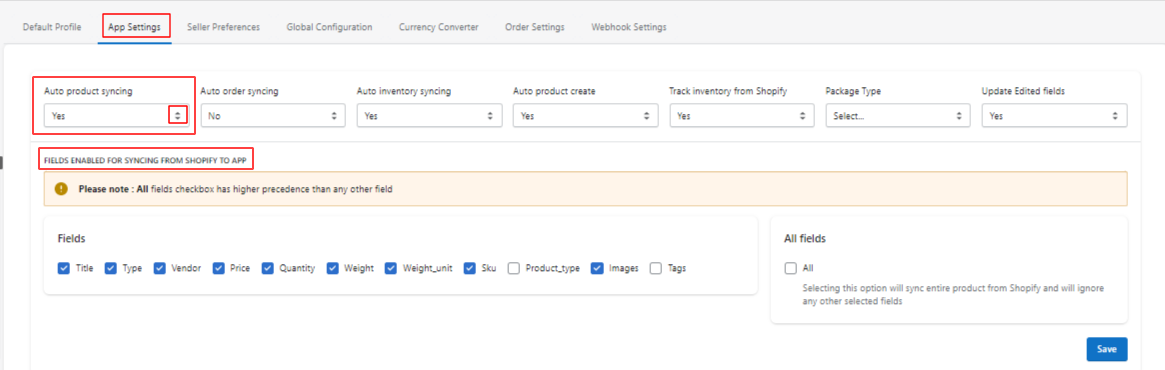
- Order syncing: Enabling the “order syncing” feature allows the app to import eBay orders to the Shopify store. You can disable the option if you do not wish to manage eBay orders from Shopify.
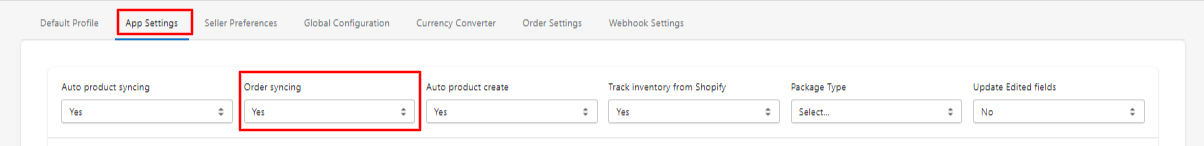
- Auto product create: Sync to create listings on the App once you add a new listing on your Shopify store. You can disable the option if you do not wish to sync products automatically from Shopify to App.
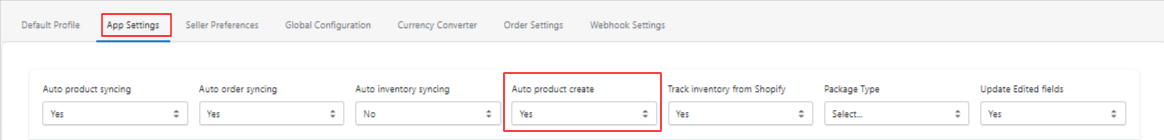
- Track Inventory from Shopify: By Enabling this option you confirm that you manage your Inventory from Shopify and when eBay orders will be fetched the app checks the inventory in Shopify before creating the order and stop creating orders once the stock reaches 0 on Shopify. However, when you disable the option, the app continues to create eBay orders on Shopify even if the inventory is 0. You can disable the option if you do not wish to sync your inventory automatically from Shopify to App.
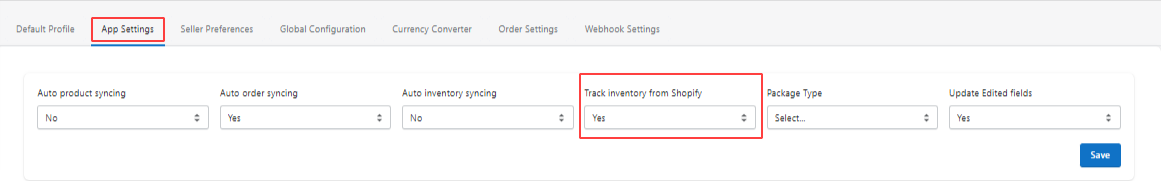
- Package Type: Select the type of package that you’ll be using for shipping of the products that come under bulky goods like furniture and heavy cargo. You can let the option Unselected if you do not wish to set package type for the products.
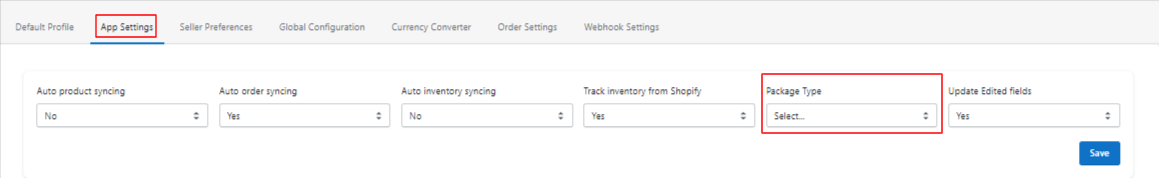
- Update Edited Fields: The given option lets you disable the Shopify to app syncing for the fields edited in the app. When you disable the option any changes made on the product fields in the app will not get updated when synced with Shopify. However, once you enable the option, all the changes made to the product get updated based on the fields available for the same product on Shopify when synced. You can disable the option if you do not wish to sync your edit fields from Shopify to the App automatically.
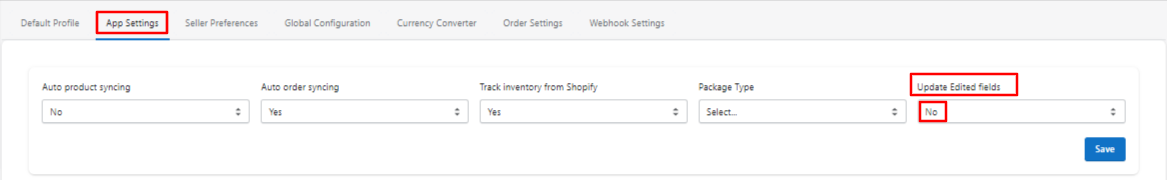
FIELDS ENABLED FOR SYNCING FROM APP TO EBAY MARKETPLACE
Select the respective checkbox for each attribute you want to sync from the app to the eBay marketplace
- Title
- Main Image
- Weight
- Item Specifics
- Variation Pictures
- Quantity
- Price
Once you are done with your final selection of attributes, click on Save.
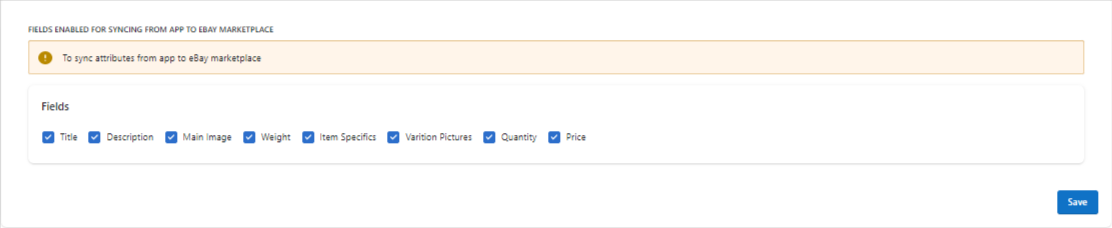
×












