
8.2.Price Template ↑ Back to Top
Through the price template, you can set rules and parameters related to the pricing of the products. You can set custom pricing, i.e., increase or decrease the price of any product by a certain percentage or actual value.
To create a “New Price Template,” you need to click on the “Add New Price Template” button, which will lead you to the following window:
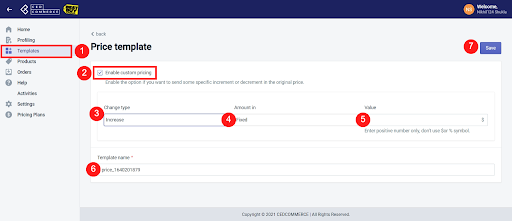
- Enable Custom Pricing: To increase or decrease the price of a product on the basis of some fixed price or some percentage value, tick the option.
- Change Type: On setting the value as “Yes,” a box will appear from where you can choose from “Increase Or Decrease.”
- Amount In: Either you can set a fixed percentage of increased or decreased value or set a fixed amount.
- Value: Enter the amount/ percentage value.
- Template Name: Write a name suitable for the category and then save.
Applying this template in any profile will increase or decrease the prices for all the products under that profile on BestBuy.
×












