
8.1.Category Template ↑ Back to Top
“Category Template” is a section where you can assign the category provided by Marketplaces. Here you need to choose categories and subcategories of your products, respectively. It decides the category in which your product will be listed on Best Buy Canada. You can further apply the template to the products that fall under a specific profile.
- Click on Templates, then select the Category from the drop-down menu to “Create Template.” As shown below:
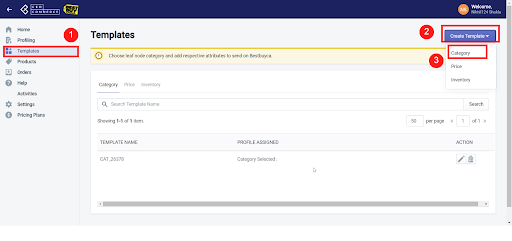 The following page shall appear, where you should fill in all details.
The following page shall appear, where you should fill in all details.
BestBuy category: Choose the BestBuy marketplace category over which you want to list your products. And then choose a subcategory if applicable.
Attribute Mapping: Select attribute for the product, which shall reflect on the BestBuy marketplace. The attribute mapping is a significant part of listing the products with their variants and proper specifications.
The attributes of the products depend upon the category you select to list your product.
Here you will see 2 types of attributes:
- Required: The attribute without which you can’t upload the products and are mandated by the marketplace. For example, If you are selling Shirts and other clothing items, you need to provide its type and age recommendation.
- Optional: This is only for product specification; either you can skip this, or if you have any values, you can put them into the corresponding fields. For example, In the same scenario as mentioned, along with mandatory attributes like type and age recommendation, you can also provide other attributes like color, size, etc.
Template Name: Choose a suitable name for the templates. And save.
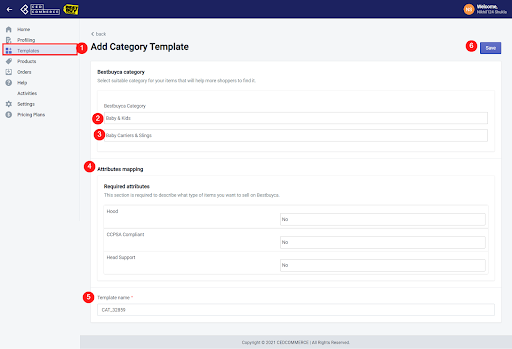
×












