
9.eBay Orders ↑ Back to Top
Use this function to view all the order related details or fetch new orders from eBay.
To manage eBay orders in the PrestaShop Admin panel
- Go to the Prestashop admin panel.
- In the left navigation panel, place cursor on eBay Prestashop Module menu. The menu appears as shown in the following figure:
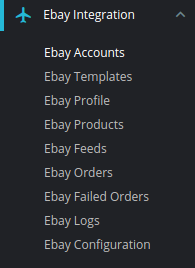
- Once you click on this submenu, you will be redirected to the page containing the orders as shown in the figure:
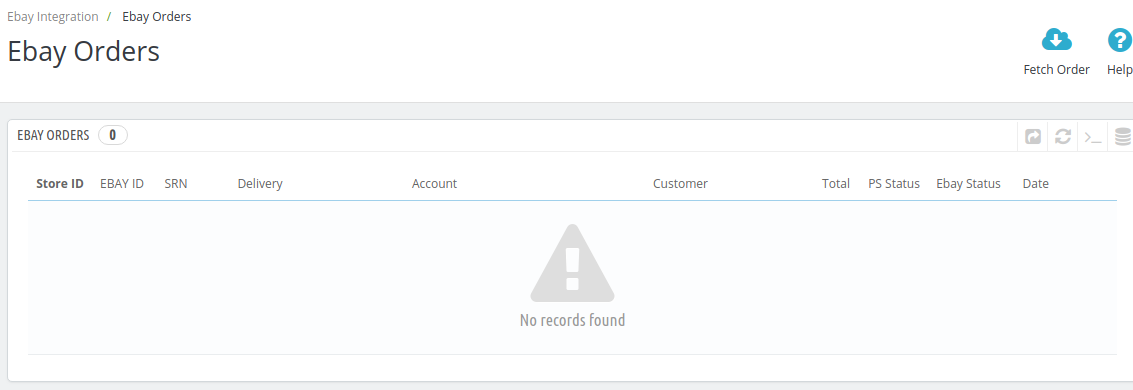
- In the eBay Orders, do the following steps:
- In the Store ID box, you can see your Prestashop store ID.
- In the eBay ID, you can see your eBay account ID.
- In the SRN, you can see the unique SRN code provided by eBay.
- In the Account, you can see the name of the account.
- In the Delivery, you can see the name of the shipment method.
- In the Customer, you can see the name of the customer.
- In the Total, you can see the Average Order amount.
- In the PS Status, you can see the status of the order at Prestashop (as set in the product profile).
- In the eBay Status, you can see the status of the order at eBay.
- In the Date, you can see the date when the orders were received.
- By clicking on the Fetch Order button, you can fetch the orders instantly.
×












