
8.eBay Feeds ↑ Back to Top
Use this function to view all the feeds store due to enabling the debug mode.
To view, eBay feeds in the PrestaShop Admin panel
- Go to the Prestashop Admin panel.
- In the left navigation panel, place cursor on eBay Prestashop Module menu.The menu appears as shown in the following figure:
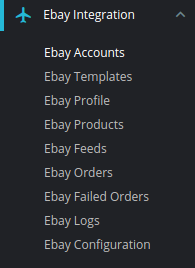
- Once you click on eBay Feeds, you will be redirected to the page containing the stored feeds as shown in the figure:
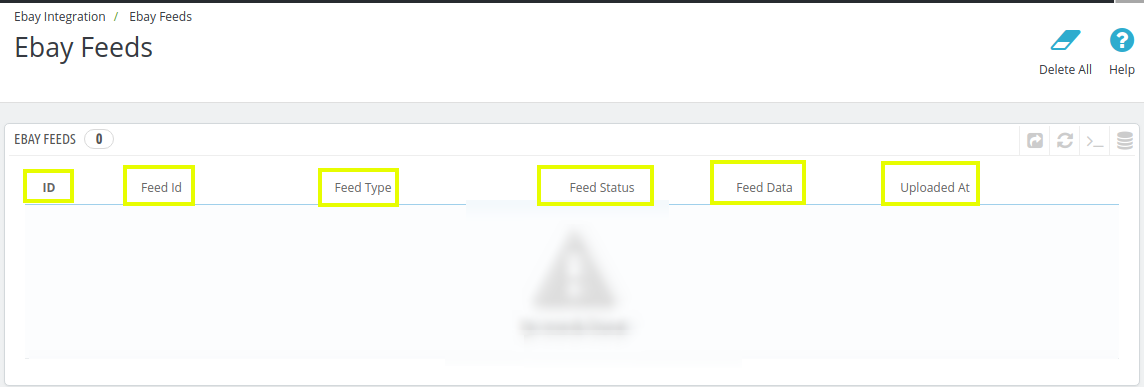
The above screenshot contains the information as described below:
1. ID: The auto-generated ID.
2. Feed ID: the Id of the Feed
3. Feed Type: The type of Feed
4. Feed Status: The status of the Feed
5. Feed Data: See the data stored in the feed.
6. Uploaded at: The time of storing.
×












