
3.Retrieve API Credential from the Cdon Seller Panel ↑ Back to Top
Once the extension is successfully installed in the Prestashop store, the merchant has to enter the API Key details in the respective fields displayed on the Cdon Configurations page while setting up the configurations.
To get the API Key Details from the Cdon:
- Go to the admin.marketplace.cdon.com
This page will open up.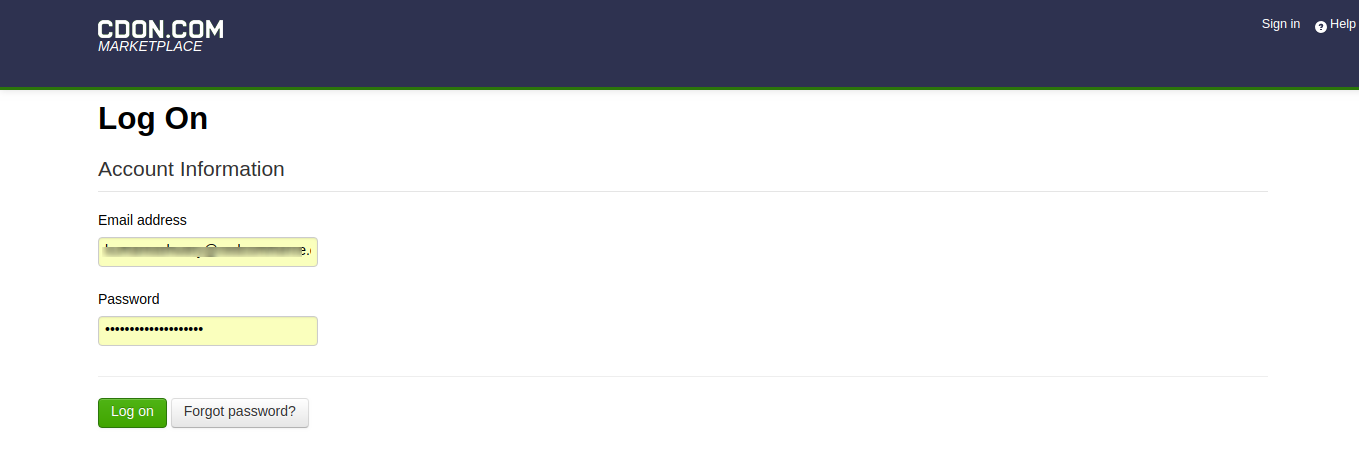
- Log In to your seller account.
- On the top panel click on help as shown in the figure below:

- From here you can retrieve your API Key & Source Id.
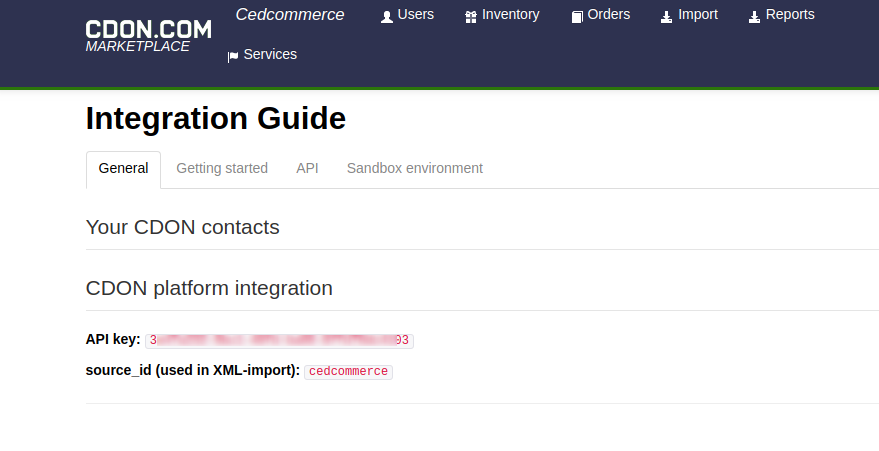 Now move back to cedcommerce configurations page for further process.
Now move back to cedcommerce configurations page for further process.
×












