- Overview
- Installation of Amazon Prestashop Integration Module
- Amazon Prestashop Integration Configuration Settings
- Cron Setup on cPanel
- Manage Amazon Accounts
- Manage Amazon Profiles
- Manage Amazon Products
- Manage Orders
- Manage Failed Orders
- Manage Feeds
- Amazon Logs
- Manage Reports
- Manage Option Mapping
- Carrier Mapping
- Shipping Codes

12.Manage Reports ↑ Back to Top
To see the Amazon Reports
- Go to the PrestaShop Admin panel.
- In the left navigation panel, place cursor on Amazon Integration menu. The menu appears as shown in the following figure:
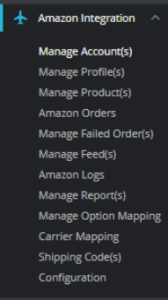
- Click on Manage Reports,
The page appears as shown in the figure:
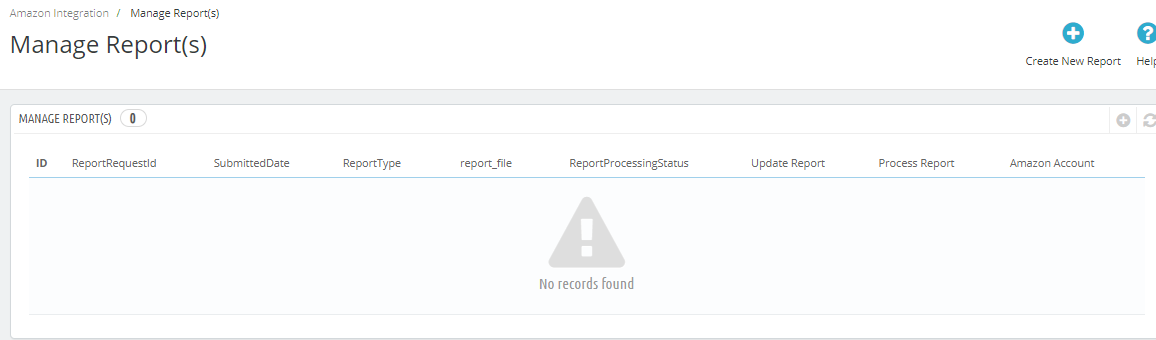
- Here you can see All Amazon Reports or you can also create new reports, by clicking on ‘Create New Report’ button.
The Tab appears as shown below:
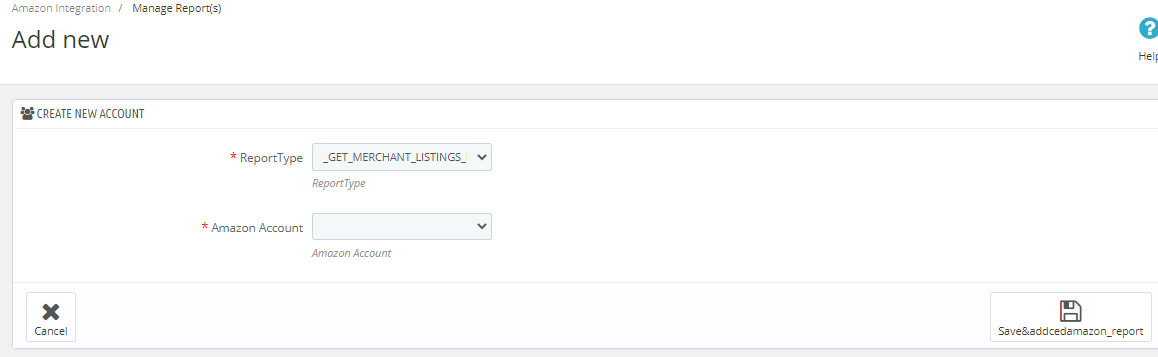
- In Report Type, choose the data type that you need in reports.
- In Amazon Account, choose Amazon account like of what account data you need.
- After that, click on Save button to generate the report.
×












