- Overview
- Installation of Amazon Prestashop Integration Module
- Amazon Prestashop Integration Configuration Settings
- Cron Setup on cPanel
- Manage Amazon Accounts
- Manage Amazon Profiles
- Manage Amazon Products
- Manage Orders
- Manage Failed Orders
- Manage Feeds
- Amazon Logs
- Manage Reports
- Manage Option Mapping
- Carrier Mapping
- Shipping Codes

13.Manage Option Mapping ↑ Back to Top
To manage Option Mapping:
- Go to the PrestaShop Admin panel.
- In the left navigation panel, place cursor on Amazon Integration menu. The menu appears as shown in the following figure:
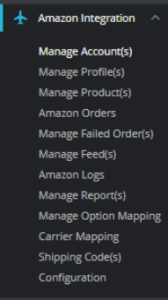
- Click on Manage Option Mapping
The page appears as shown in the figure:
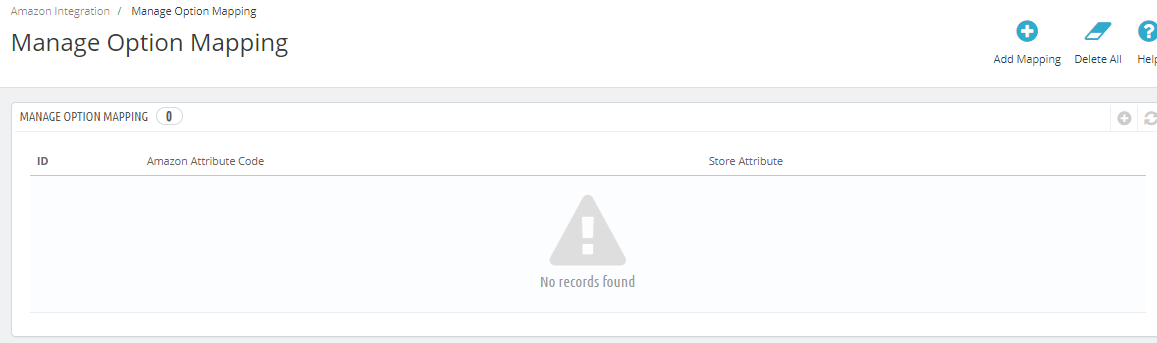
- Here you can manage Option mapping and you can add mapping by clicking on ‘Add Mapping’ button.
The page appears as shown in the figure:
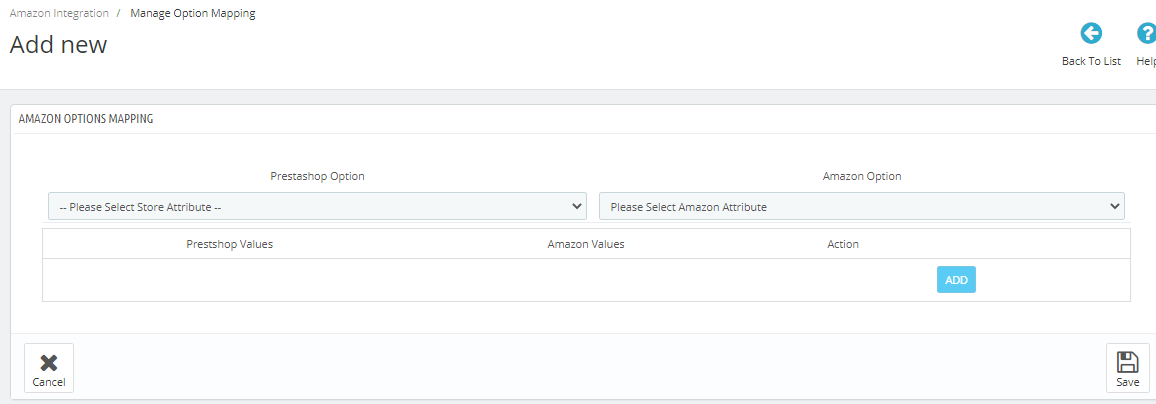
- Map Prestashop Option on the left side to the Amazon Attributes to the right side.
- Click on Save button to save the settings,
×












