
3.Category Mapping ↑ Back to Top
To perform Category Mapping
- Go to your OpenCart admin panel.
- Place the cursor on Reverb Symbol which is on the left navigation bar, as shown in the figure below:
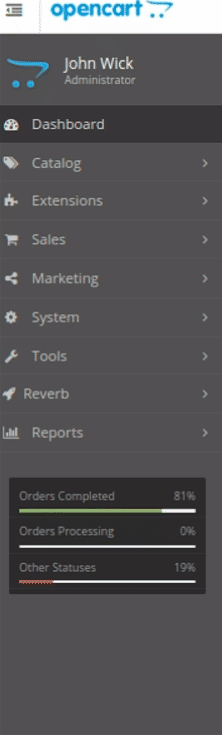
- From this menu, click on Category.
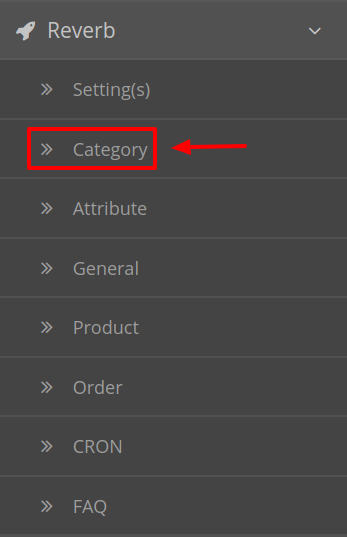
- On clicking Settings, you will be navigated to the Reverb Category Mapping page as shown below:
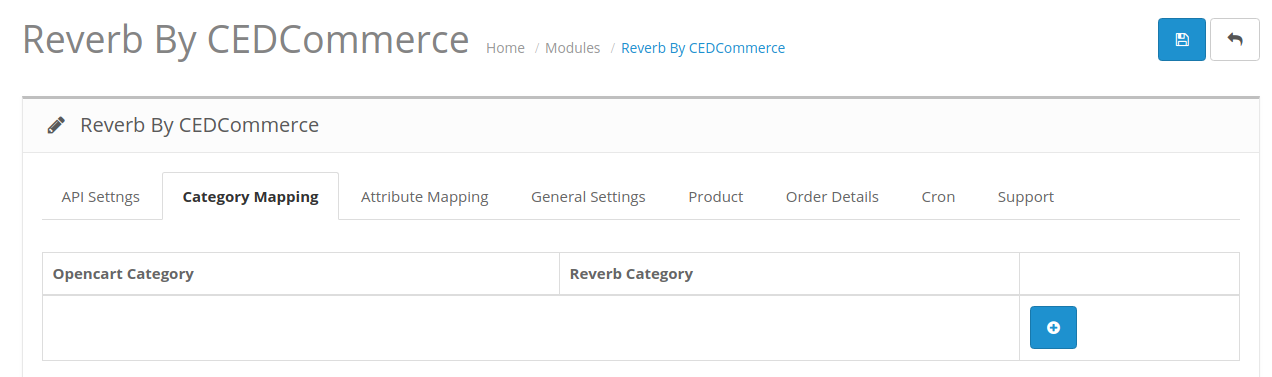
- In the category mapping section, you can map multiple Opencart Categories with single Reverb Category.
- To add a new category mapping, Click on the + button and the section expands as shown below:
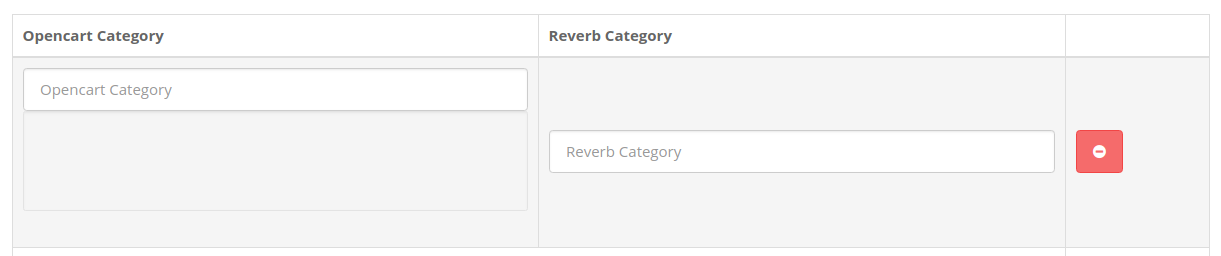
- You can insert any number of Opencart category on the left-hand side and similarly, the Reverb Category goes on the right-hand side.
- You are allowed to map any number of categories you wish
- To save the Category Mapping click on the save button:
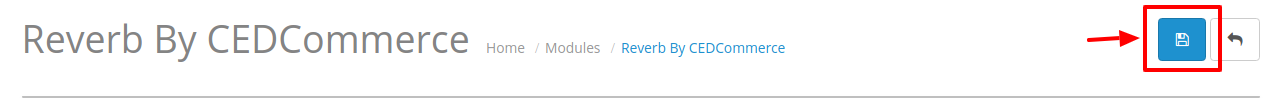
- The Category gets saved and a success message appears:
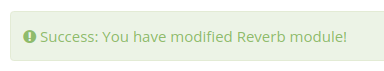
×












