Home » OpenCart » Reverb Integration For Opencart User Manual

To Perform Attribute Mapping
- Go to your OpenCart admin panel.
- Place the cursor on Reverb Symbol which is on the left navigation bar, as shown in the figure below:
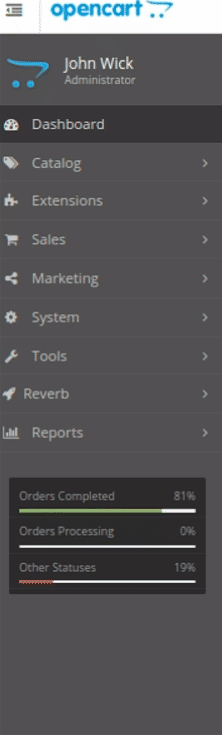
- From this menu, click on Attribute.
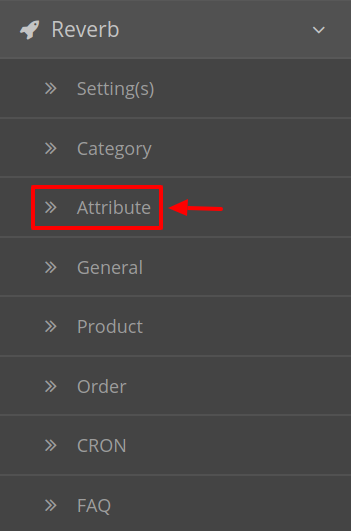
- On clicking Settings, you will be navigated to the Reverb Attribute Mapping page as shown below:
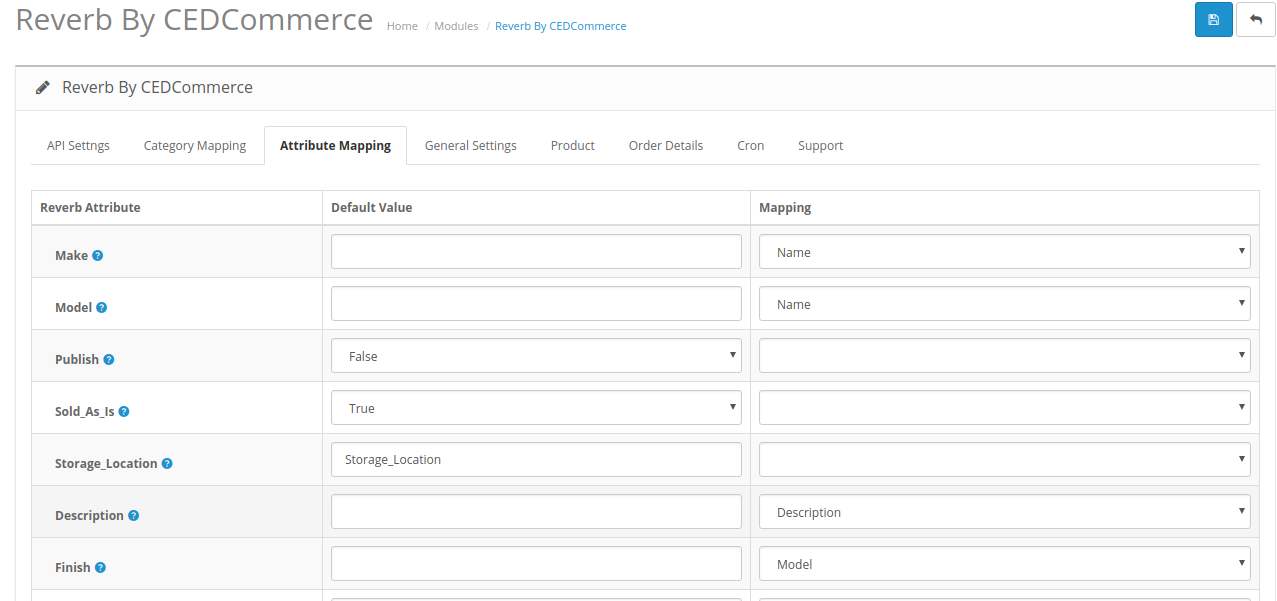
- Here you can map the desired Reverb Attribute with your Opencart store attributes.
- Sellers can also add the default value for the same attribute.
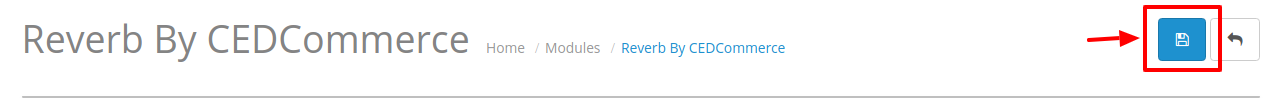
- Click on the Save Button to save the desired attribute mapping.
- A success message appears:
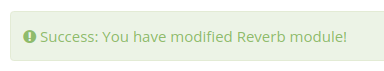
×


