
4.2.Edit the existing profile ↑ Back to Top
To Edit an Existing Profile,
- Go to your Magento 2 admin panel.
- On the left navigation bar, click Wish Integration and when the menu appears as shown below, click on Profile Manager.
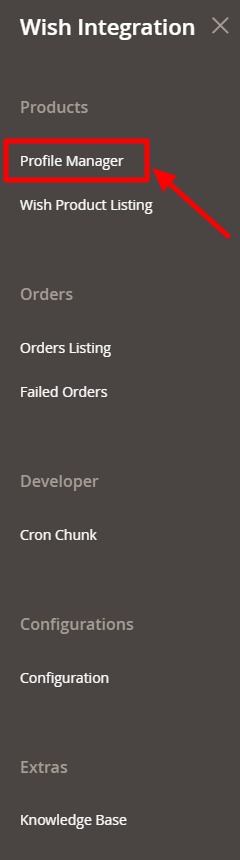
- On clicking, you will be navigated to the page as shown below:
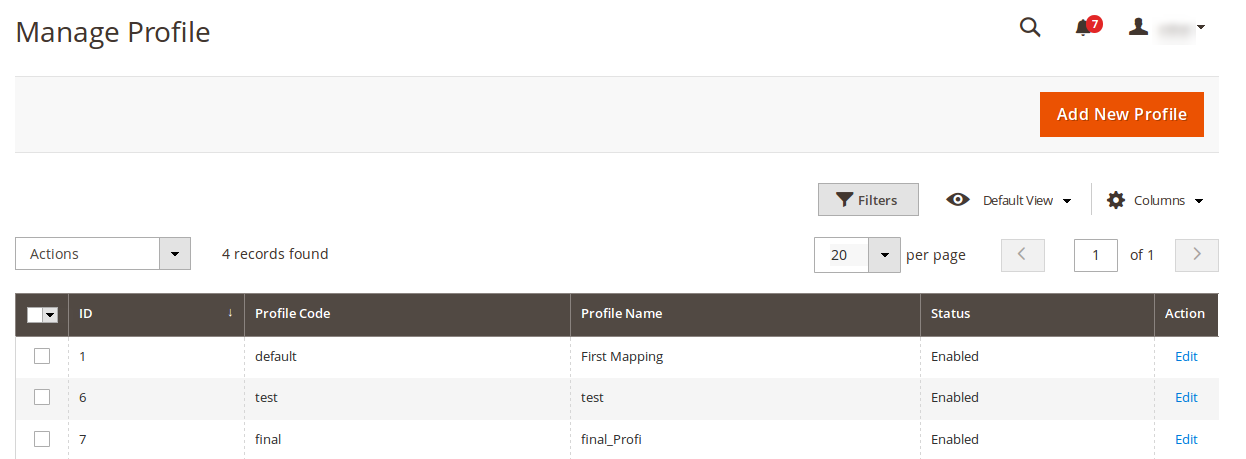
- Now click on Edit under Action column, adjacent to the profile that you want to edit. On clicking it, you will be navigated to a page as:
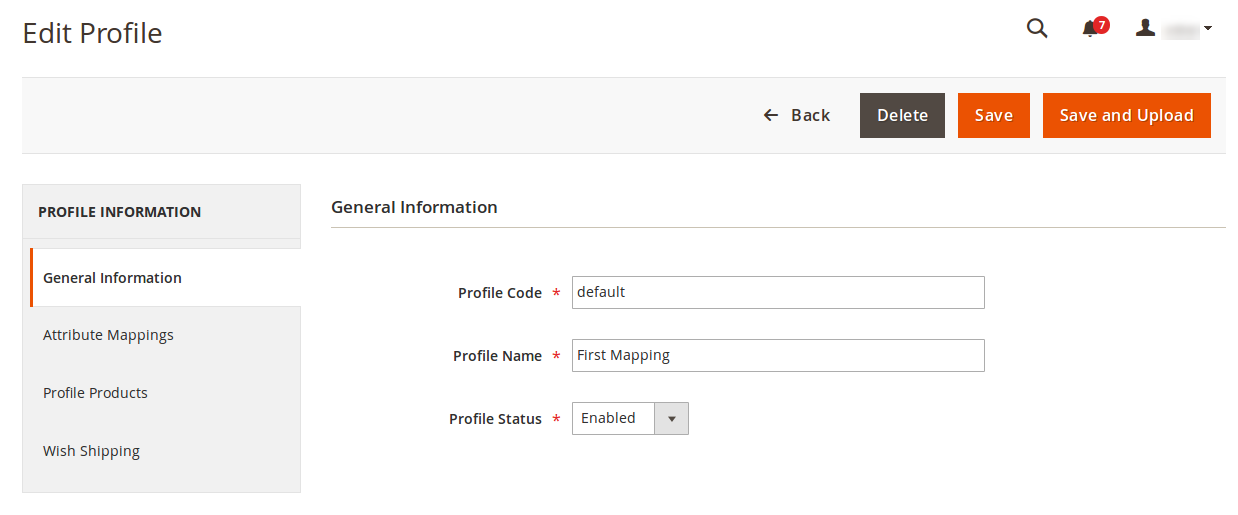
- Now you may edit and make the changes to the profile section by section from the left navigation bar and once the changes have been made, click on Save button from the top of the page.
- On clicking it, you will see a success message on the page as:
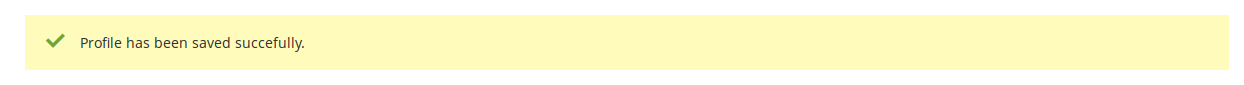
- The changes made will be saved and the profile will be successfully edited.
×












