
4.1.Add a New Profile ↑ Back to Top
To Add a New Profile,
- Go to your Magento 2 admin panel.
- On the left navigation bar, click Wish Integration and when the menu appears as shown below, click on Profile Manager.
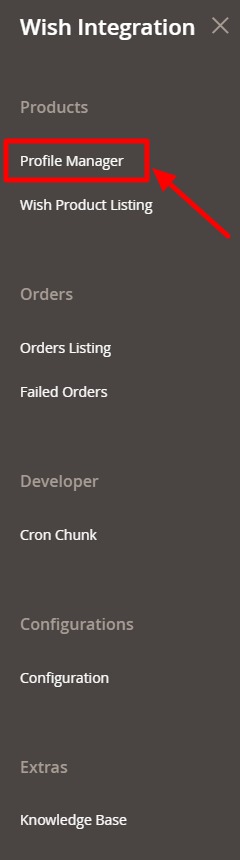
- On clicking, you will be navigated to the page as shown below:
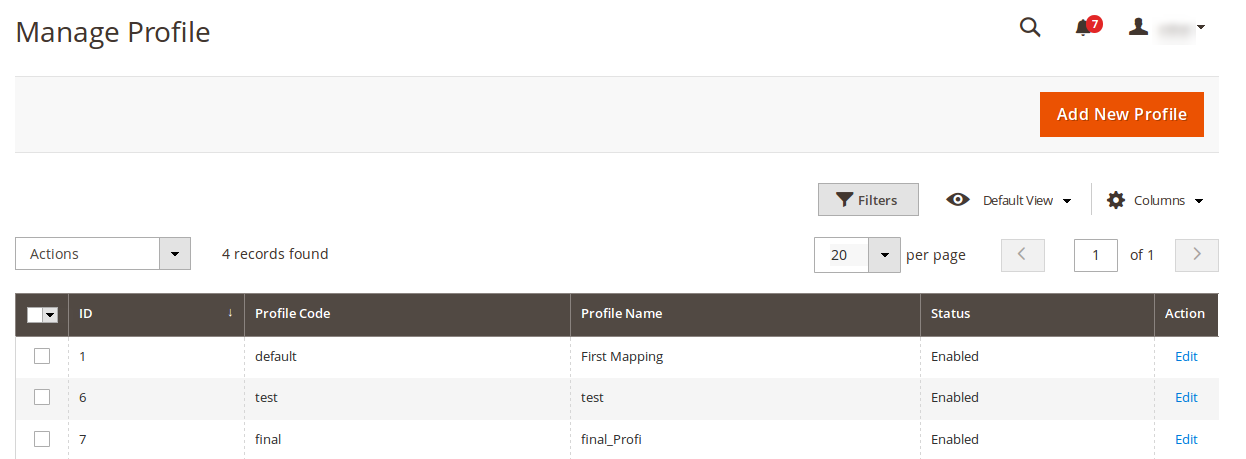
- Click on Add New Profile button as shown in the above image and you will be navigated to the page as shown below:
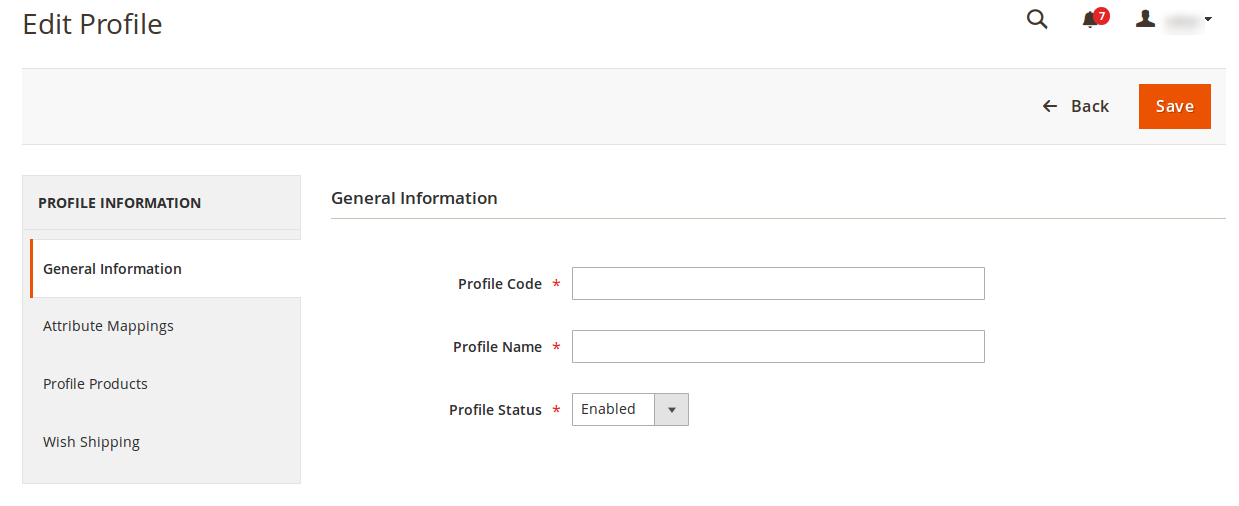
- In the Profile Code, enter the code you want for your profile.
- In Profile Name, enter the name that you want to give to your profile.
- In Profile Status, select enabled to enable your profile.
From the left menu click on Attribute Mappings and the section will appear as:
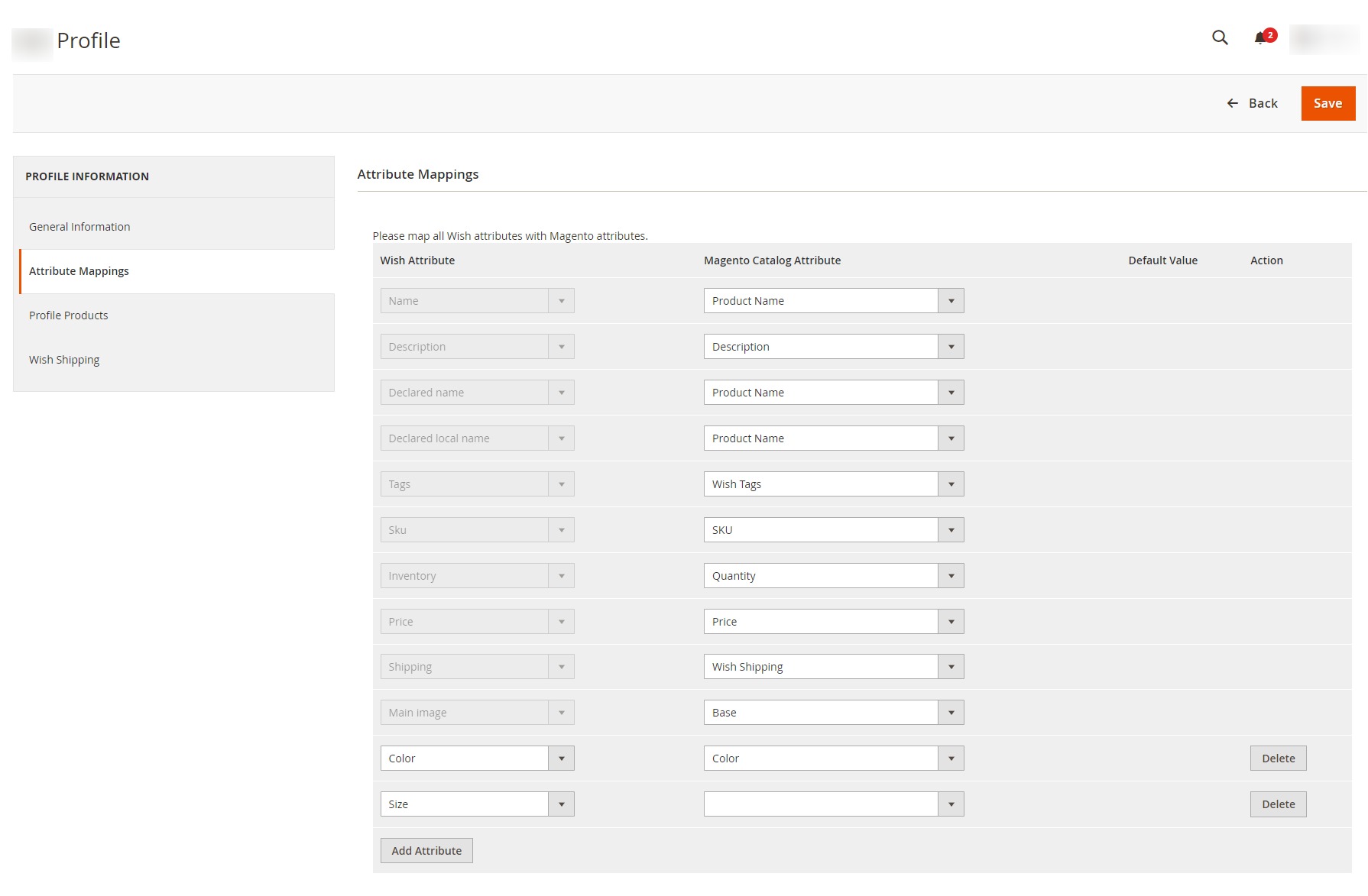
- Map the Wish Attributes with Magento Catalog Attribute.
Click on the next section from left panel which is Profile Products and the section will appears as:
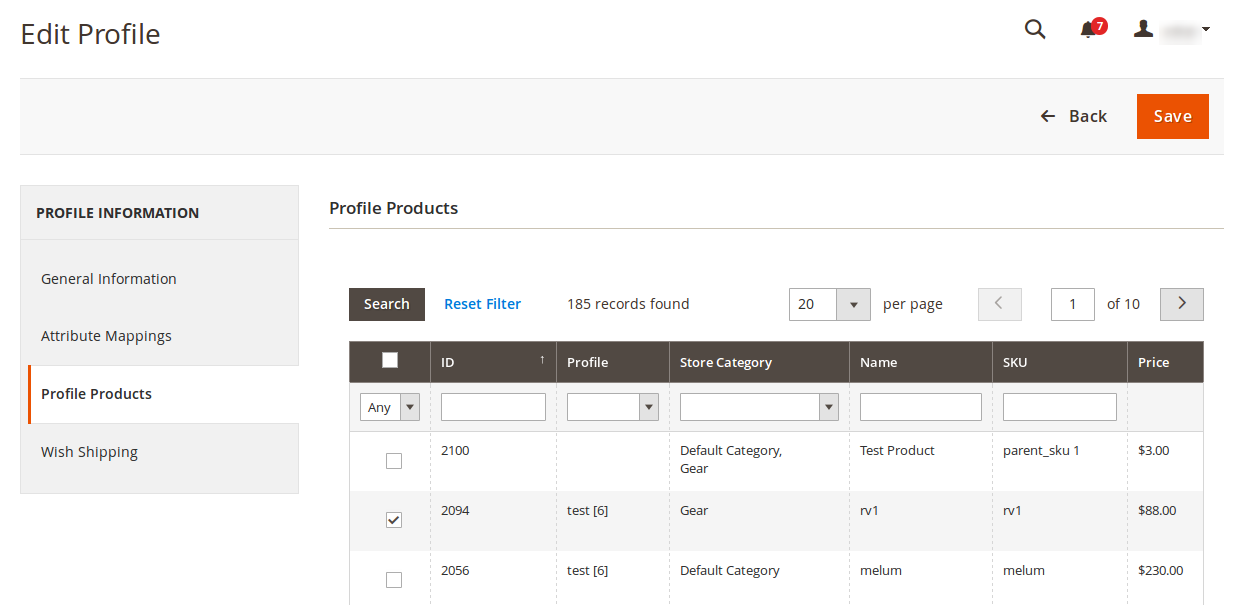
- Select the products you want to assign to the profile.
Click on Wish Shipping.
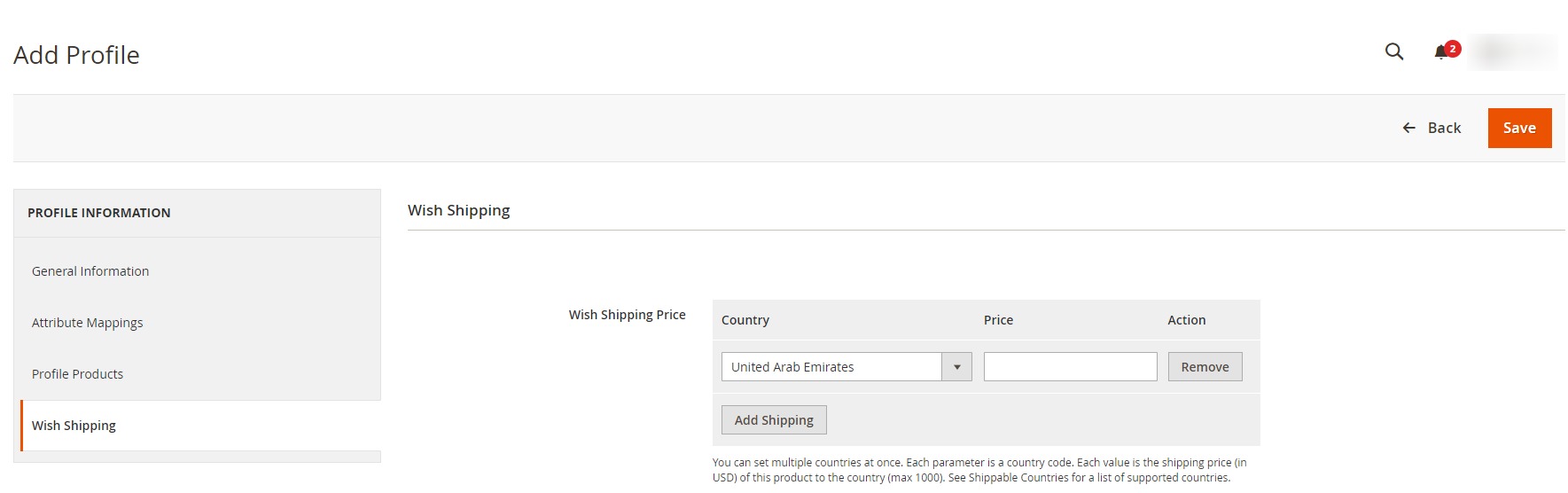
- In Wish Shipping Price, you may add/remove shipping by clicking on Add Shipping.
Once you have taken all the steps as mentioned above, click on the Save button on the top right side of the page and the success message appears as:
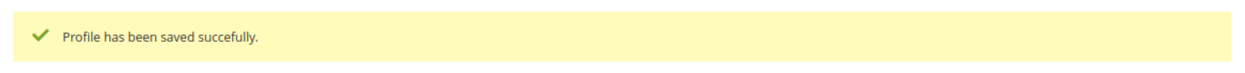
Now you may see your created profile on the Manage Profile page as shown below:
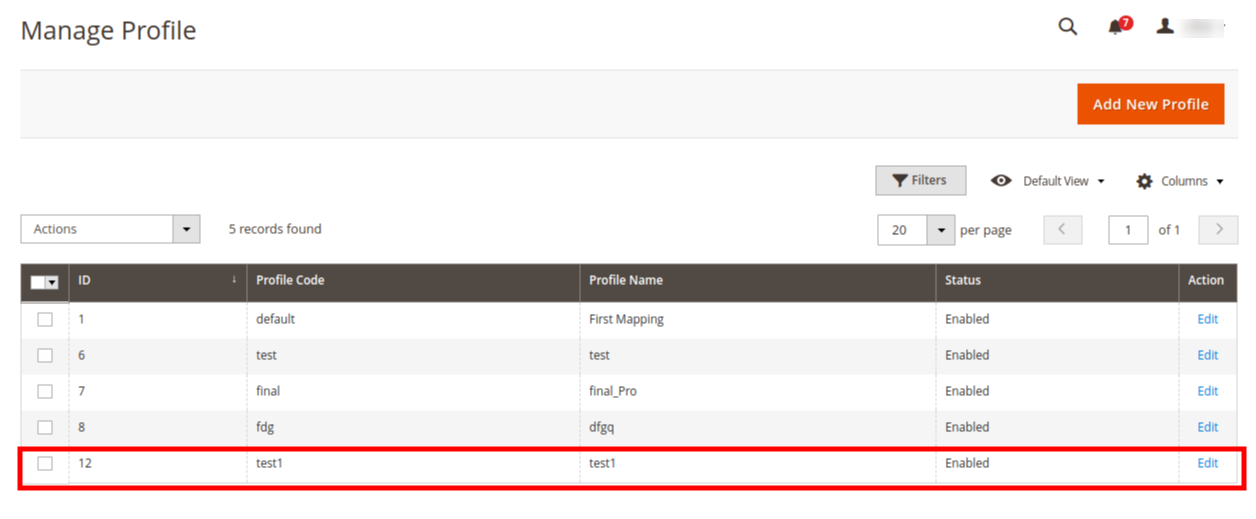
×












