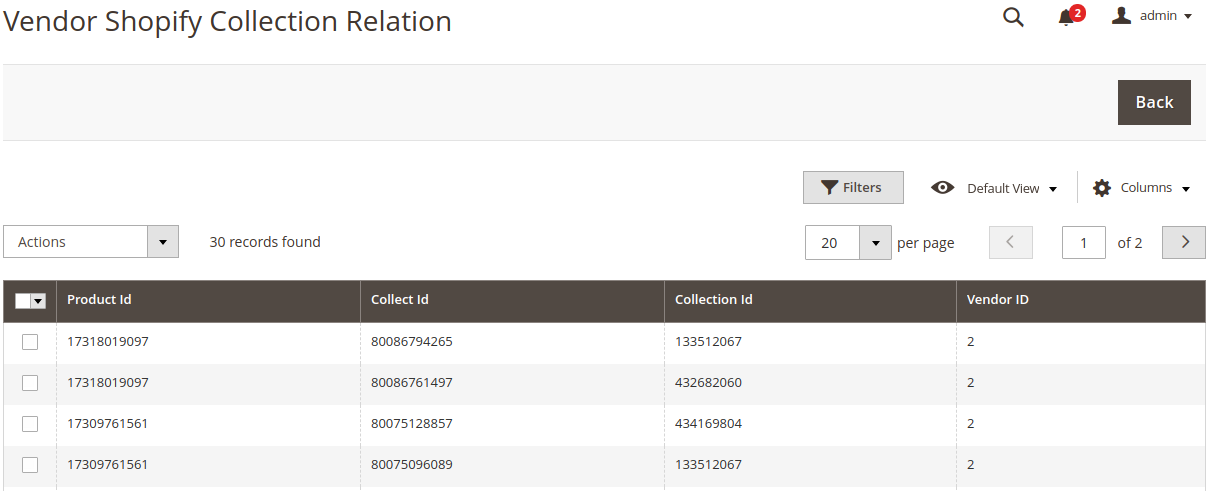4.1.Admin Configuration ↑ Back to Top
For the Admin configuration for the addon, Admin need to navigate to
Marketplace tab on the main menu and then enter to vendor Configuration,
Marketplace < Vendor Configuration < General
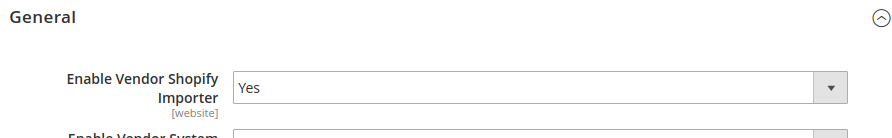
You need to Enable Vendor Shopify Importer Option to YES so that the product importing features is turned on.
Shopify Importer Settings
Moving Below, click on Shopify Importer Settings and the section gets expanded as shown below
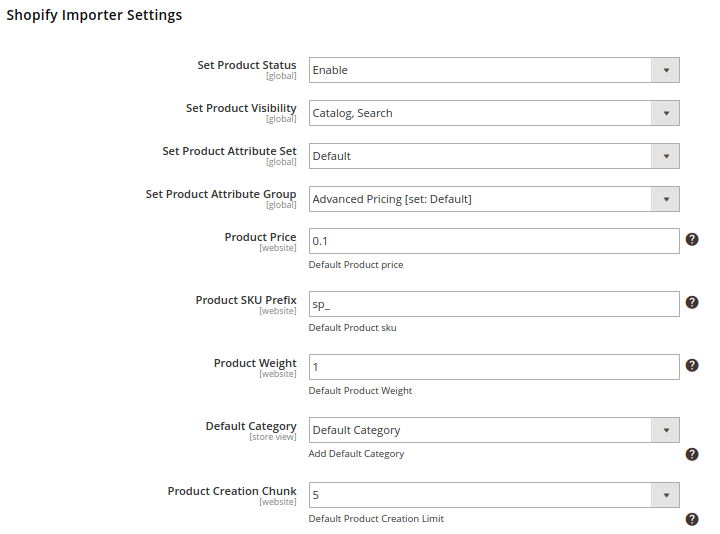
- In Set Product Status, select Enable.
- In Set Product Visibility, select the option which you want, and your product will be shown on your
Magento store according to it. For example, if you use Catalogue, Search option, your product will be shown in the front end in the search as well as the catalog.
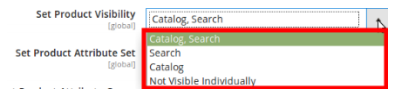
- In the Set Product Attribute Set, select Default or select according to your business need.
- In the Set Product Attribute Group, select Product Details [set Default], or select option that’s suitable for your business.
- In the Product Price, enter the default price of the product if the price is not fetchable from Shopify Store.
- In Product SKU Prefix, enter the prefix that you need for your Shopify products.
- Enter the Default weight of your product in the Product Weight category if it is not fetchable from the Shopify store.
- In Default Category, select the Default Category.
- In Product Creation Chunk, enter the Default Product Creation Limit.
Once you’re done with this section, move on to the next section – Shopify to Magento Attribute Mapping.
Shopify to Magento Attribute Mapping
Click on Shopify to Magento Attribute Mapping and it gets expanded as shown below:
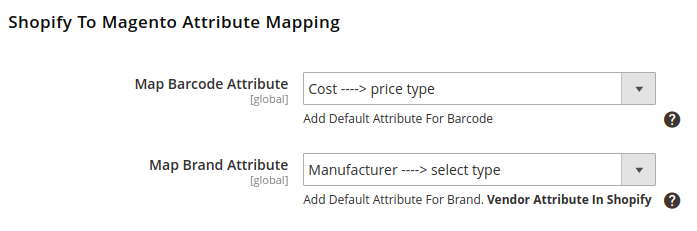
- In Map Barcode Attribute, add a default attribute of your Magento store for storing Shopify Barcode.
- In the Map Brand Attribute, add a default attribute of your Magento store for storing Vendor.
When you’re done filling up the necessary details in all the three sections of this page, click on the Save Config button on the top right side of the page. All your configuration settings will be saved
Now admin can check the Vendor Shopify option in Marketplace Tab. Here admin can check 3 option that is mention in :
- Manage Product
- Manage Category
- Manage Collection Rate
Manage Product
This show all the list of products that are uploaded by the vendor by importing from their Shopify Store.
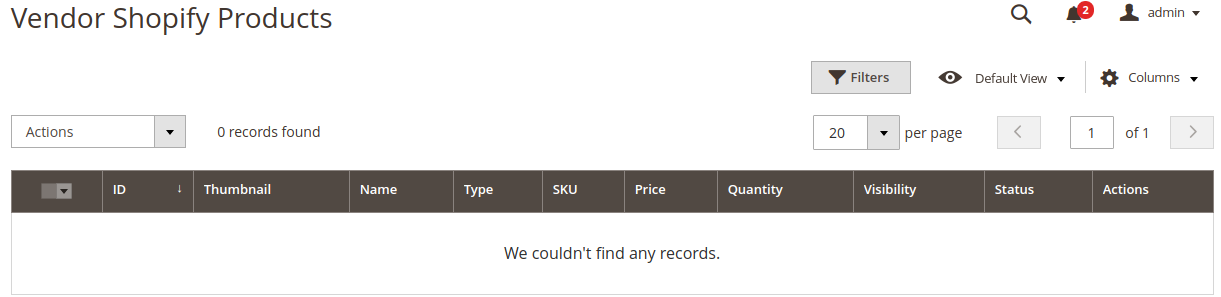
Manage Category
This show all the list of Category that is updated by the vendor by importing from their Shopify Store.
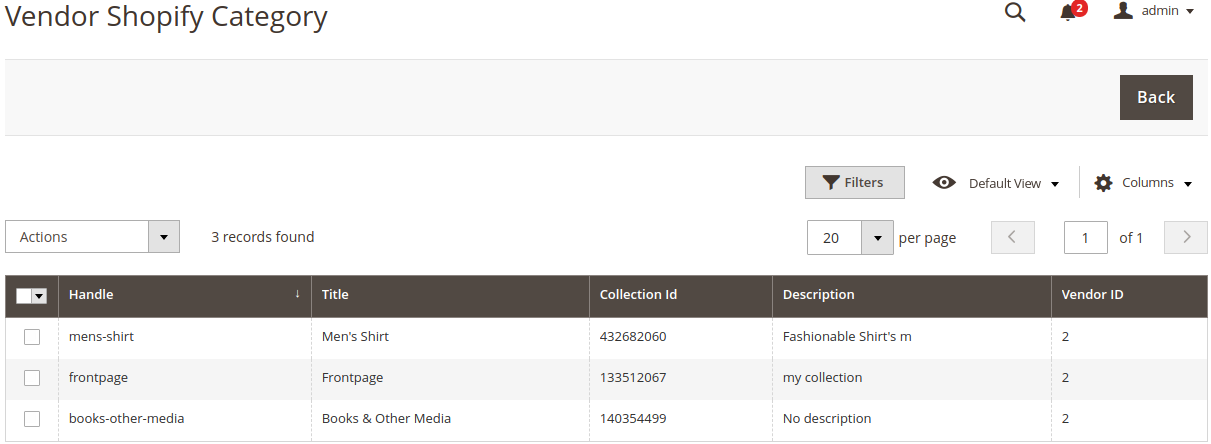
- You may see here the Handle, Title, Collection Id, and Description.
- Also, if there is a new category on Shopify imported by a vendor, admin can check it on your Magento store.
Manage Collection Rate
Admin can check Vendor Shopify Collection Relation form here, Shopify to Magento 2 Product Importer enables the admin to check the product imported by the vendors and collection import the Shopify Collection to Magento.
What does it mean?
The products that are assigned to a particular Collection ID on Shopify are imported to Magento 2 Admin Panel by vendors.